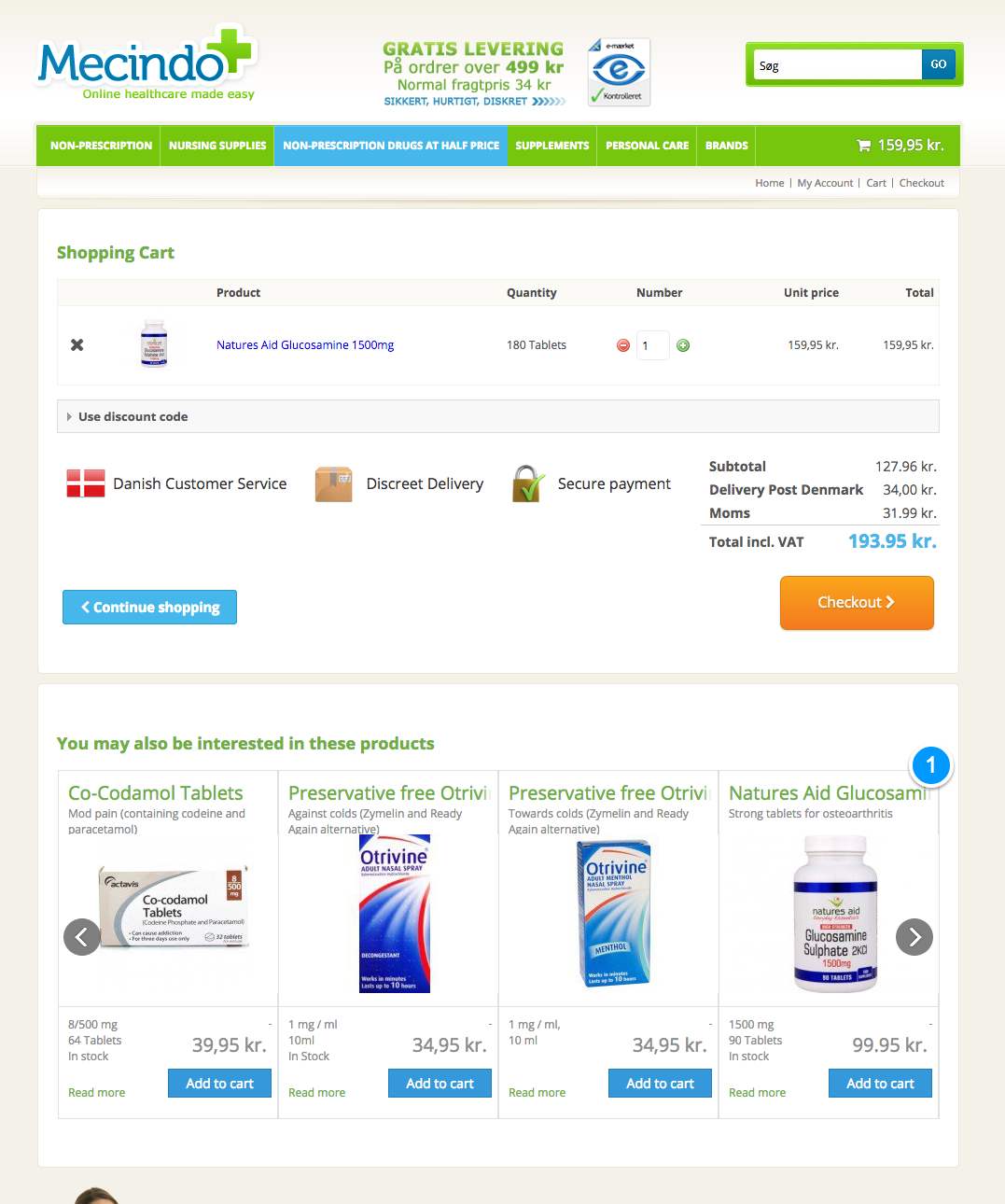
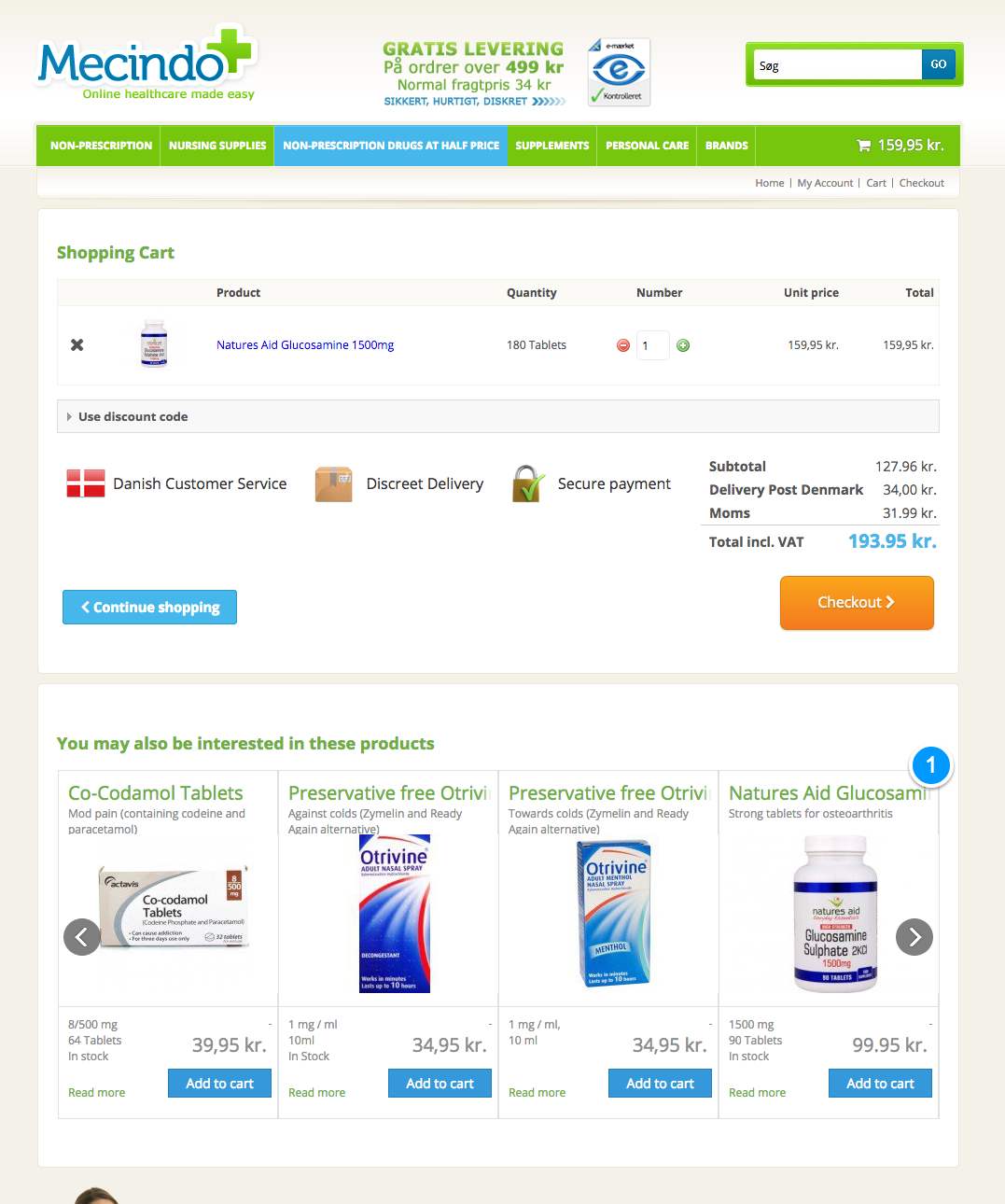
Mecindo Basket
Mecindo uses the basket page to recommend products that go well with everything put in the basket. This can be used to increase basket size, by offering unique product-combinations based on the products that customers have chosen.1. Related Products Basket
Recommends products that are in some way related to everything in the basket. This can make for some unique combinations depending on what the customer has bought, and can help increase basket size.
Use the arrow keys to view more examples of this type


Mecindo Category
Mecindo uses recommendations on the category page to inspire customers and help them find relevant and popular products in each category faster. This is particularly important in large categories and when customers are not entirely sure what they are looking for yet. This can help increase conversion rate.1. Category Popular
Recommends the most popular products in each individual category. This gives customers an overview of the category and may help them find what they need faster, often increasing conversion rate.
Use the arrow keys to view more examples of this type
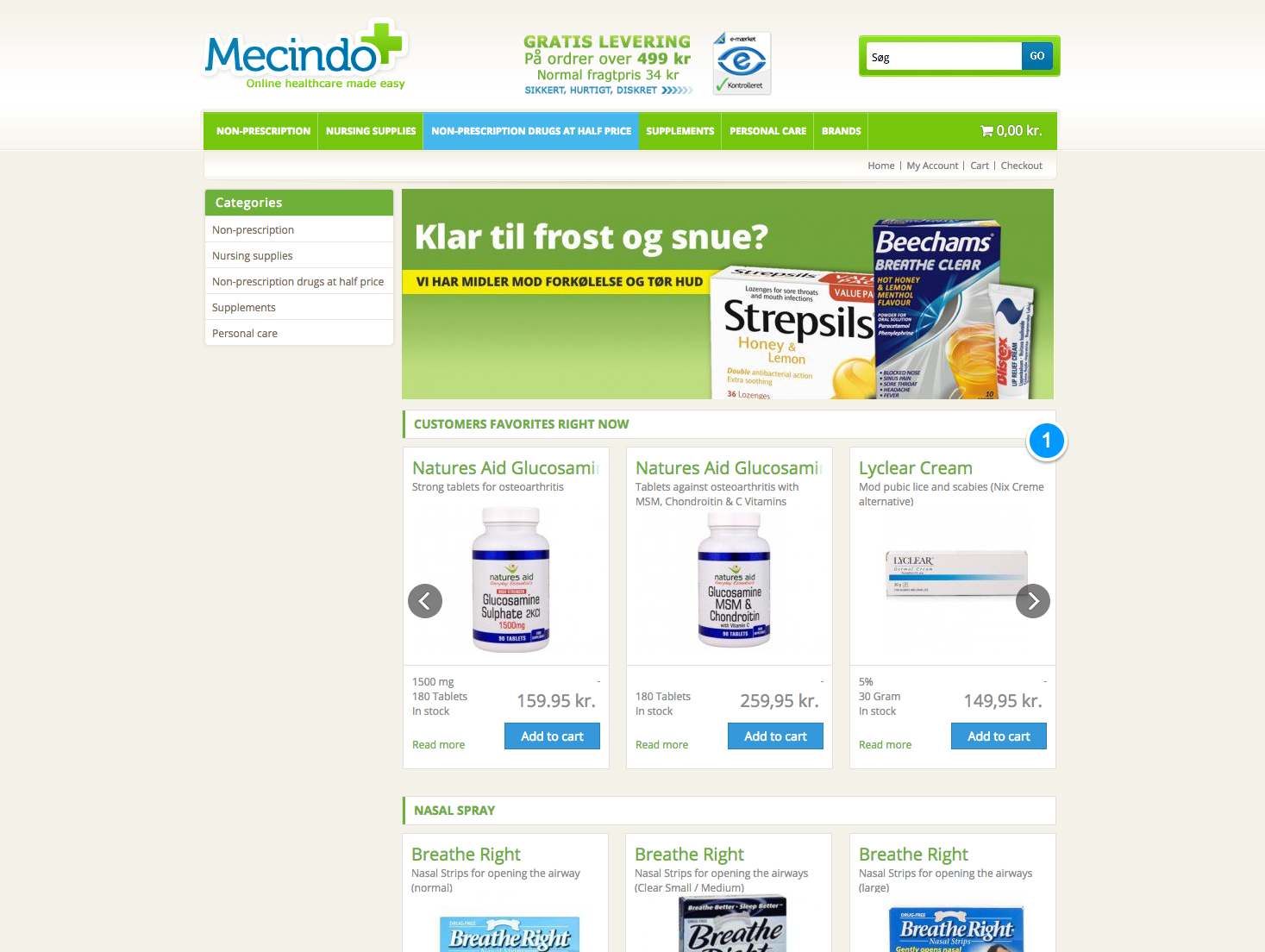
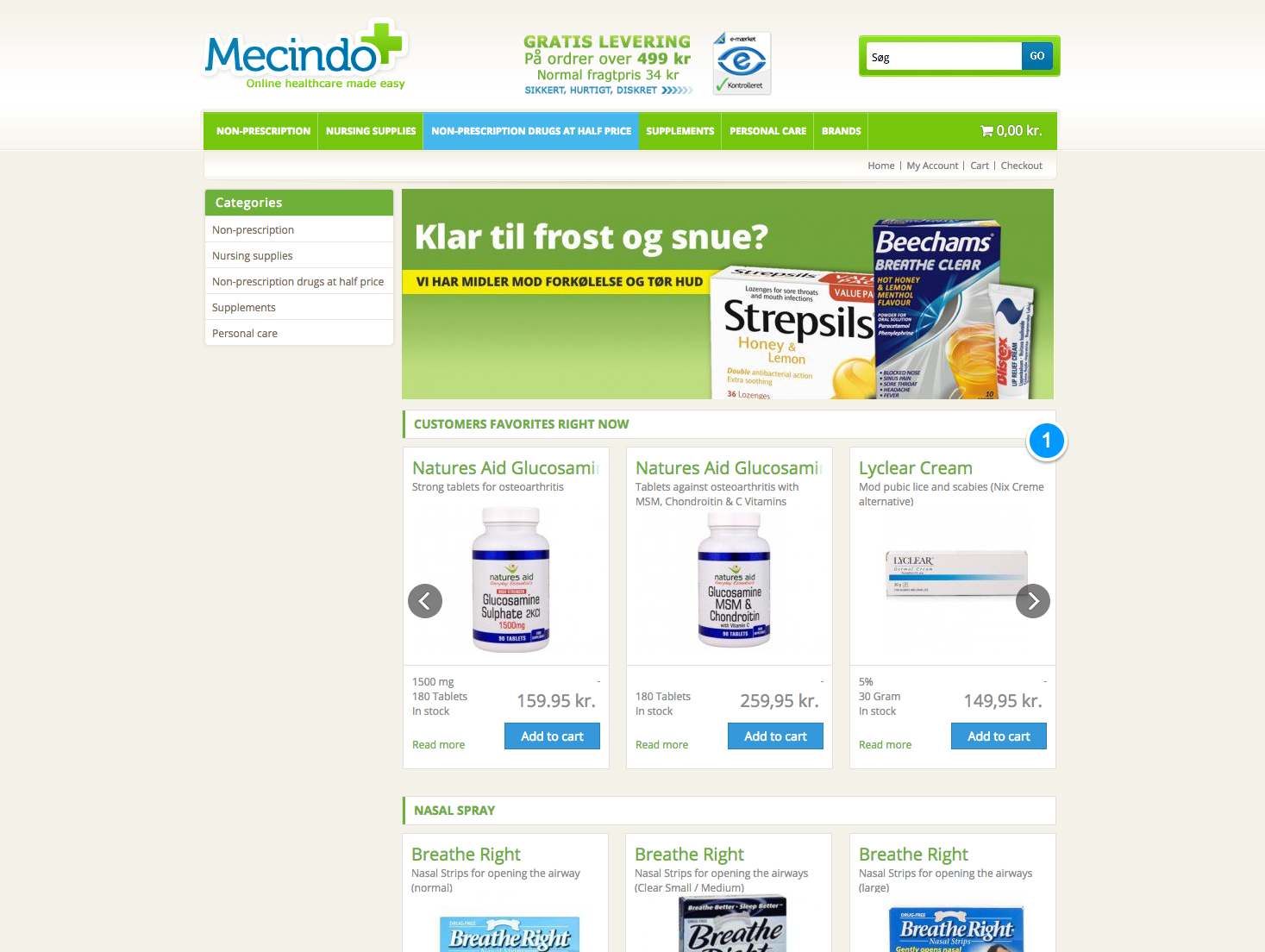
Mecindo Frontpage
Mecindo uses recommendations on the frontpage to open up their product catalog to customers, both new and returning. This gives customers an overview of what’s popular and kickstarts their shopping experience, often increasing conversion rate.1. Popular Products
Recommends the most popular products in the shop right now, introducing customers to the catalog and products that other customers liked.
Use the arrow keys to view more examples of this type
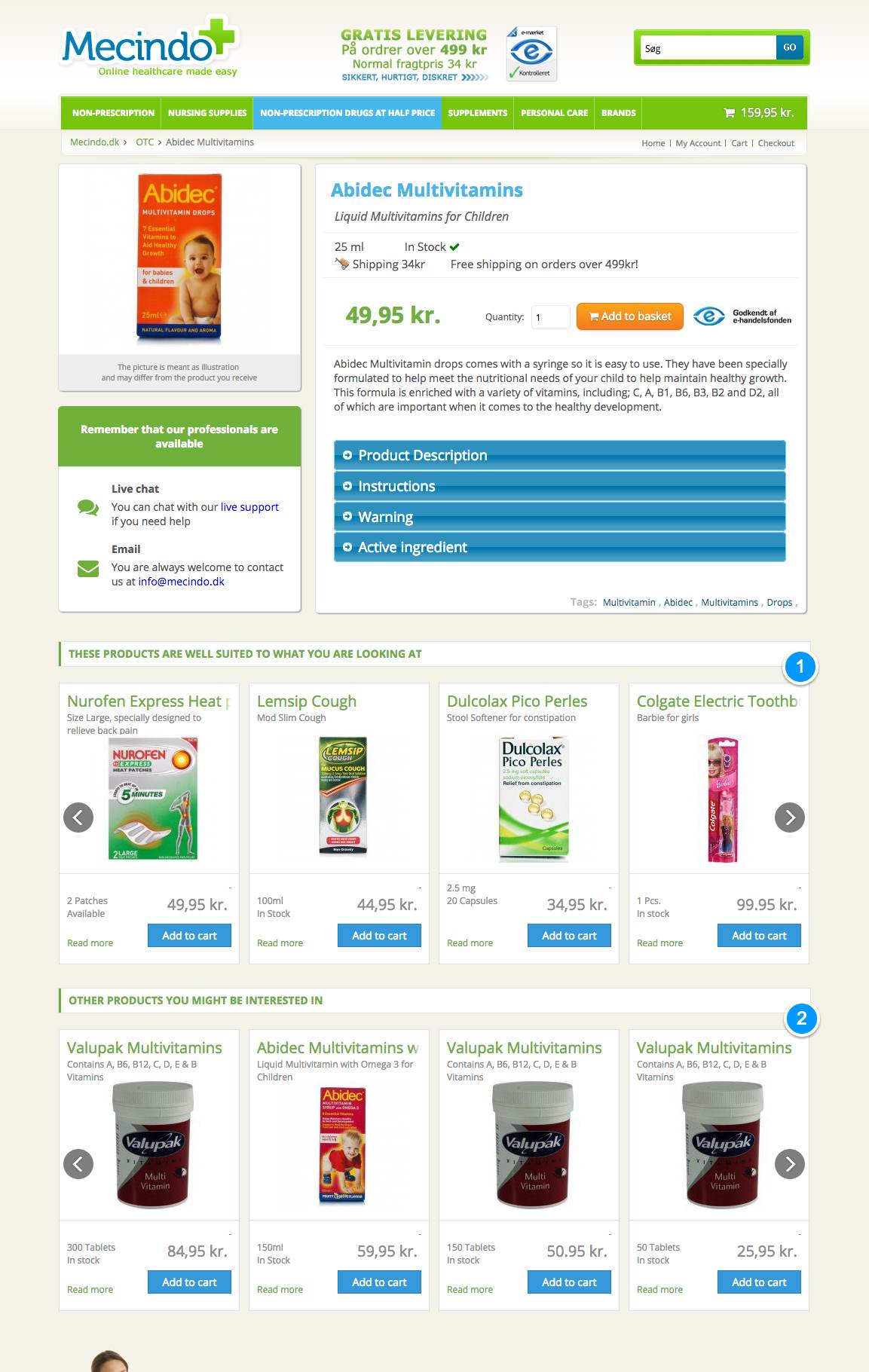
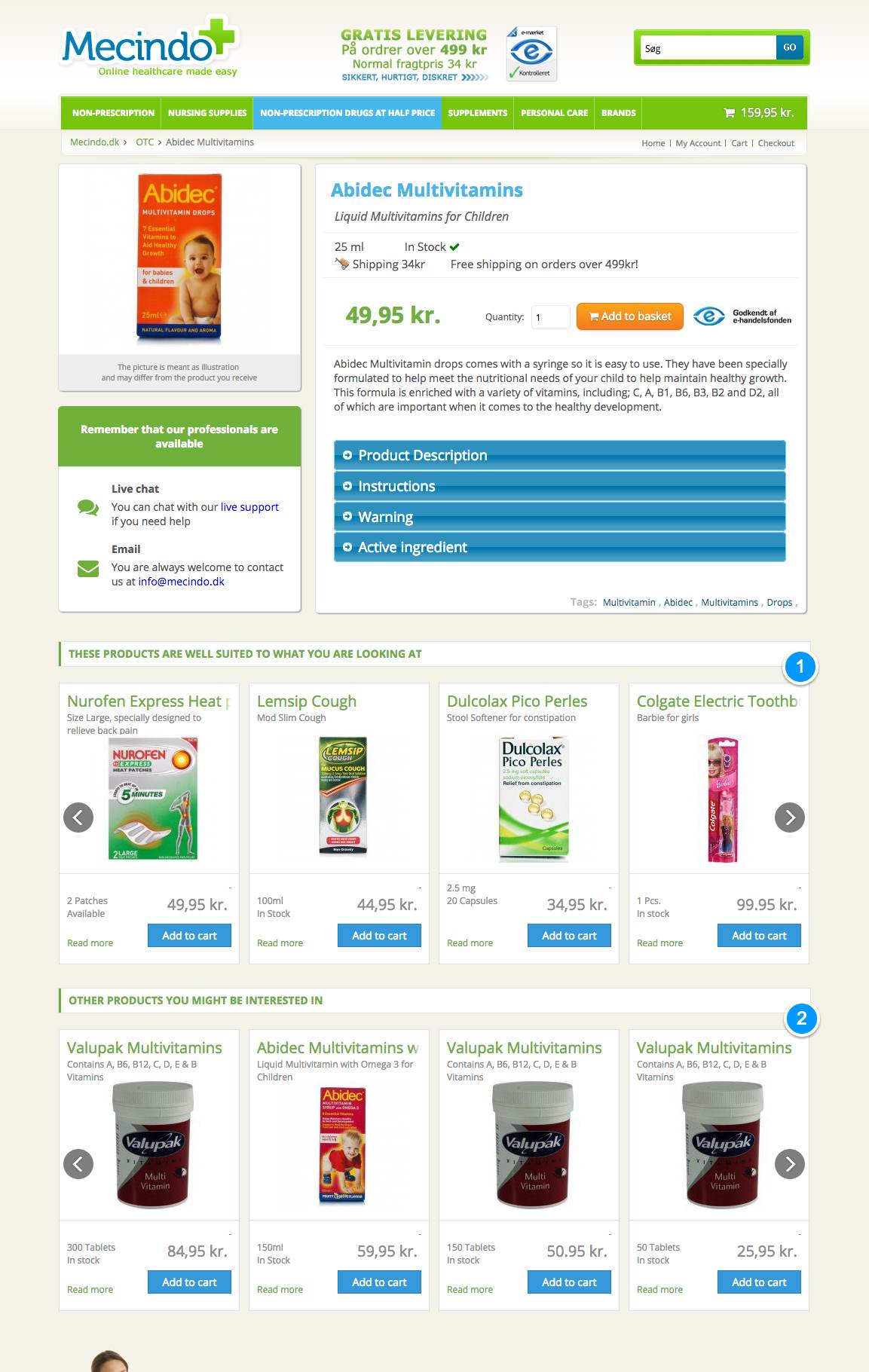
Mecindo Product Page
Mecindo uses recommendations on the product-page to keep customers in the shopping-flow and increase basket size. They do this by recommending both alternatives to the current products as well as related products that go well with it.1. Related products
Recommends products that go well with the product currently being looked at. This often increases basket size, as customers are exposed to products to complete their outfit.
2. Alternative products
Recommends products that could substitute the current one, if it is not the correct one for the customer. This keeps them in the shopping-flow and exposes them to more of your product catalog.
Use the arrow keys to view more examples of this type
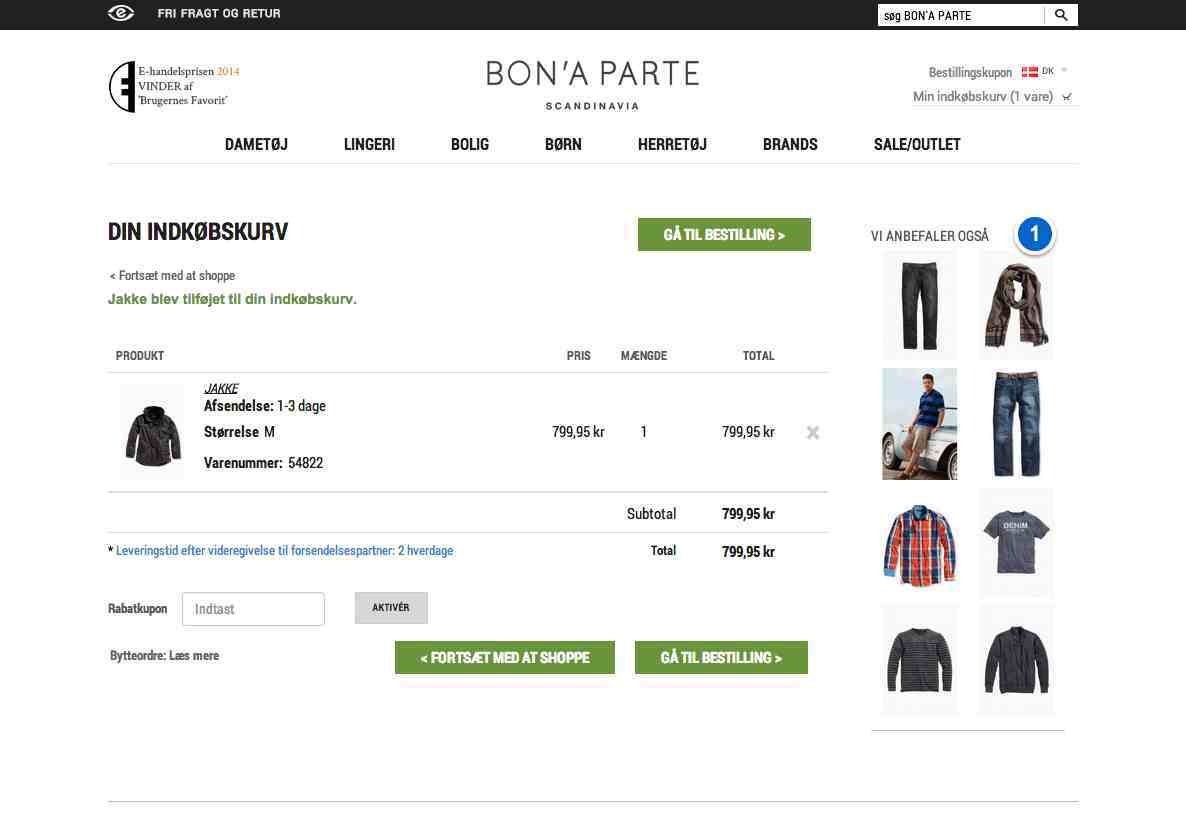
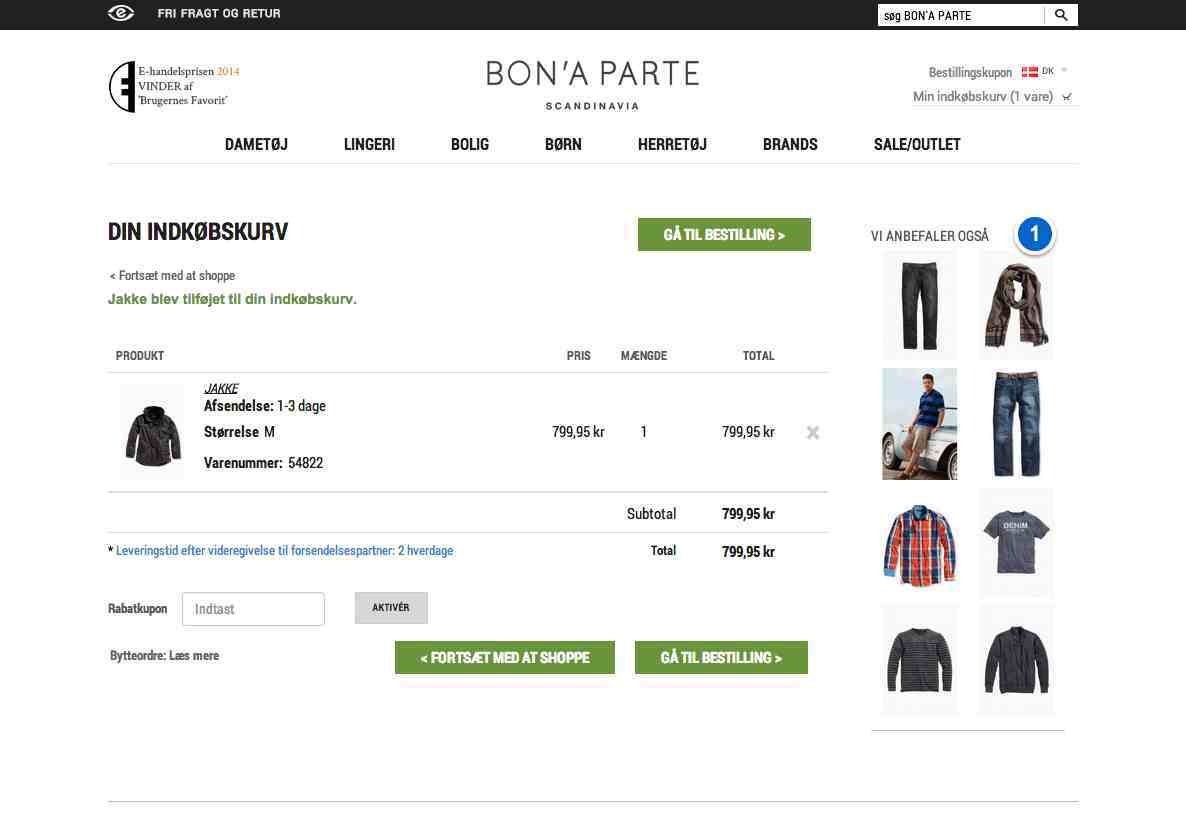
Bonaparte Basket
Bonaparte uses the basket page to recommend products that go well with everything put in the basket. This can be used to increase basket size, by offering unique product-combinations based on the products that customers have chosen.1. Related Products Basket
Recommends products that are in some way related to everything in the basket. This can make for some unique combinations depending on what the customer has bought, and can help increase basket size.
Use the arrow keys to view more examples of this type
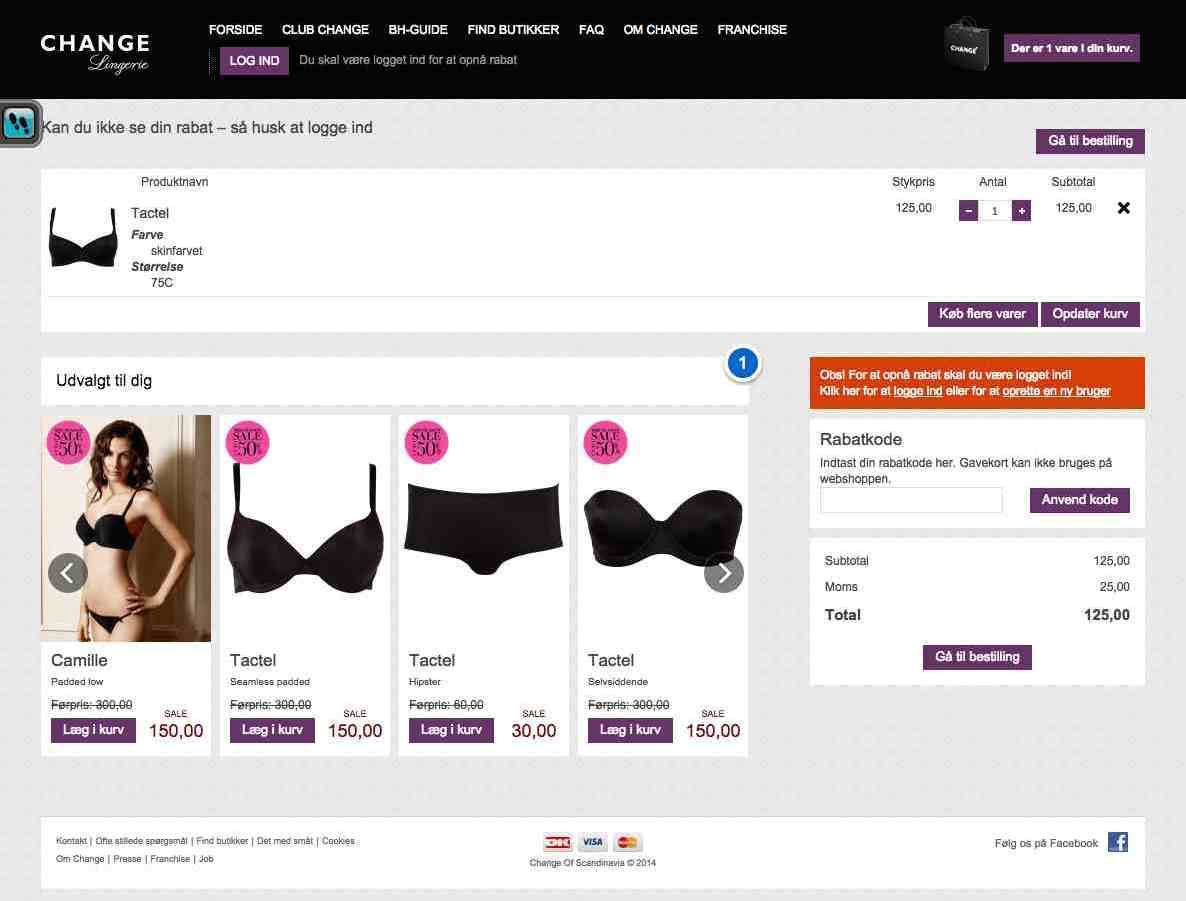
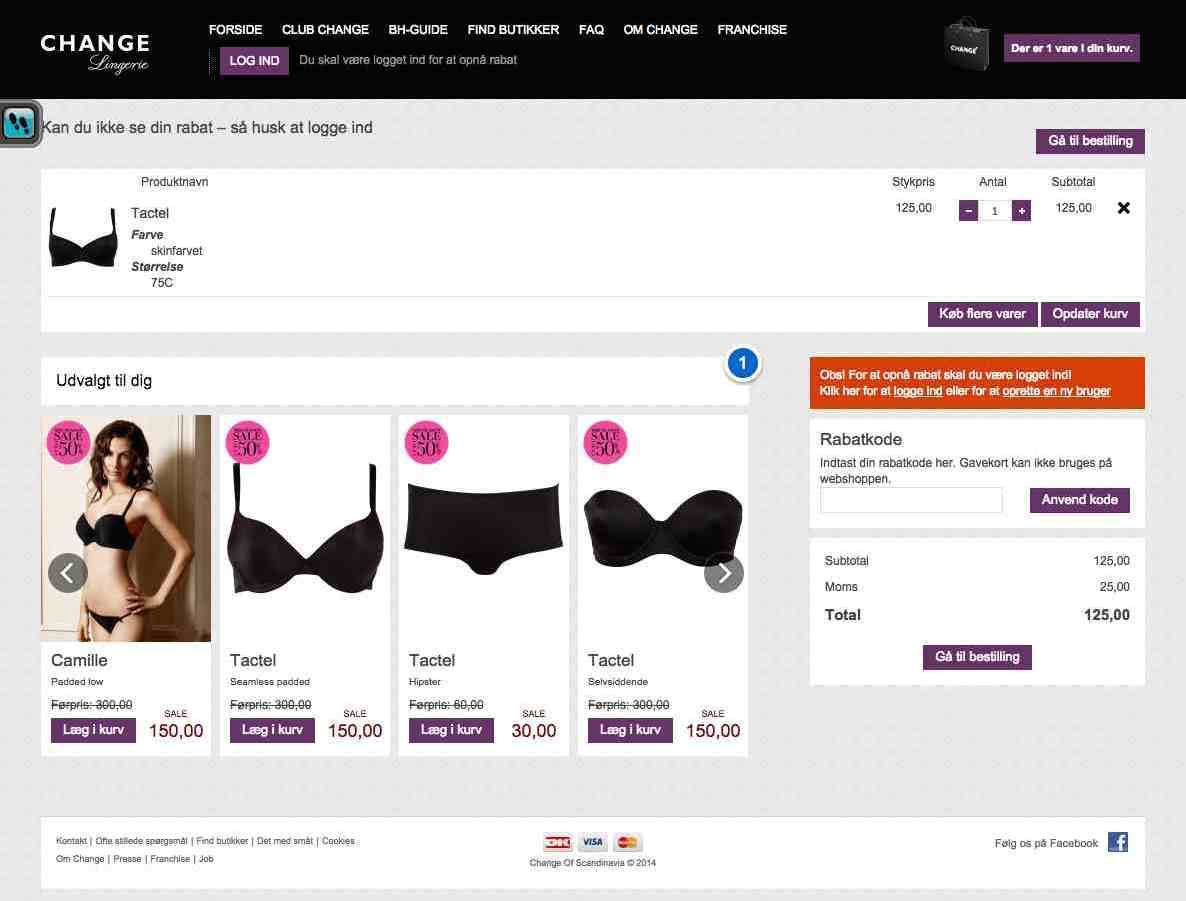
Change Basket
Change uses the basket page to recommend products that go well with everything put in the basket. This can be used to increase basket size, by offering unique product-combinations based on the products that customers have chosen.1. Related Products Basket
Uses many-to-many recommendations to display products that are related in some way to everything in the basket.
Use the arrow keys to view more examples of this type
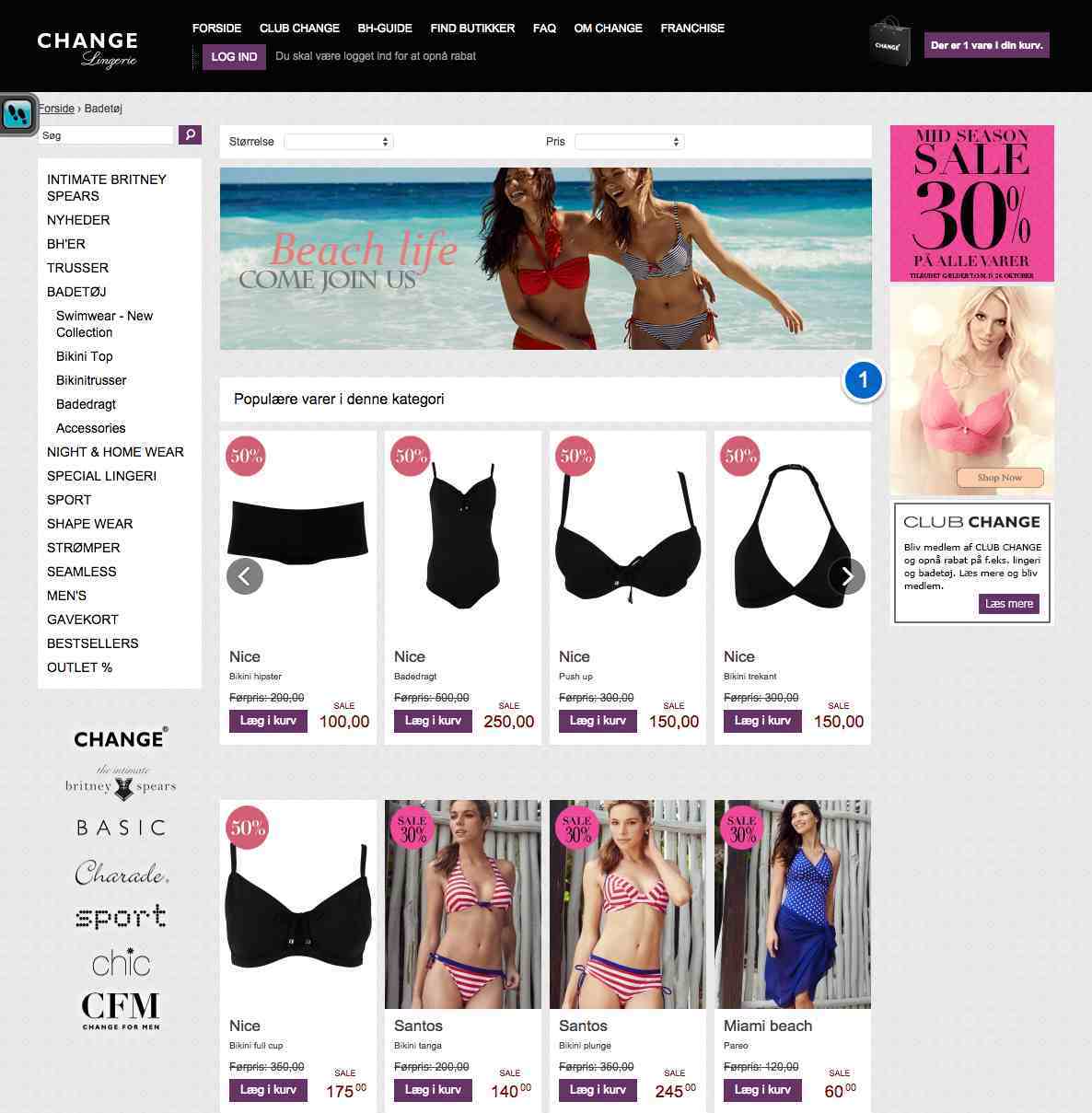
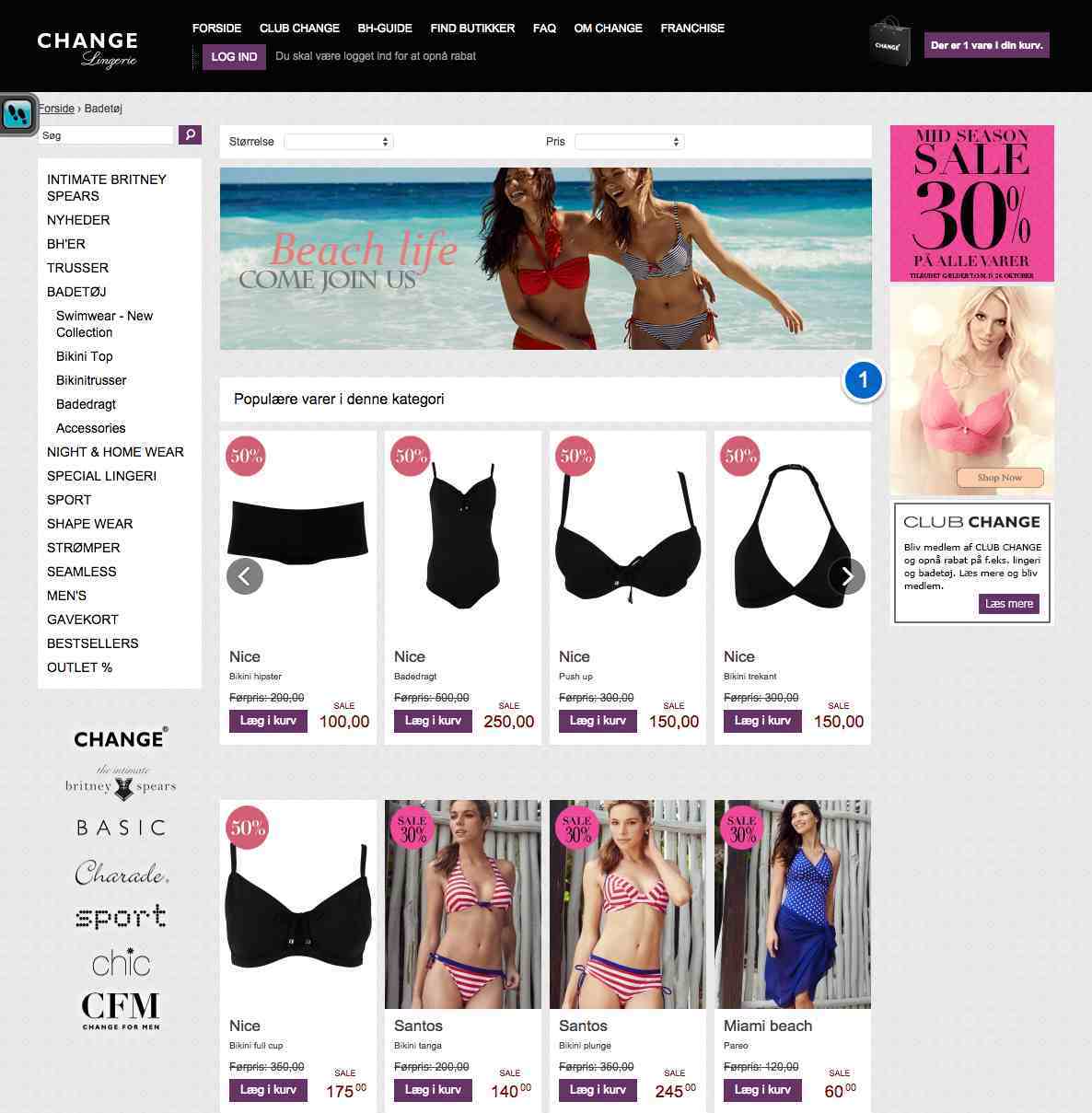
Change Category
Change uses recommendations on the category page to inspire customers and help them find relevant and popular products in each category faster. This is particularly important in large categories and when customers are not entirely sure what they are looking for yet. This can help increase conversion rate.1. Category Popular
Recommends the most popular products in each individual category. This gives customers an overview of the category and may help them find what they need faster, increasing conversion rate.
Use the arrow keys to view more examples of this type
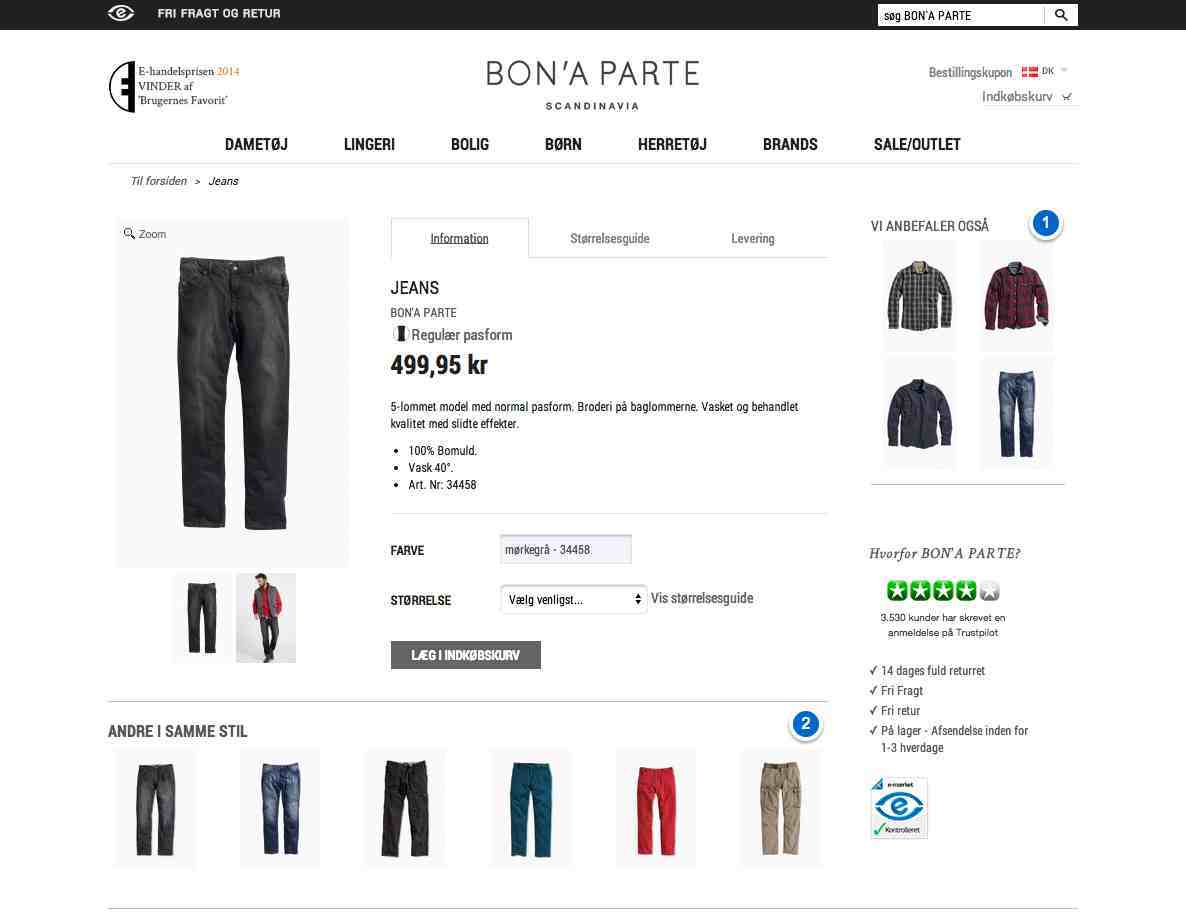
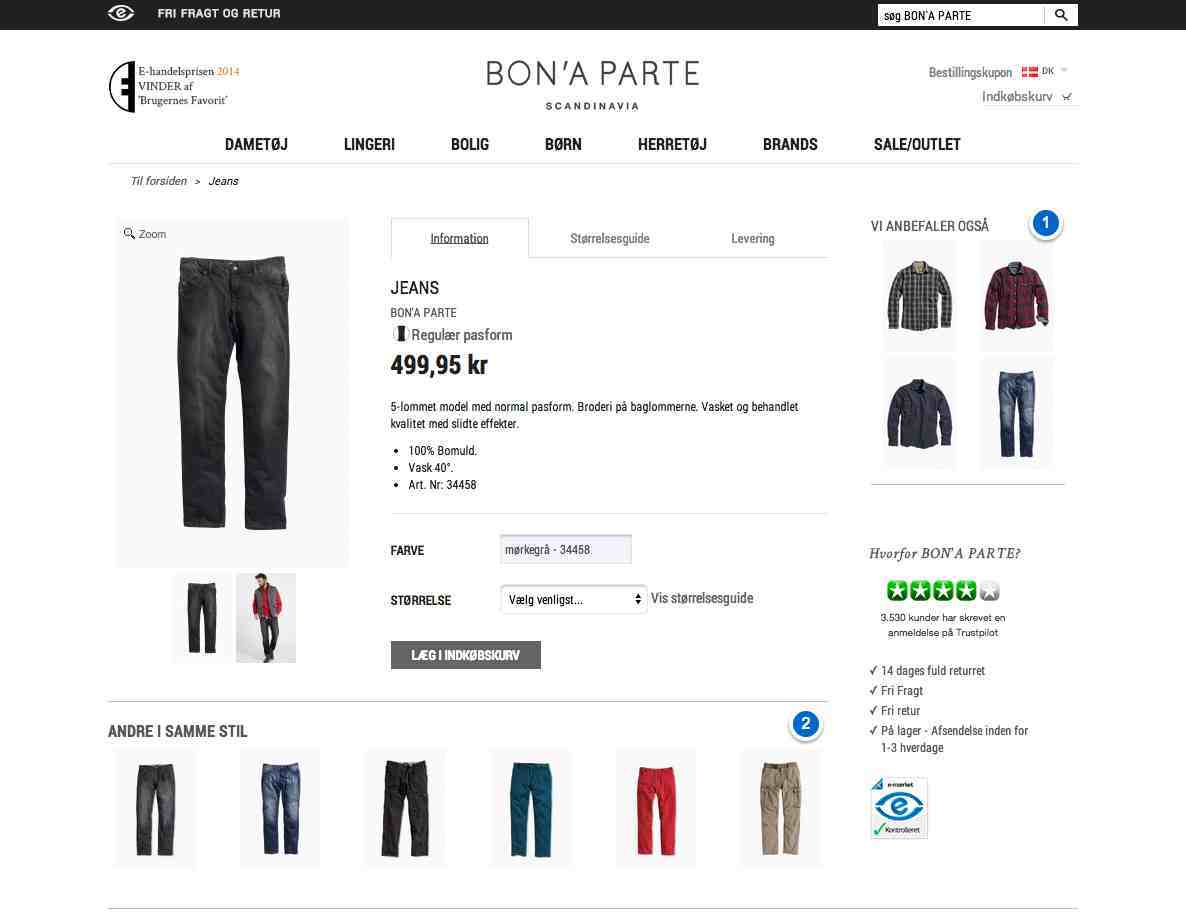
Bonaparte Product Page
Bonaparte uses recommendations on the product-page to keep customers in the shopping-flow and increase basket size. They do this by recommending both alternatives to the current products as well as related products that go well with it.1. Related products
Recommends products that go well with the product currently being looked at. This often increases basket size, as customers are exposed to products to complete their outfit.
2. Alternative products
Recommends products that could substitute the current one, if it is not the correct one for the customer. This keeps them in the shopping-flow and exposes them to more of your product catalog.
Use the arrow keys to view more examples of this type
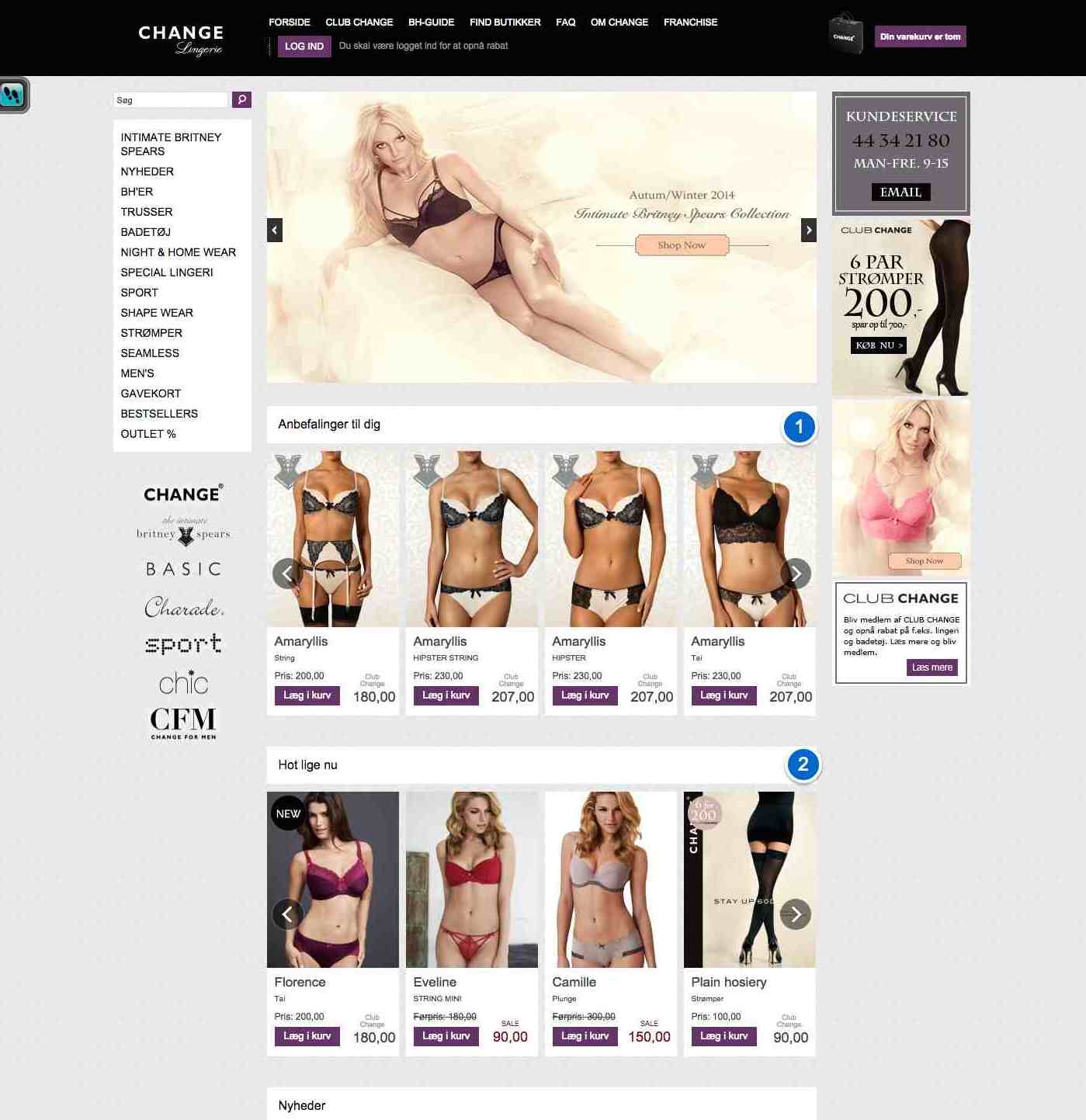
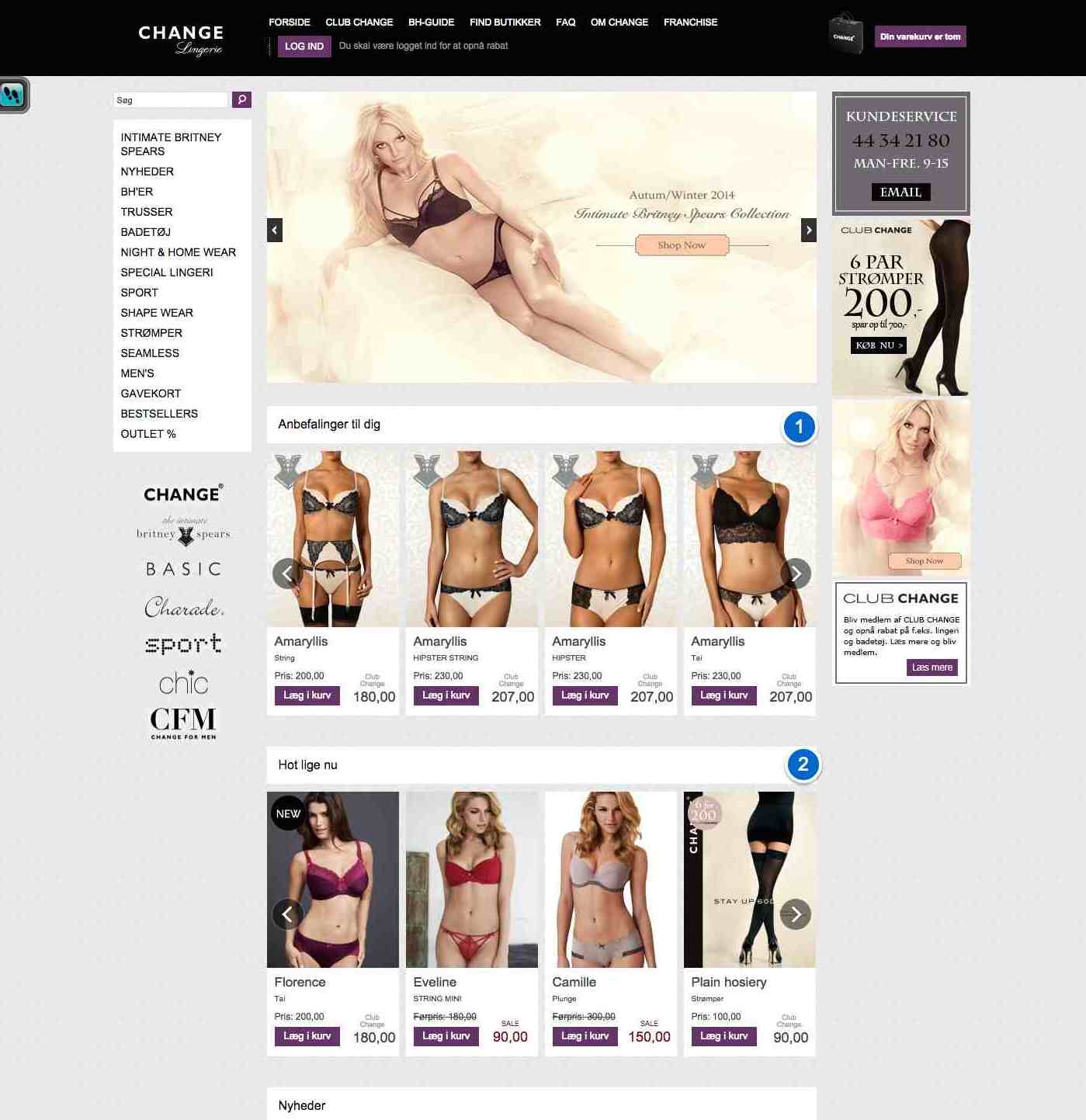
Change Frontpage
Change uses recommendations on the frontpage to target returning customers based on what they have previously browsed as well as upcoming trends and popular products. This introduces customers to interesting products in the catalog from the beginning of their visit and often helps increase conversion rate.1. Browsing History
Targets customers based on products that are related to what the customer has previously looked at during their visits.
2. Trending Products
Recommends products that are increasing in popularity (trending) in the product catalog.
3. Popular Products
Recommends general popular products in the catalog.
Use the arrow keys to view more examples of this type
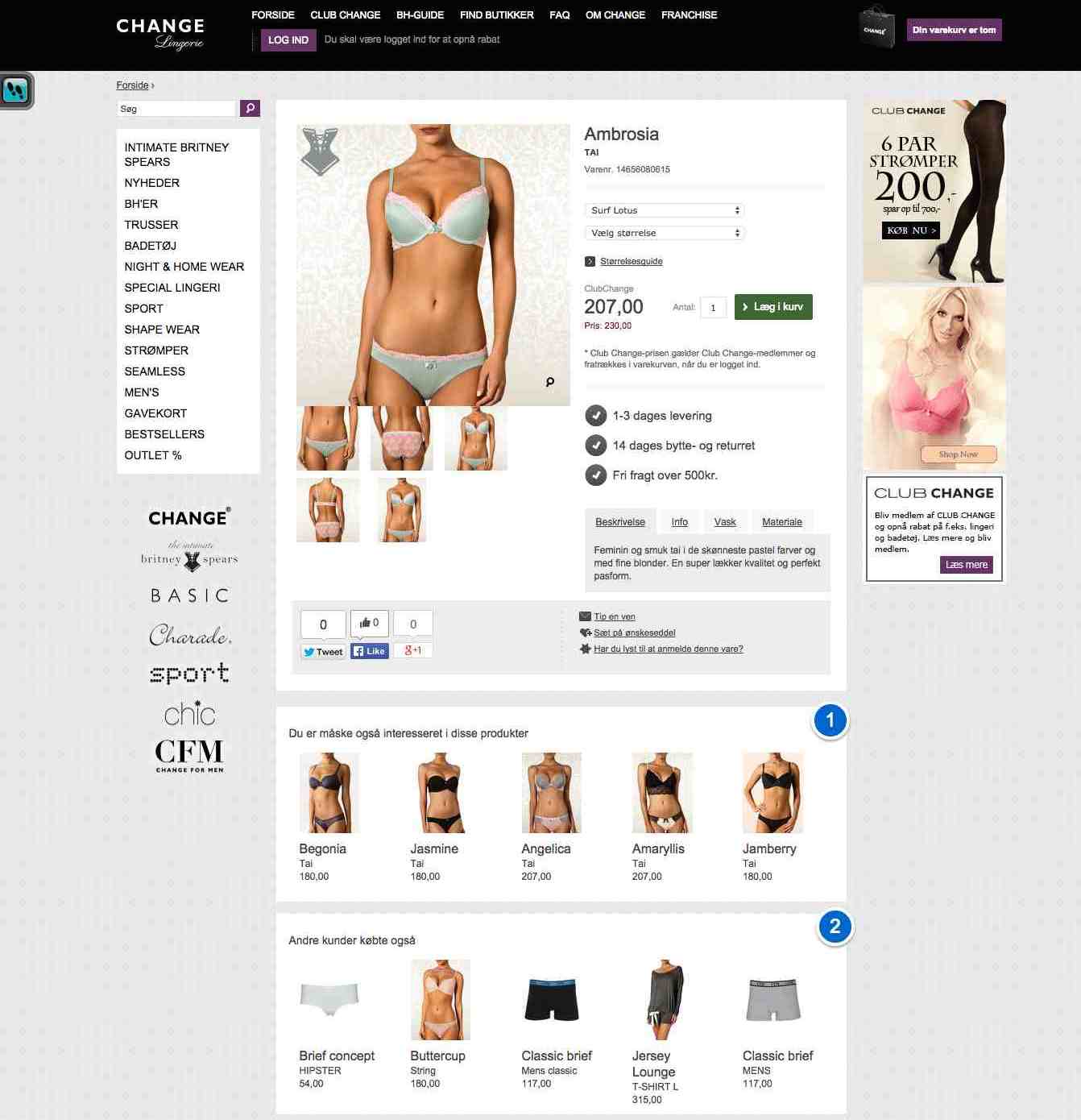
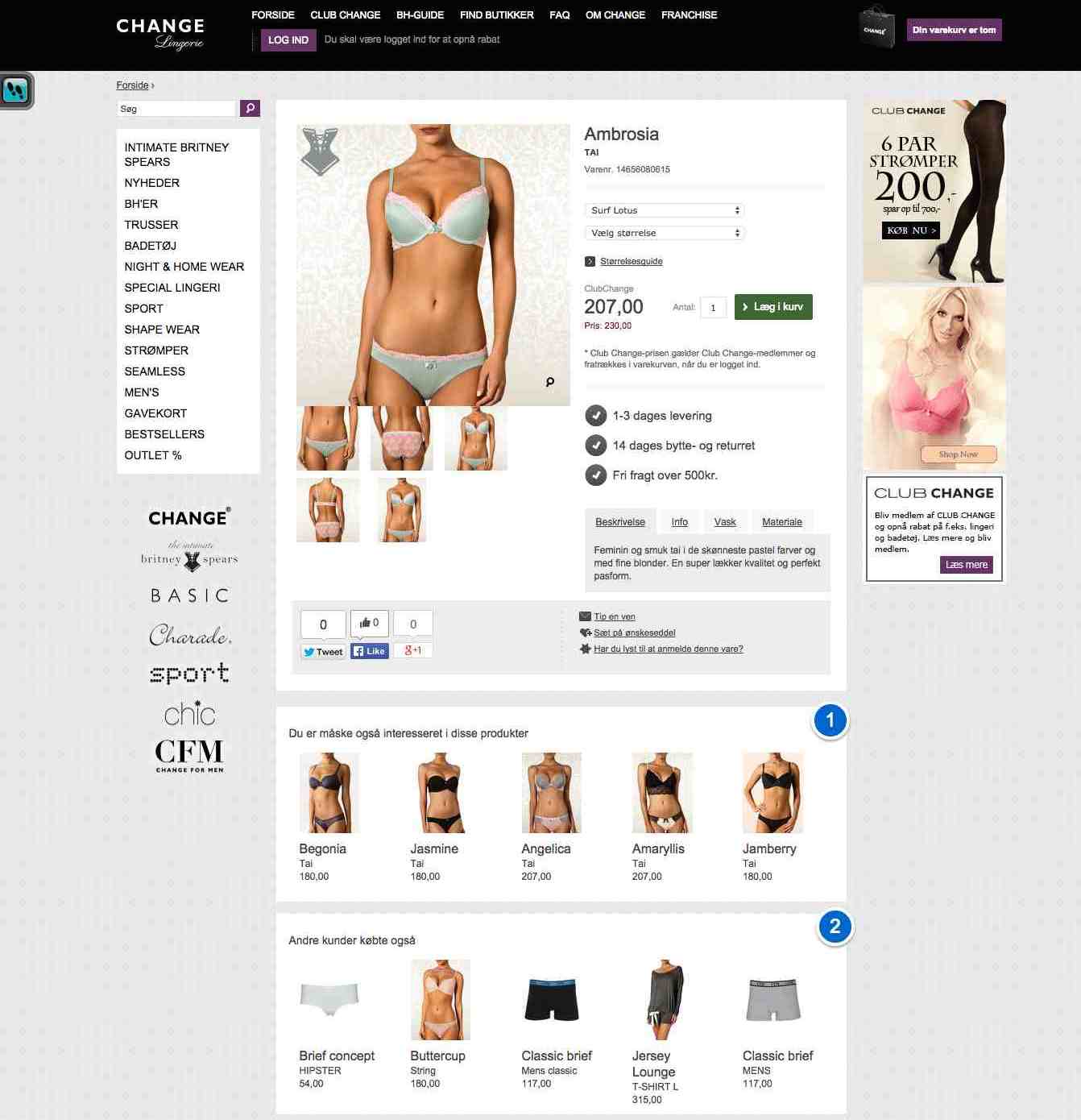
Change Product Page
Change uses recommendations on the product-page to keep customers in the shopping-flow and increase basket size. They do this by recommending both alternatives to the current products as well as related products that go well with it.1. Alternative products
Recommends similar products that could substitute the current one, if it is not the correct product for the customer. This keeps customers in the shopping-flow.
2. Related products
Recommends products that would go well with the current product. This often increases basket size.
Use the arrow keys to view more examples of this type
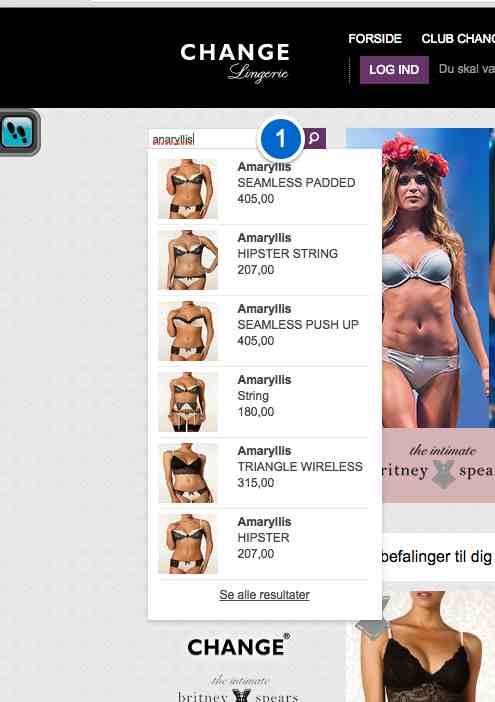
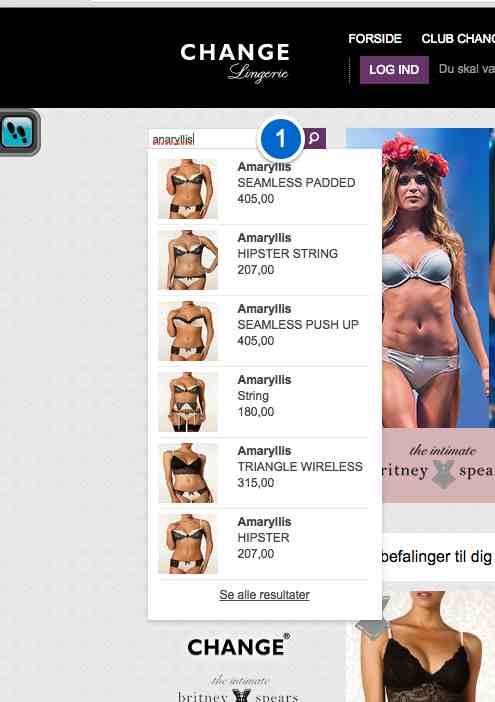
Change Live Search
Live search makes educated guesses on what customers are searching for and displays results while they type in real time. The results are ranked based on the relevance of the search query, but also the popularity of the products to expose the customers to the best possible results. It also accounts for spelling mistakes in the search query.1. Live Search Results
The live search presents customers with the 8 best search results in a dropdown to the search field while they type, often skipping the search step entirely. The search term has a spelling mistake (anaryllis), but results are still generated.
Use the arrow keys to view more examples of this type
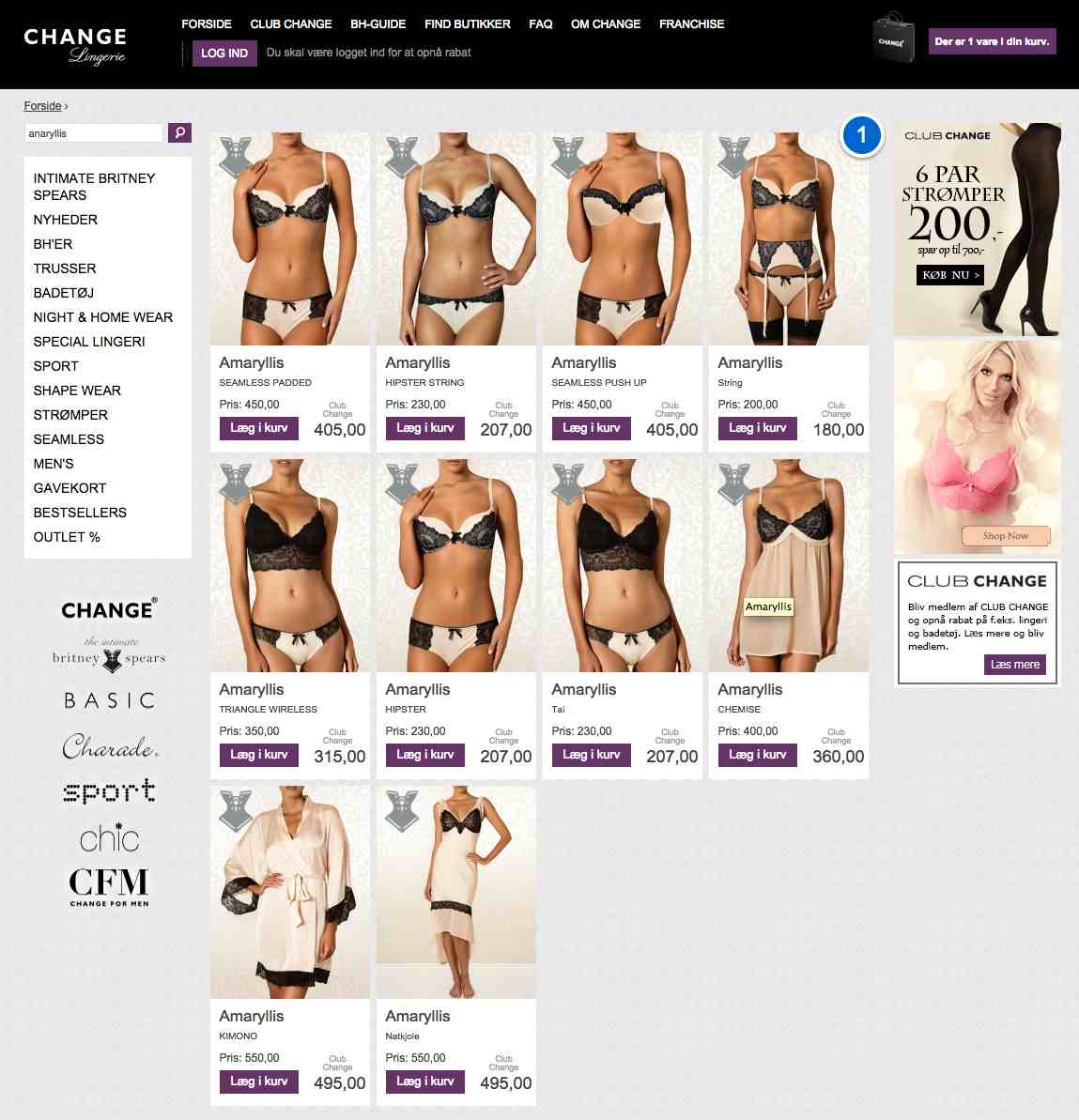
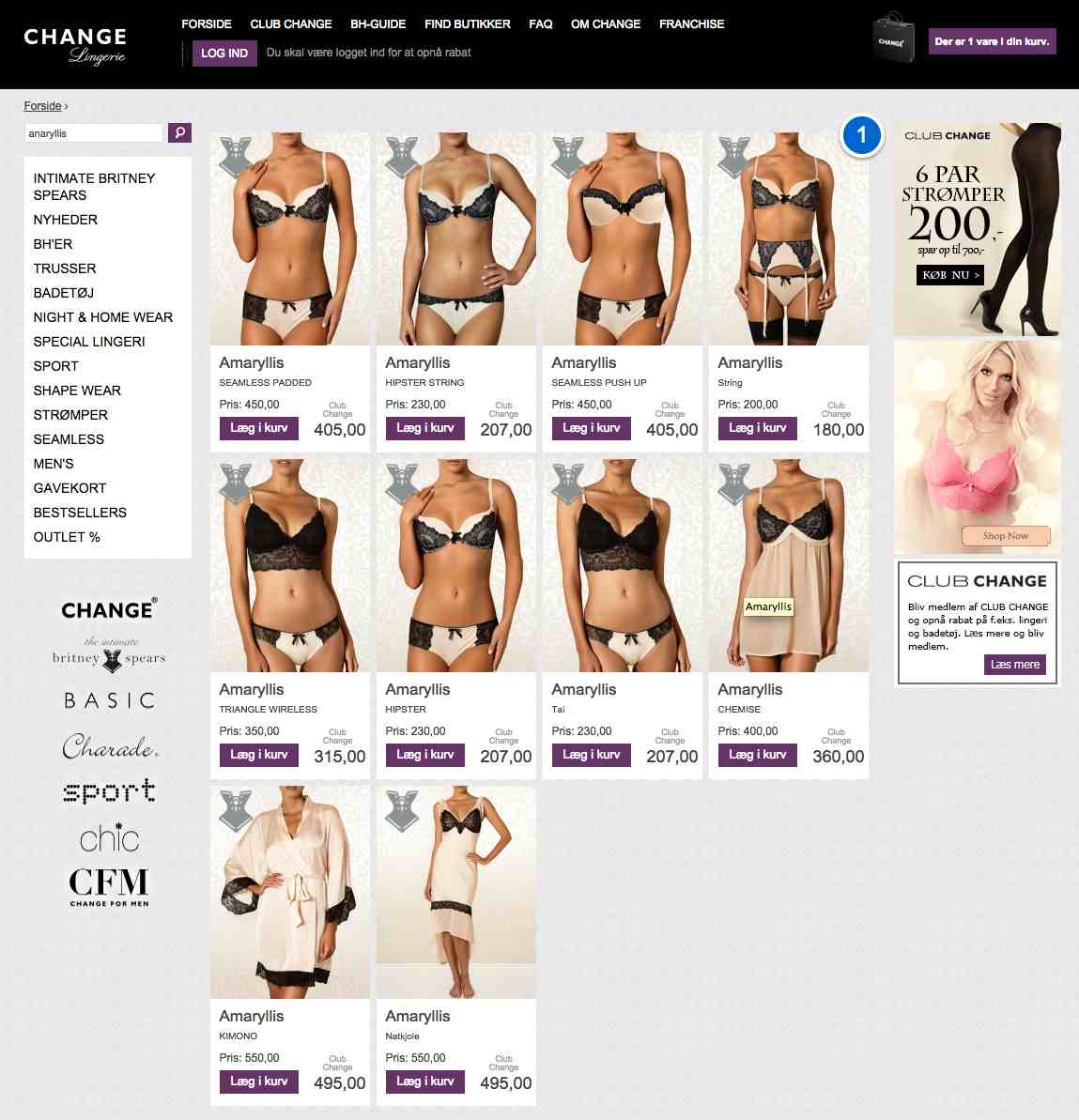
Change Search
The search results are ranked based on the relevance of the search query, but also the popularity of the products to expose the customers to the best possible results. It also accounts for spelling mistakes in the search query.1. Search Results
The search term has a spelling mistake (anaryllis instead of amaryllis), but results are still generated. Further, the search results use the same design as the rest of the Change webshop.
Use the arrow keys to view more examples of this type
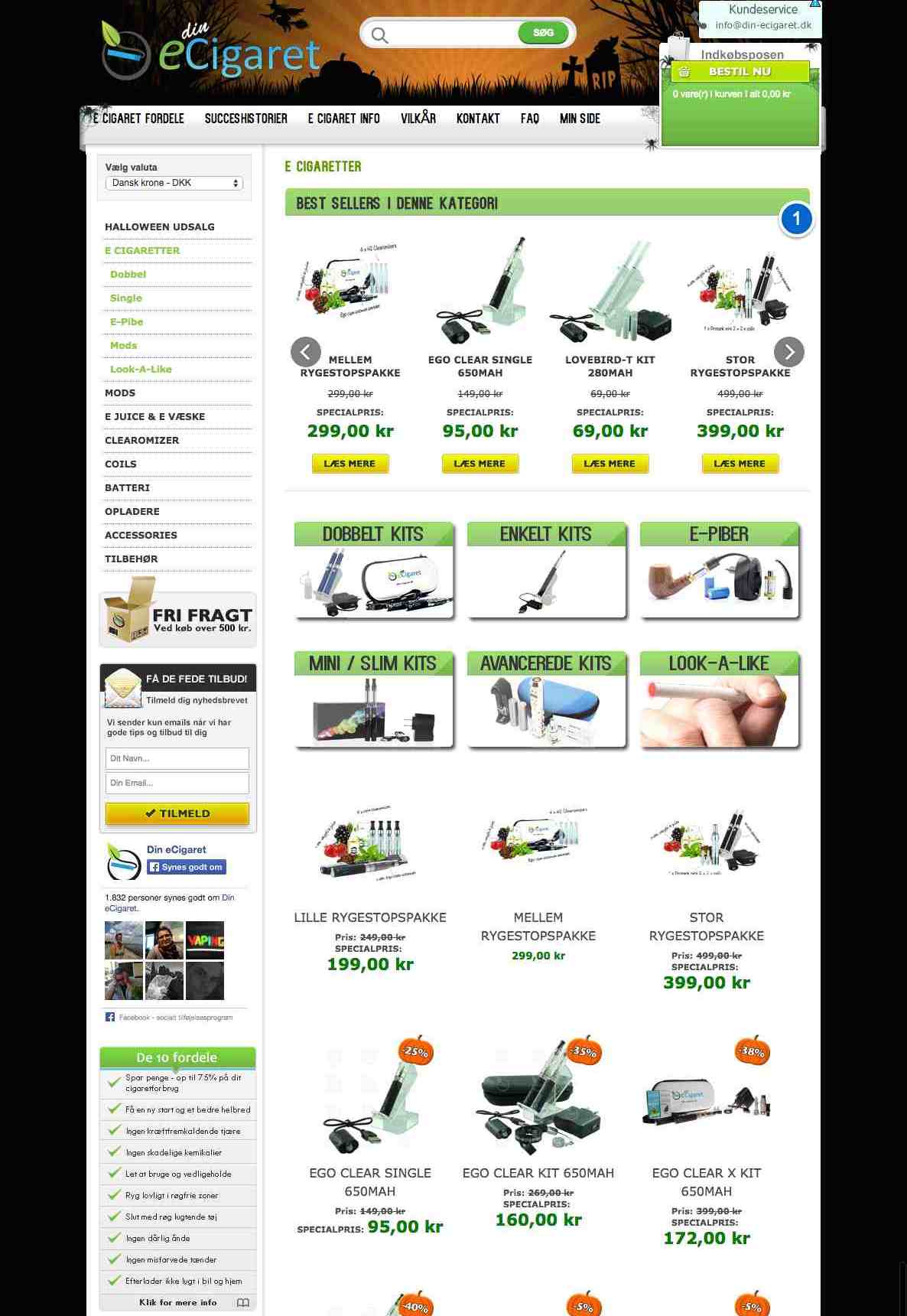
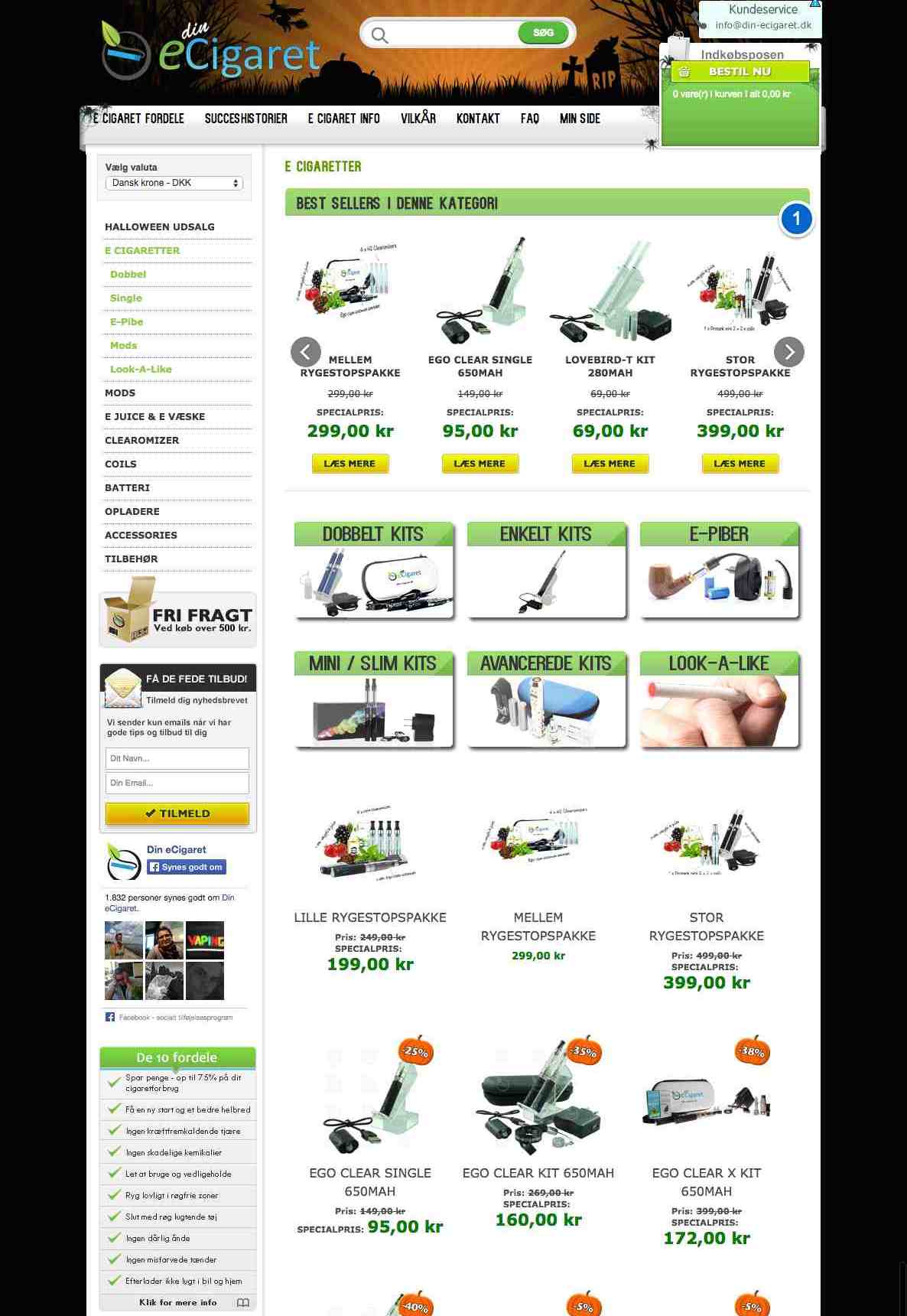
Din eCigaret Category
Din eCigaret uses recommendations on the category page to inspire customers and help them find relevant and popular products in each category faster.1. Category Popular
Recommends the most popular products in each individual category. This gives customers an overview of the category and may help them find what they need faster, increasing conversion rate.
Use the arrow keys to view more examples of this type
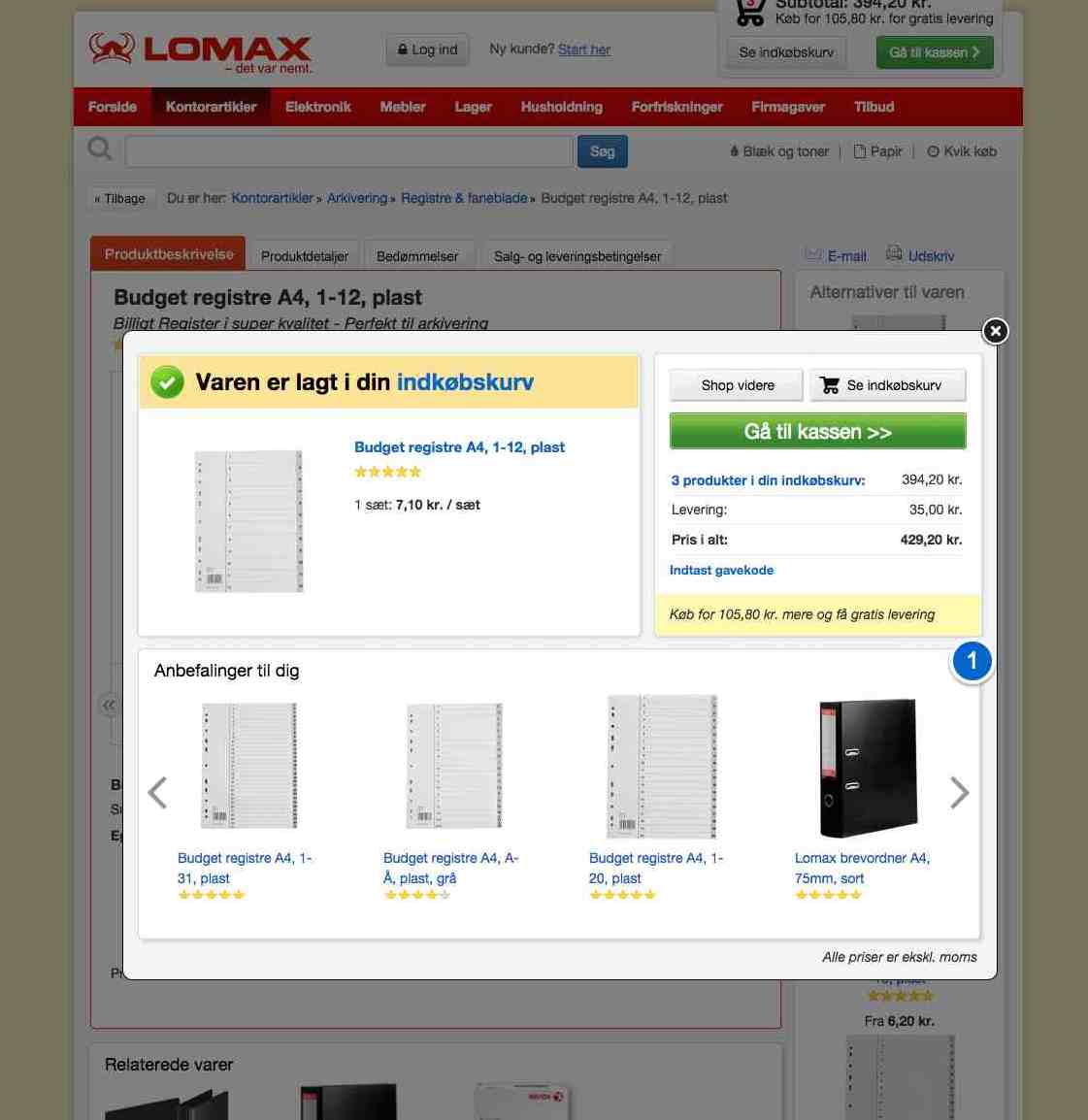
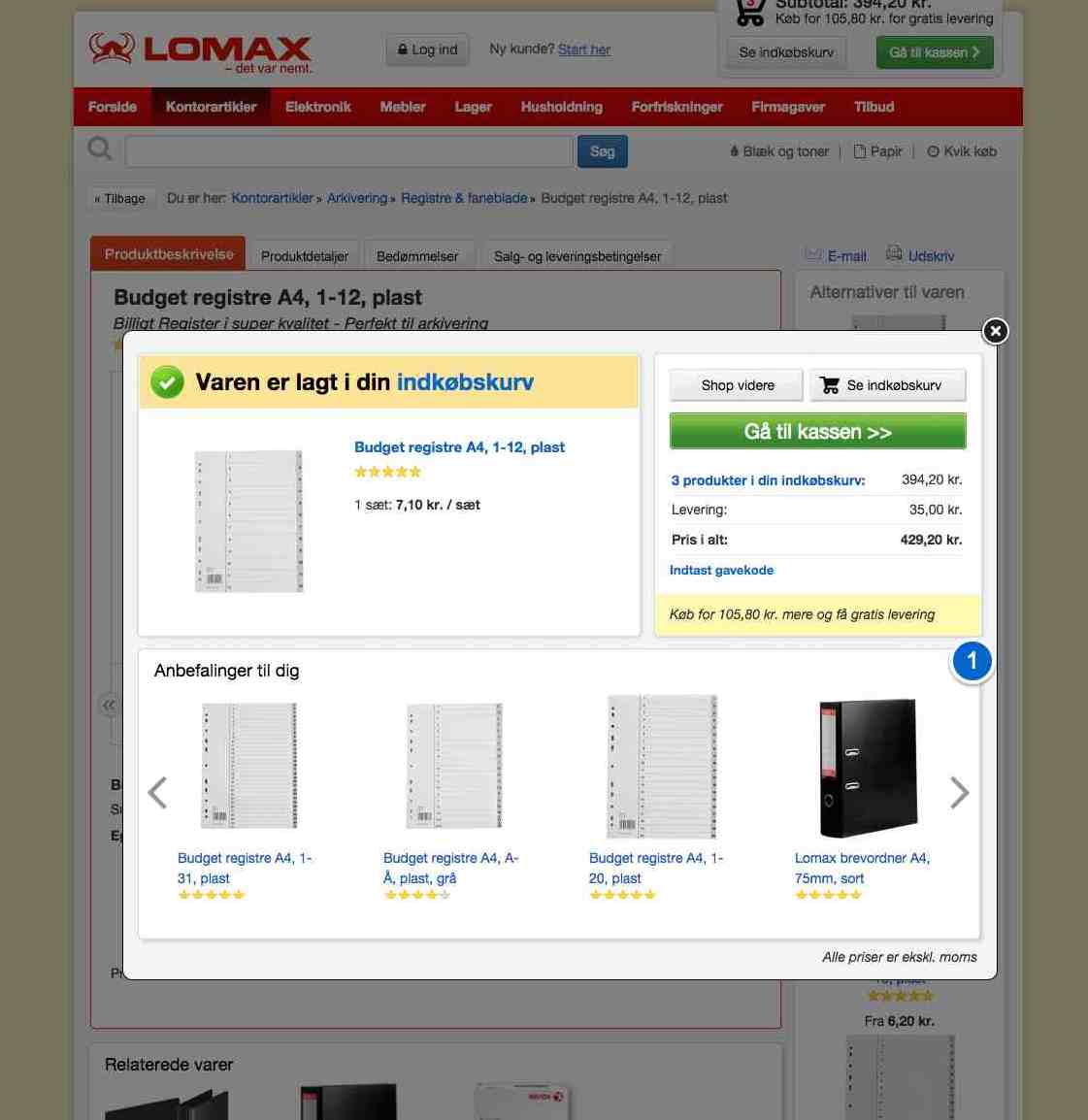
Lomax Add-To-Basket
Lomax reacts upon the customer putting a product in the basket, by exposing them to a pop-up confirming the action, as well as recommending related products. This call-to-action can often increase basket size.1. Related Products
Recommends products that would be ideal to buy along with the product put in the basket, exposing the customer to products that could increase basket size.
Use the arrow keys to view more examples of this type
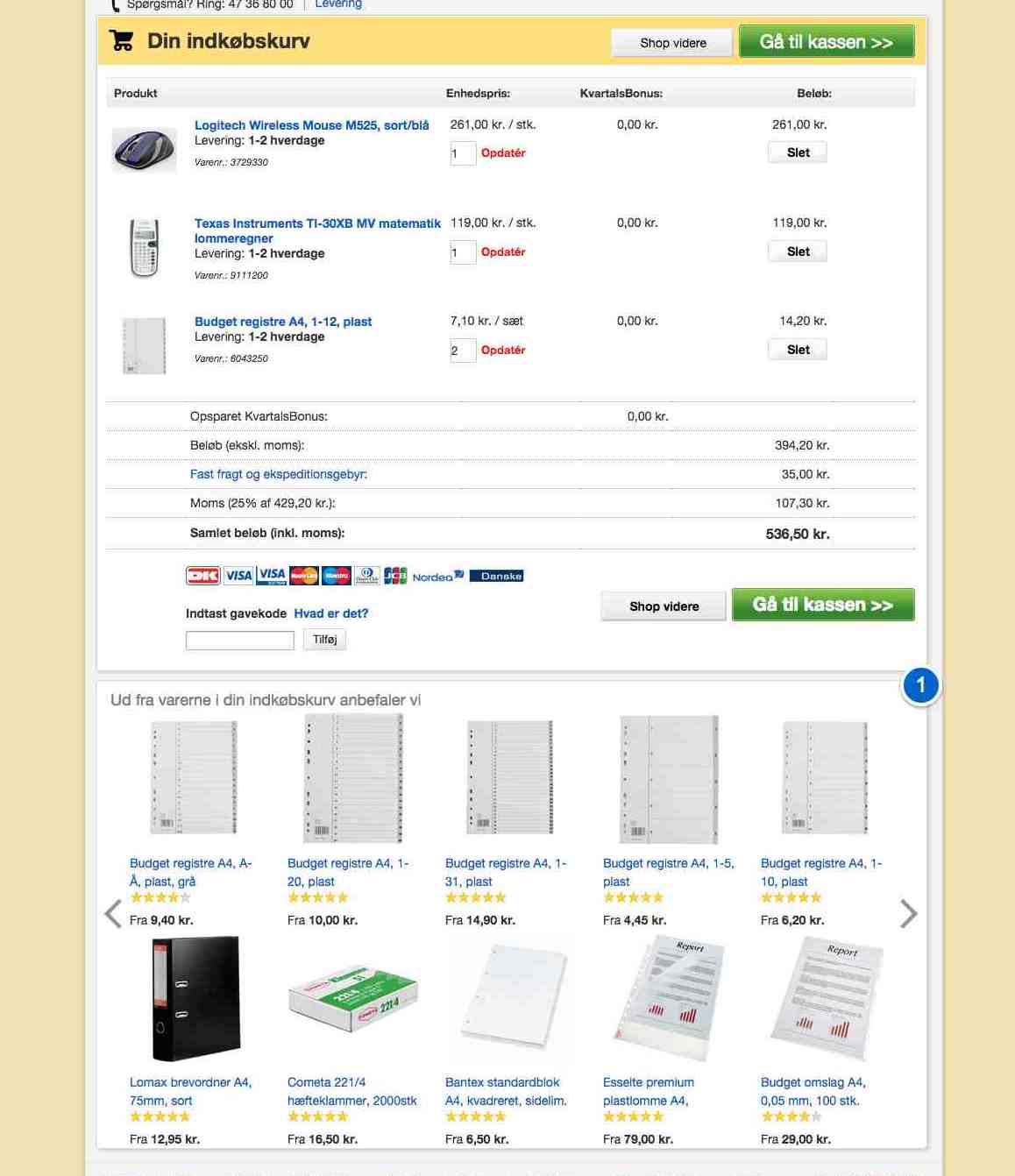
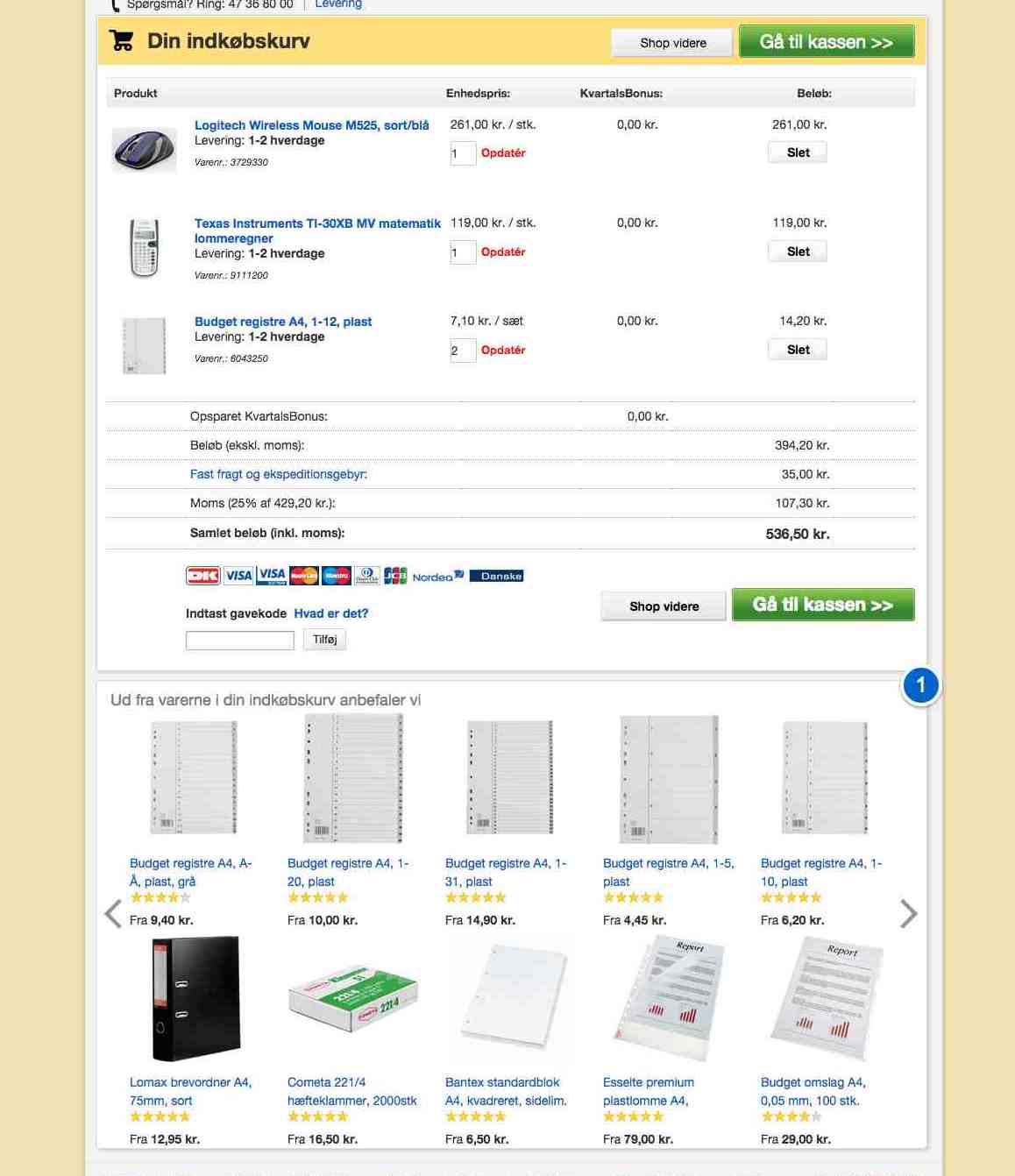
Lomax Basket
Lomax uses the basket-page to increase basket size as well, by recommending related products based on everything in the basket. This can make for some unique combinations depending on what the customer has bought.1. Related Products Basket
Recommends products that would be ideal to buy along with the product put in the basket, exposing the customer to products that could increase basket size.
Use the arrow keys to view more examples of this type
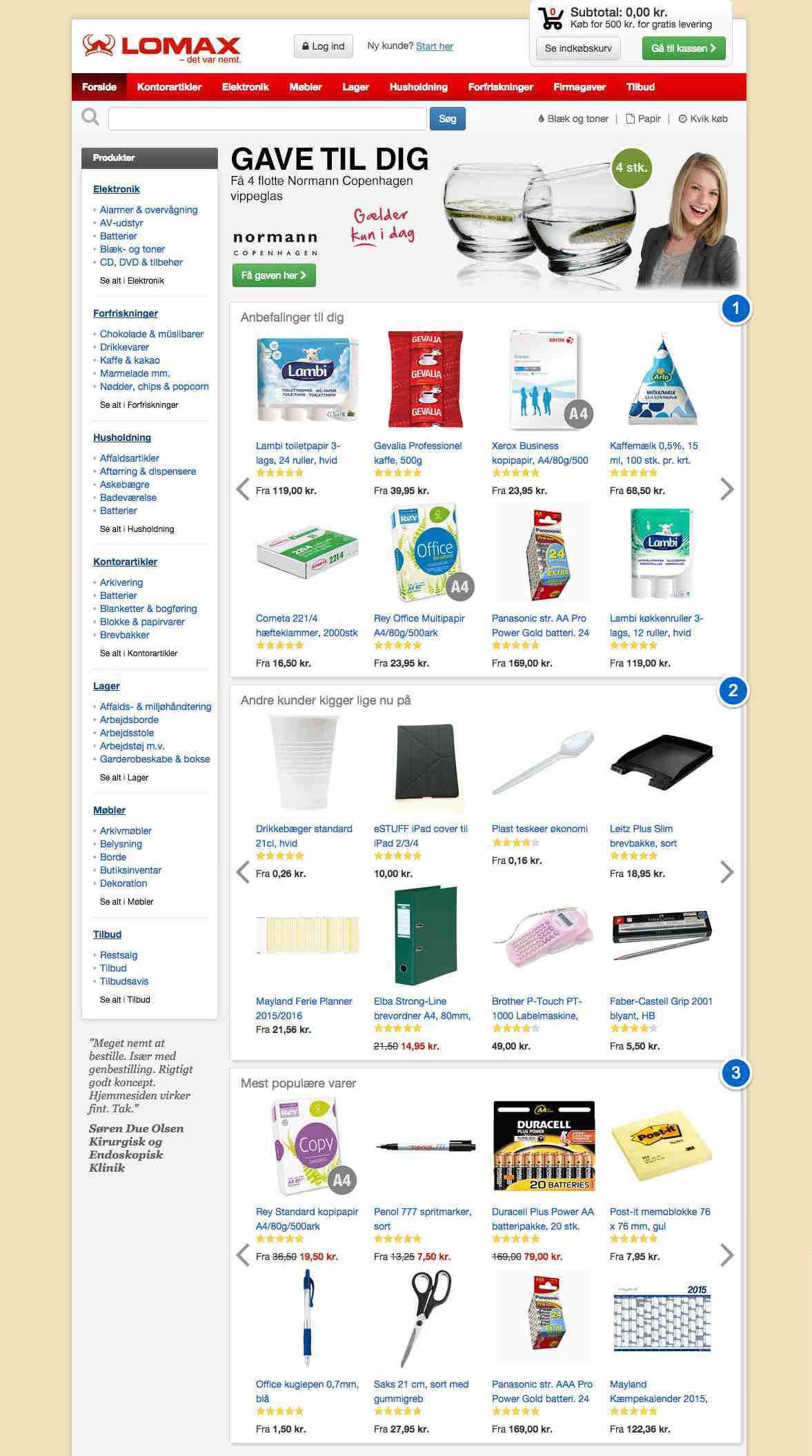
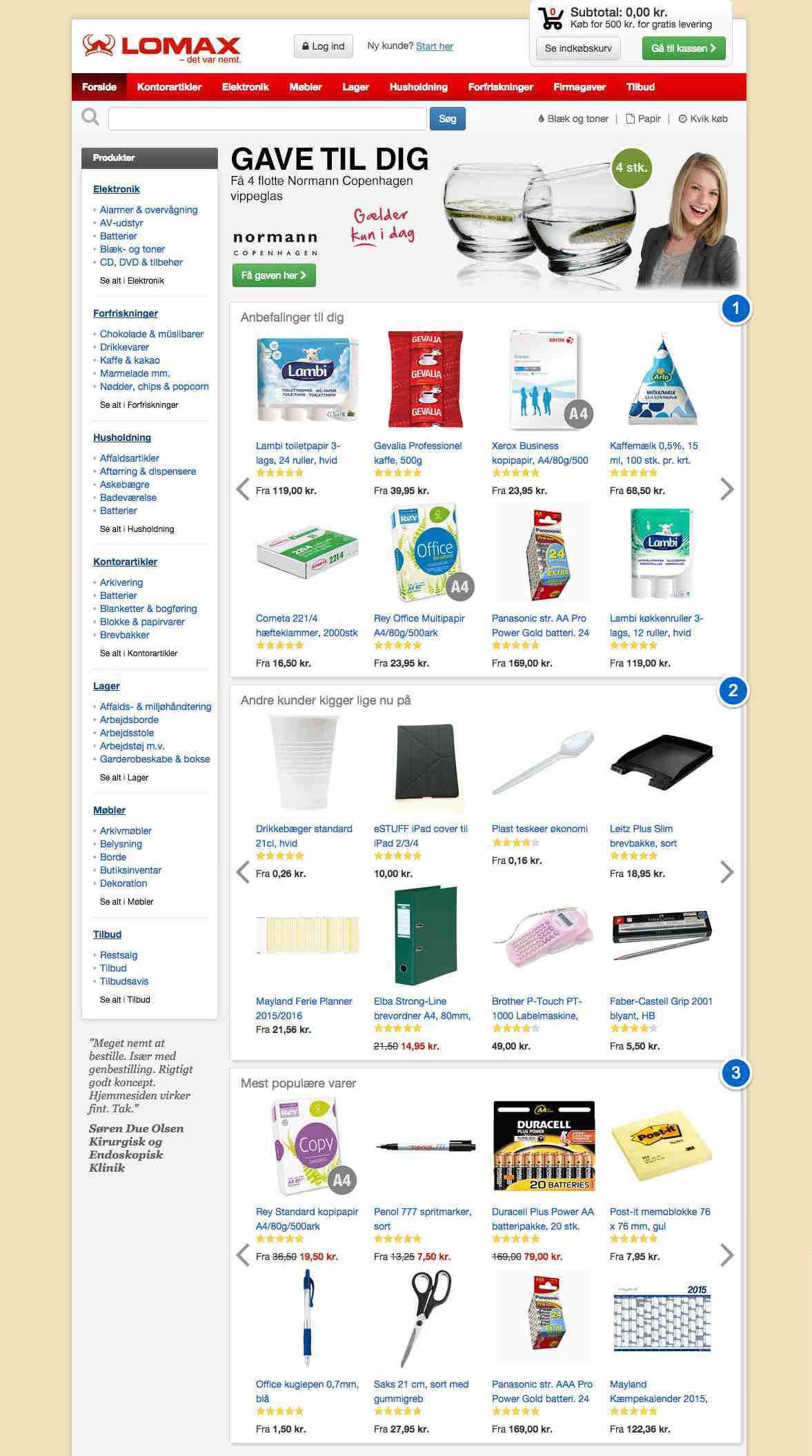
Lomax Frontpage
Lomax uses the frontpage to increase conversion rate by highly targeting their returning customers. They recommend relevant products based on what has already been looked at by the customer, as well as what other customers are buying right now.1. Browsing history
Targets customers by displaying relevant products based on their previous browsing-history on the shop. This is the most relevant slider for each individual customer.
2. Trending products
Recommends products that are currently increasing in popularity on the shop, exposing customers to upcoming trends in the product catalog.
3. Popular products
Recommends the products on the shop that are most popular right now, giving customers an overview of the product catalog and what other customers buy.
Use the arrow keys to view more examples of this type
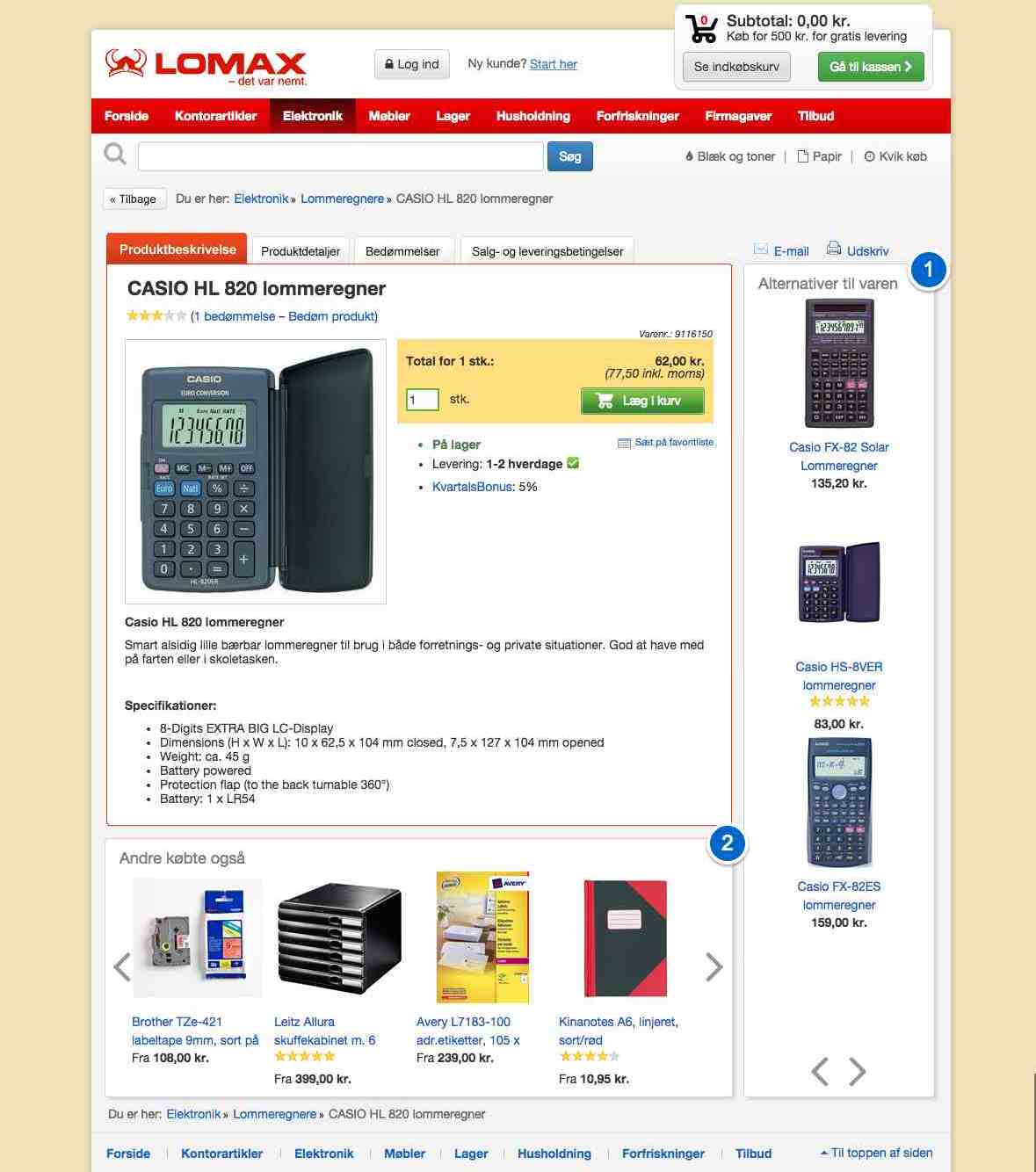
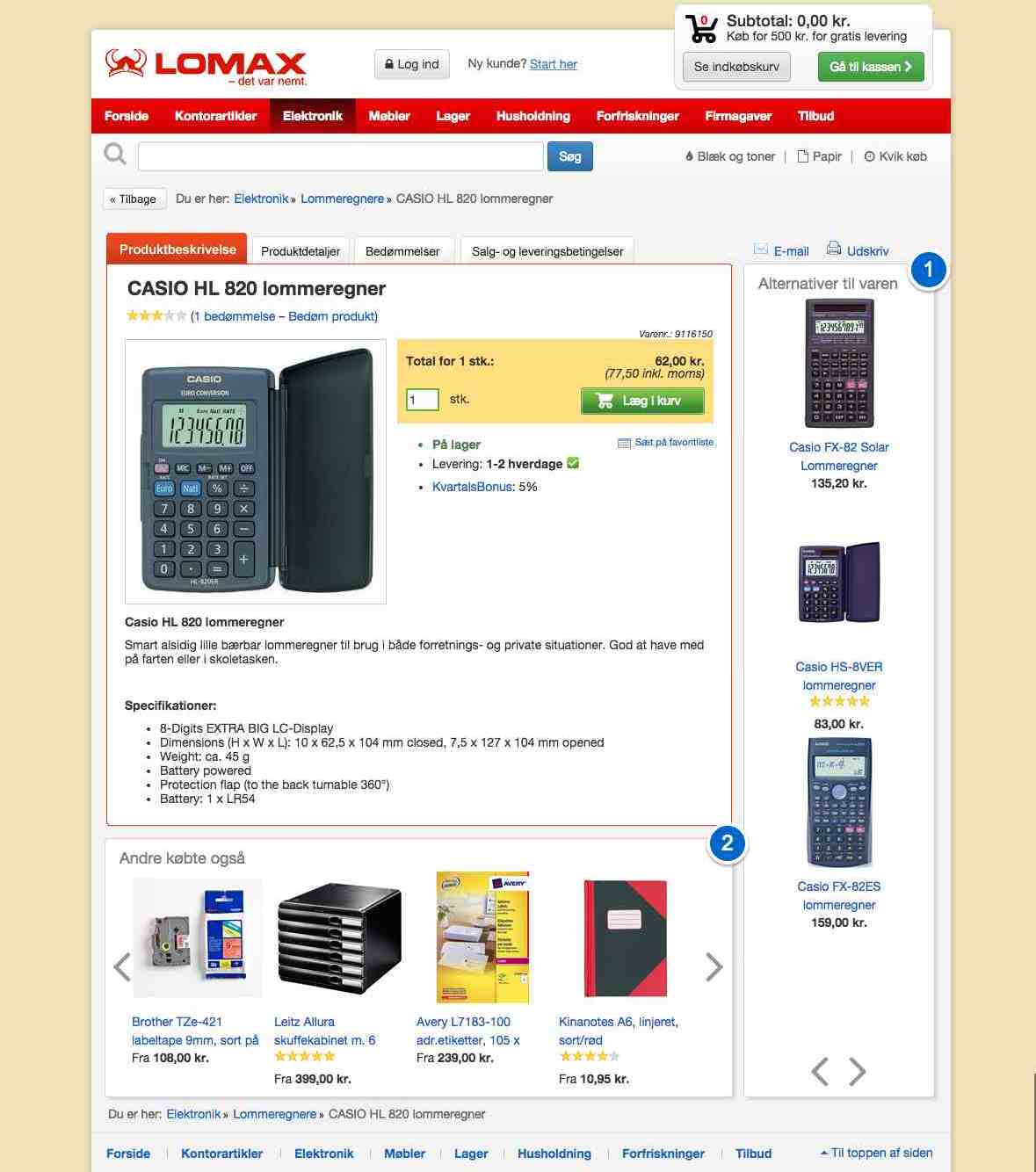
Lomax Product Page
Lomax uses recommendations on the product-page to keep customers in the shopping-flow and increase basket size. They do this by recommending both alternatives to the current products as well as related products that go well with it.1. Alternative Products
Recommends products that could replace the current product if it’s not what the customer wanted, keeping them in the shopping-flow.
2. Related Products
Recommends products that would be ideal to buy along with the current product, often increasing basket size.
Use the arrow keys to view more examples of this type
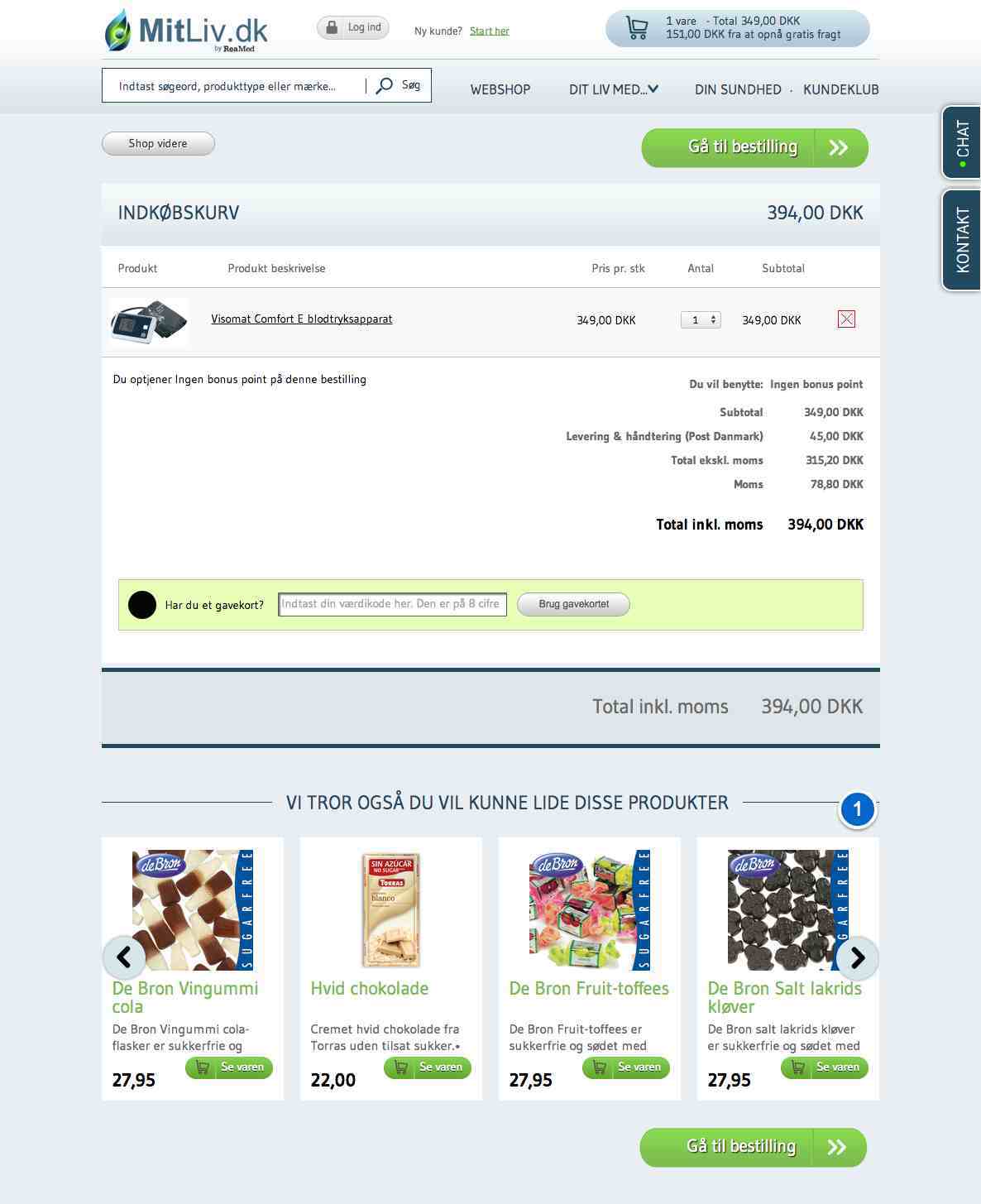
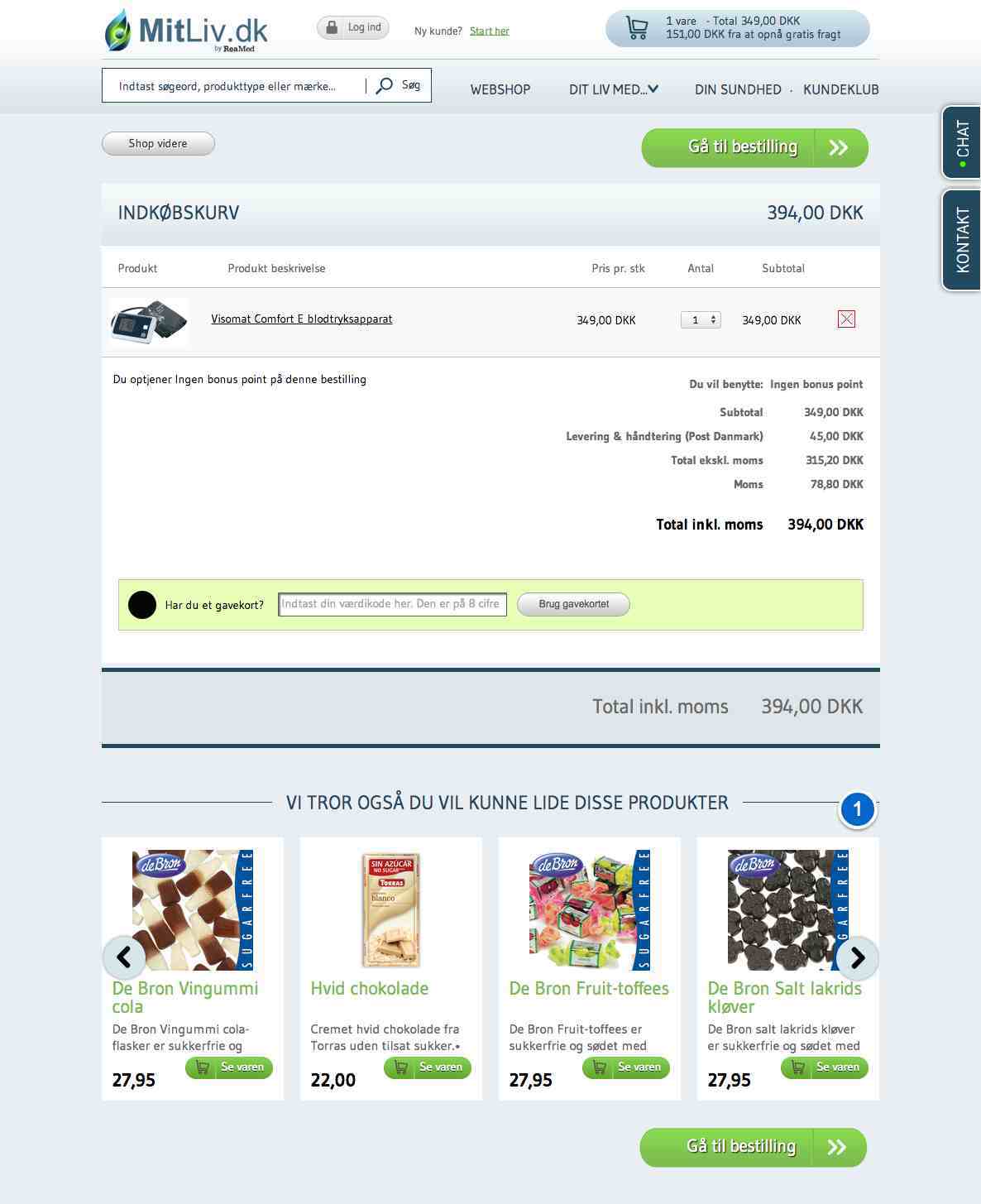
MitLiv Basket
MitLiv uses the basket page to recommend products that go well with everything put in the basket. This can be used to increase basket size, by offering unique product-combinations based on the products that customers have chosen.1. Related Products Basket
Recommends products that are in some way related to everything in the basket. This can make for some unique combinations depending on what the customer has bought, and can help increase basket size.
Use the arrow keys to view more examples of this type
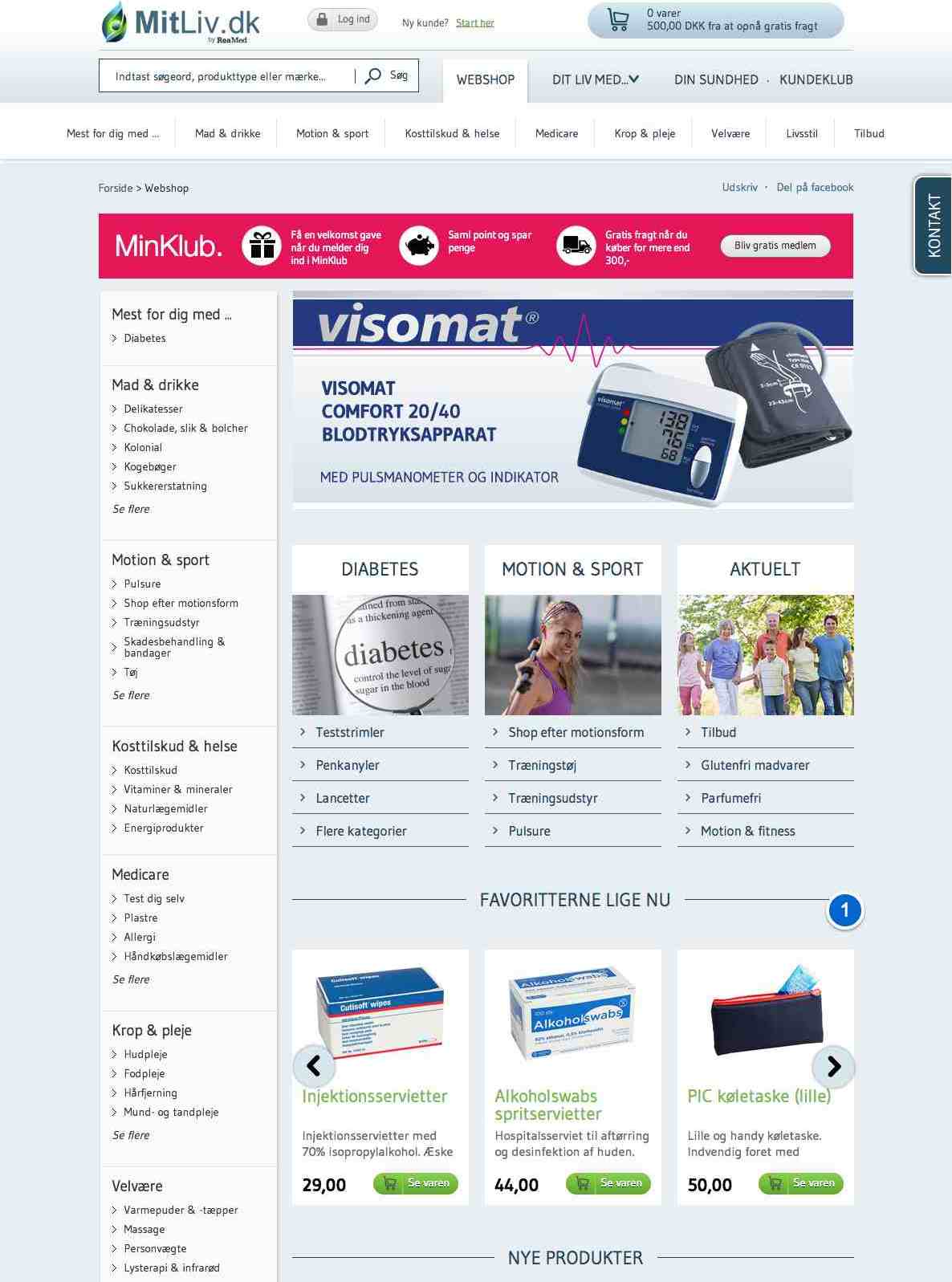
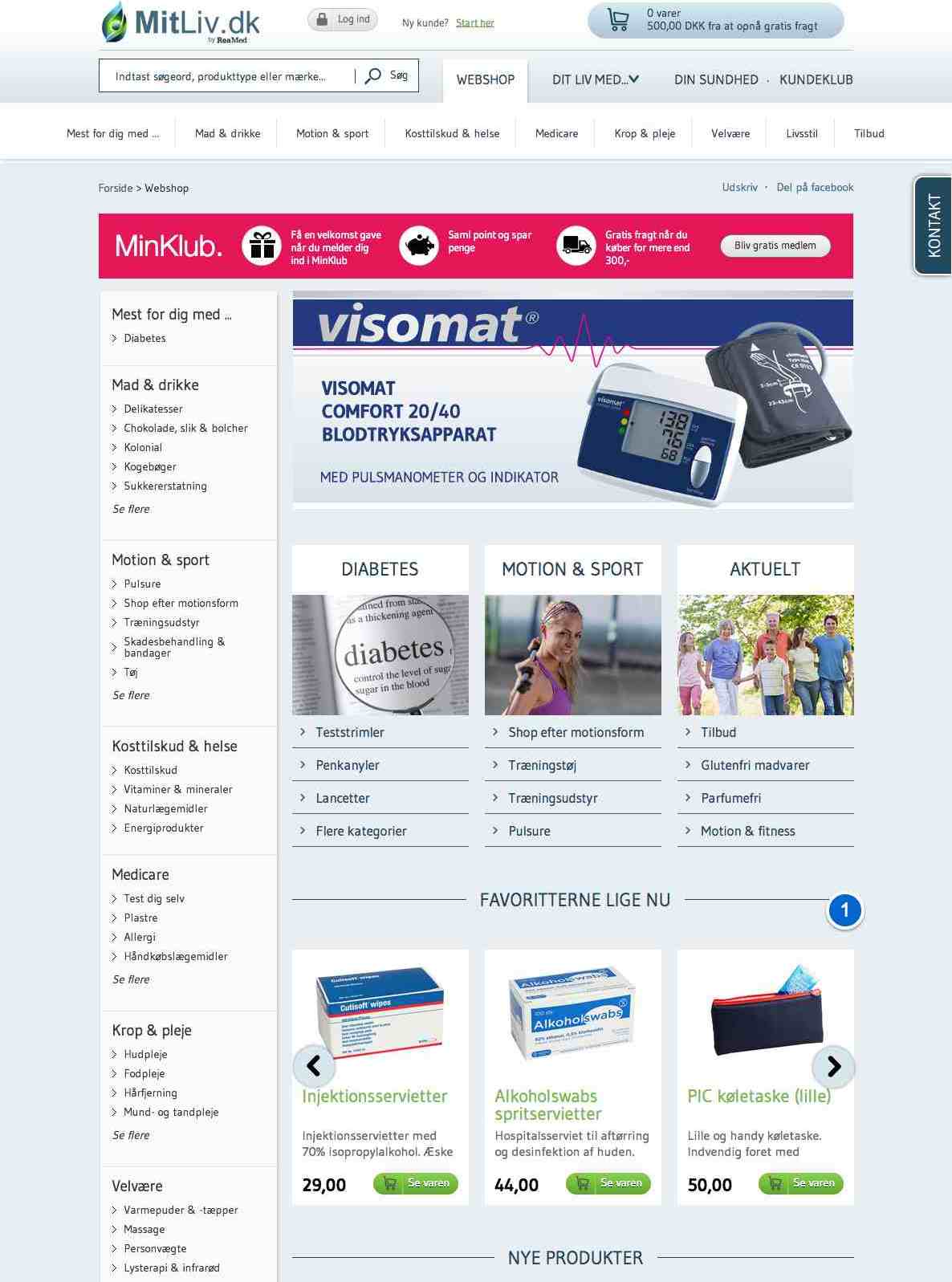
MitLiv Frontpage
MitLiv uses the frontpage to target customers from the beginning of their visit by exposing them to the product catalog based on what is popular right now. The idea is to increase conversion rate by giving customers an overview of what the webshop has to offer.1. Popular Products
This slider recommends products that are popular right now across the catalog. Here the individual customer can see what other customers buy on the shop.
2. Best Offers
Recommends popular products that are currently on sale.
Use the arrow keys to view more examples of this type
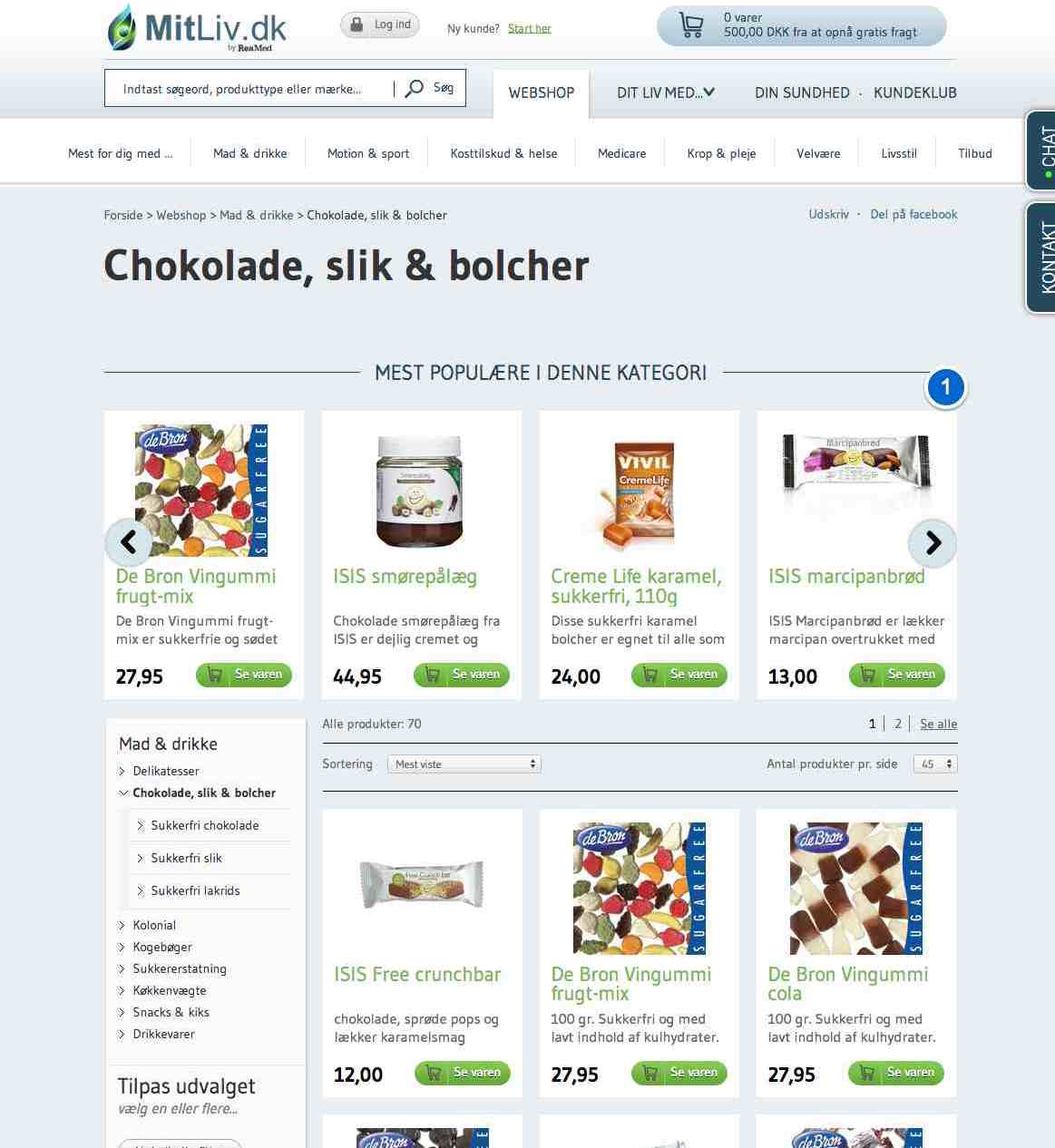
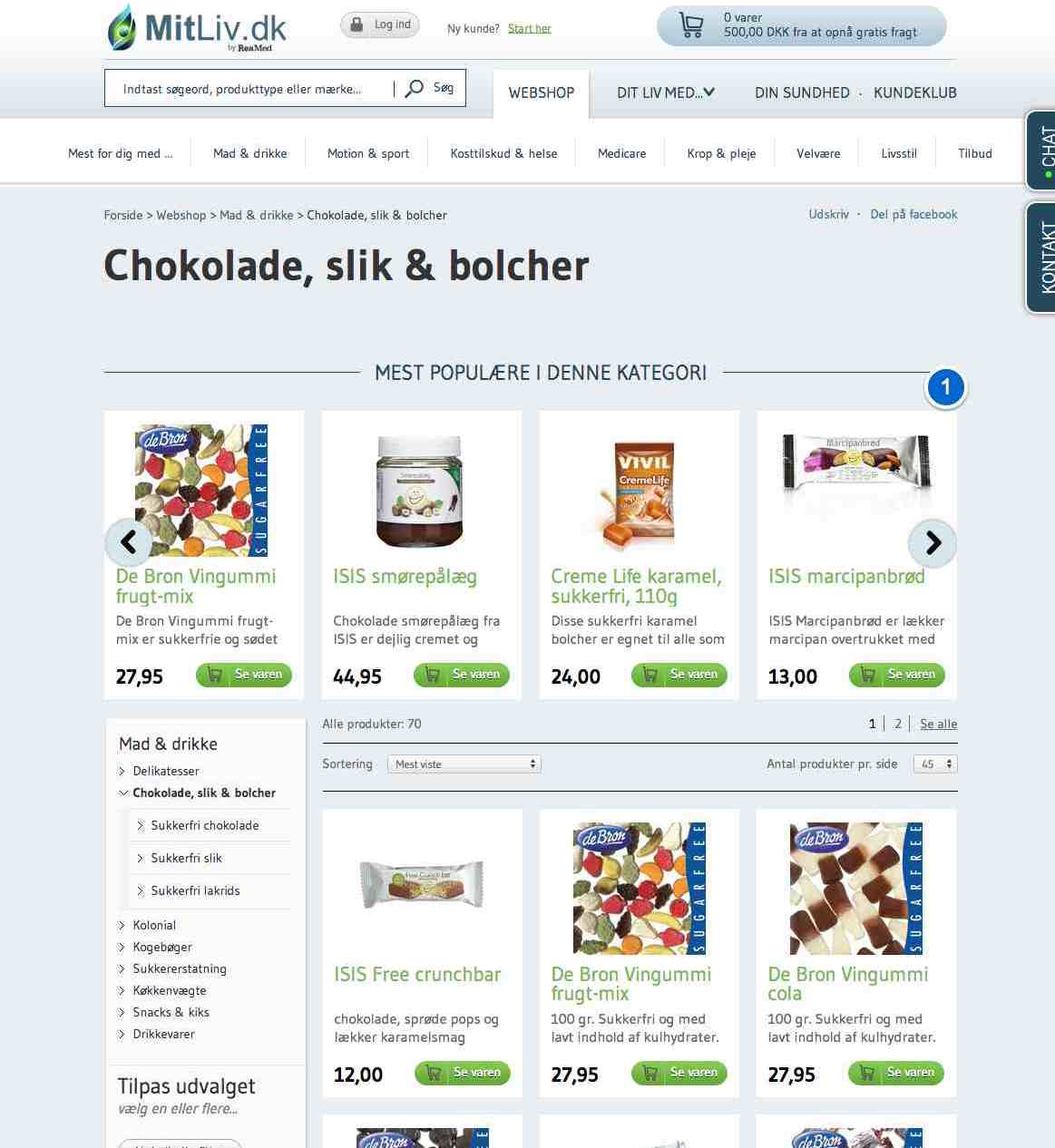
MitLiv Category
MitLiv uses recommendations on the category page to inspire customers and help them find relevant and popular products in each category faster. This is particularly important in large categories and when customers are not entirely sure what they are looking for yet. This can help increase conversion rate.1. Category Popular
Recommends the most popular products in each individual category. This gives customers an overview of the category and may help them find what they need faster, often increasing conversion rate.
Use the arrow keys to view more examples of this type
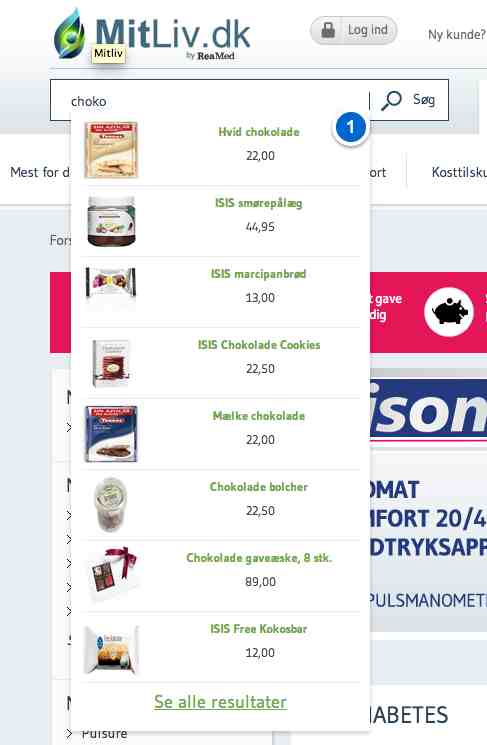
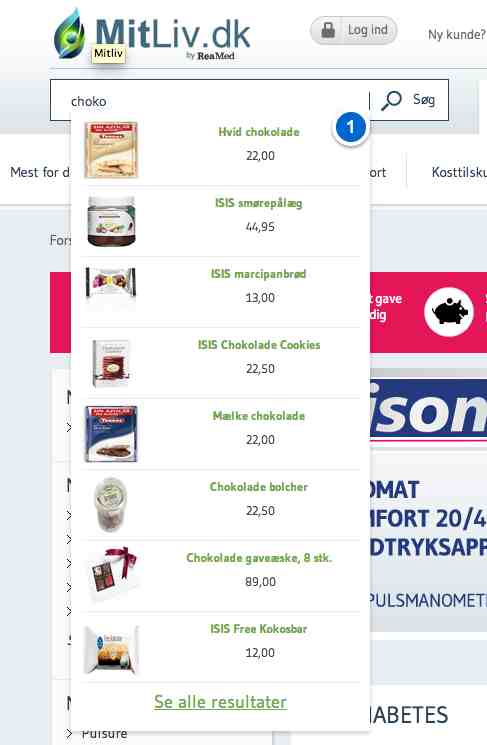
MitLiv Live Search
Live search makes educated guesses on what customers are searching for and displays results while they type in real time. The results are ranked based on the relevance of the search query, but also the popularity of the products to expose the customers to the best possible results. It also accounts for spelling mistakes in the search query.1. Search Results
The live search presents customers with the 8 best search results in a dropdown to the search field while they type, often skipping the search step entirely. The search term is incomplete, but results are still generated.
Use the arrow keys to view more examples of this type
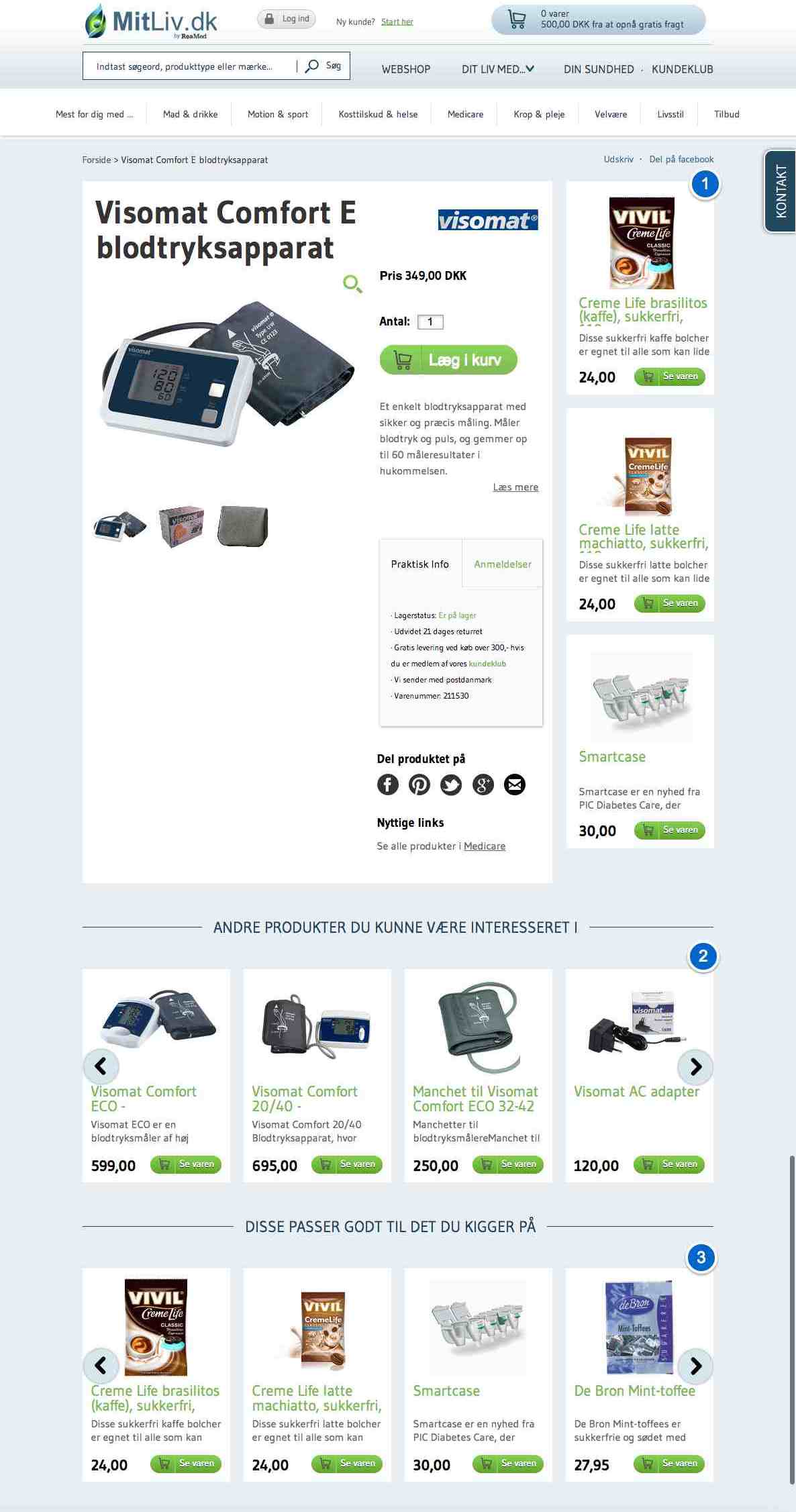
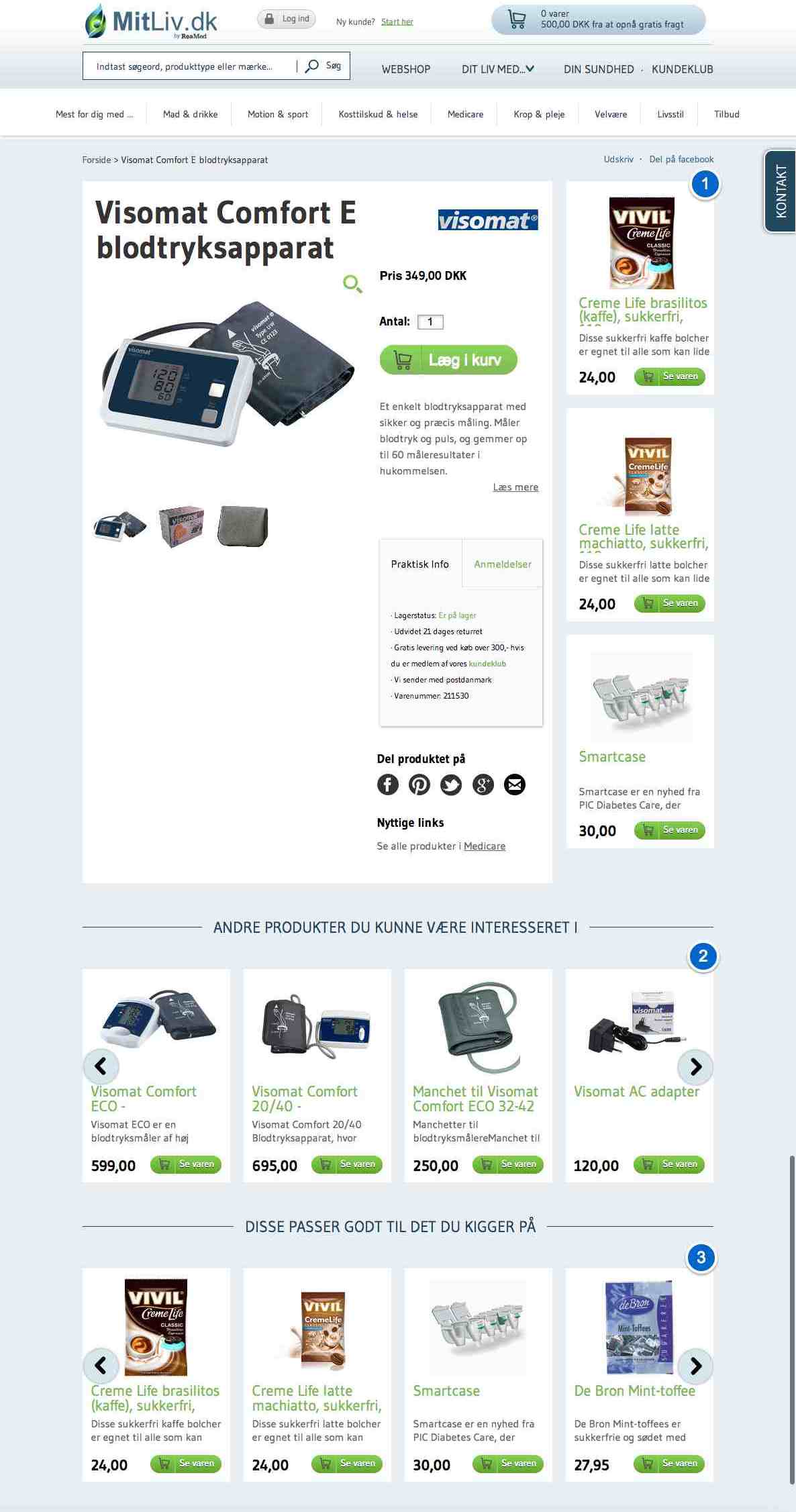
MitLiv Product Page
MitLiv uses recommendations on the product page to keep customers in the shopping-flow and increase basket size. They do this by recommending both alternatives to the current products as well as related products that go well with it.1. Related Products Vertical
Recommends products that go well with this one, often increasing basket size. This vertical view is placed close to the product to ensure that customers see it.
2. Alternative Products
Recommends products that could substitute the current one if it is not the correct one for the customer. This keeps them in the shopping-flow.
3. Related Products Horizontal
Recommends related products as well, but in a horizontal slider with more products.
Use the arrow keys to view more examples of this type
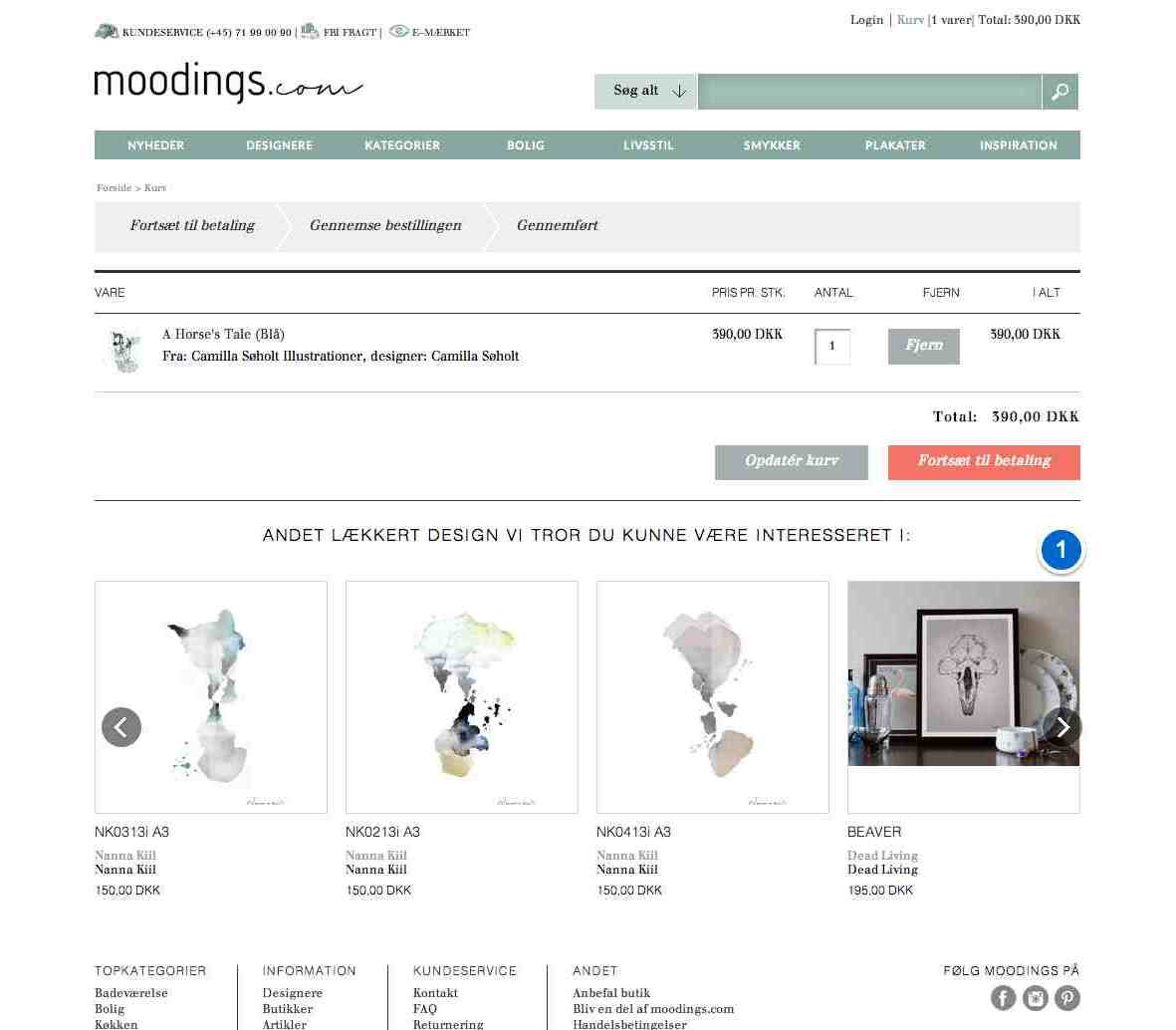
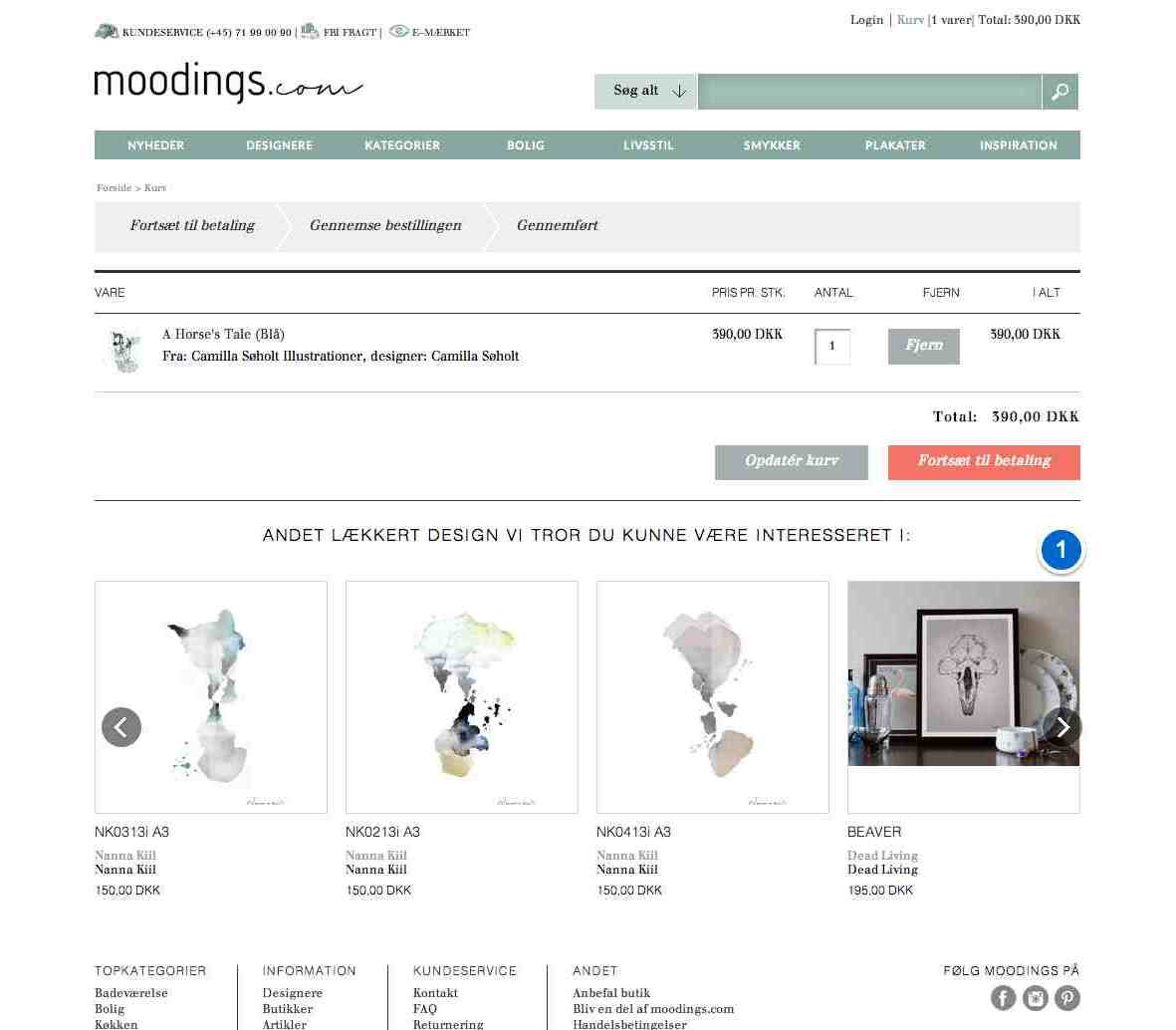
Moodings Basket
Moodings uses the basket page to recommend products that go well with everything put in the basket. This can be used to increase basket size, by offering unique product-combinations based on the products that customers have put in the basket.1. Related Products Basket
Recommends products that are in some way related to everything in the basket. This can make for some unique combinations depending on what the customer has bought, and can help increase basket size.
Use the arrow keys to view more examples of this type
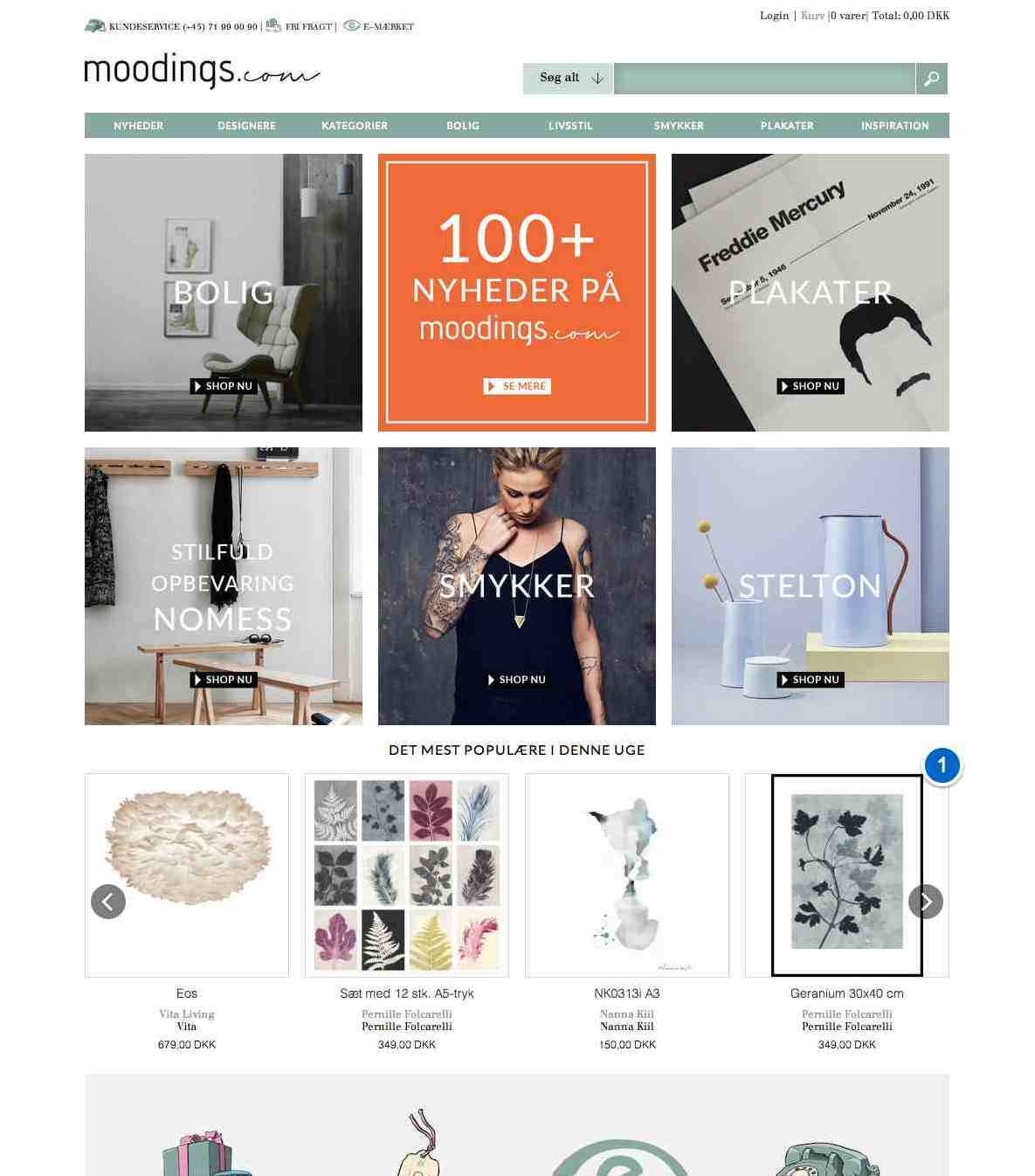
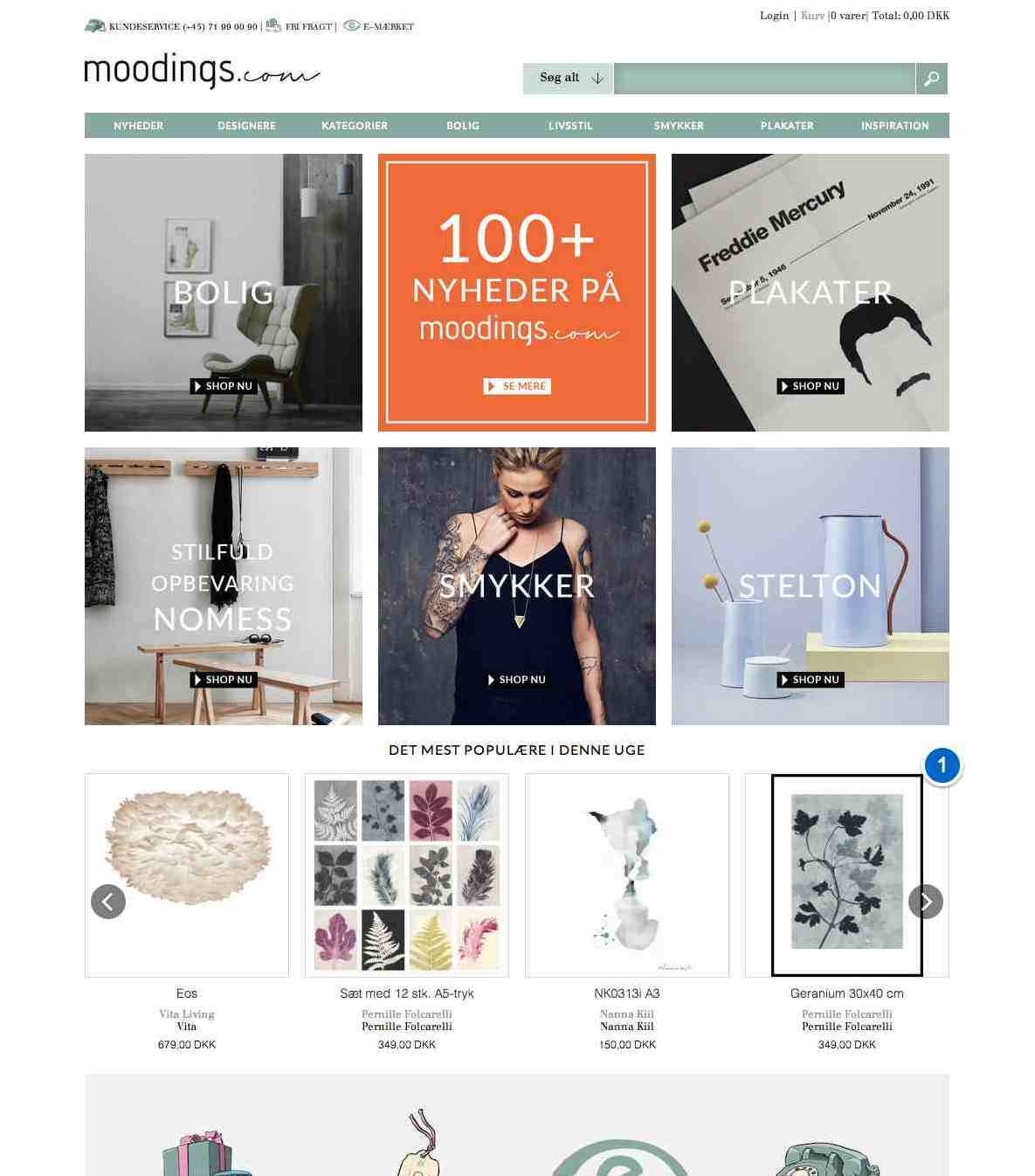
Moodings Frontpage
Moodings uses the frontpage to target customers from the beginning of their visit by exposing them to the product catalog based on what is popular right now. The idea is to increase conversion rate by giving customers an overview of what the webshop has to offer.1. Popular Products
This slider recommends products that are popular right now across the catalog. Here the individual customer can see what other customers are buying in general.
Use the arrow keys to view more examples of this type
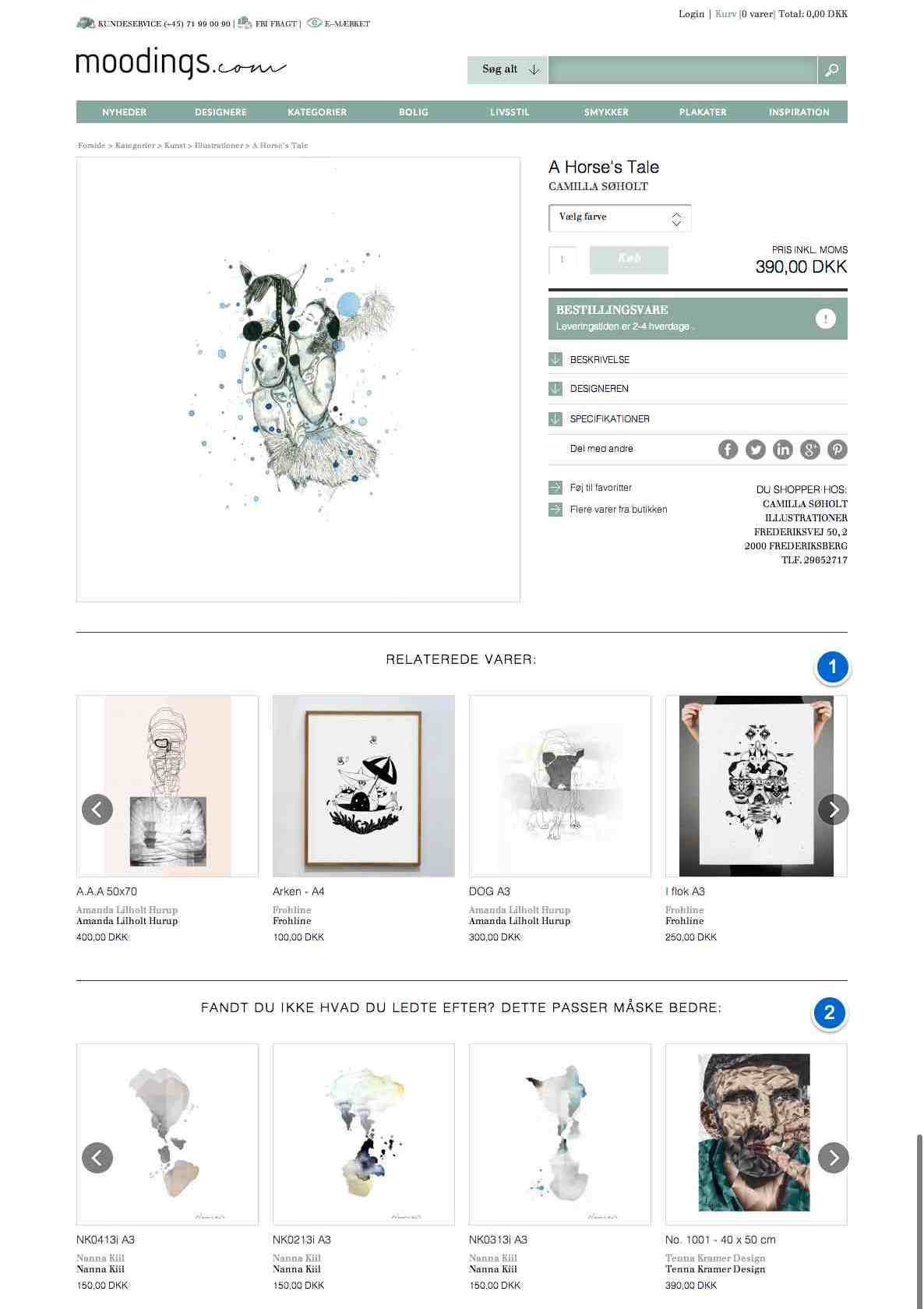
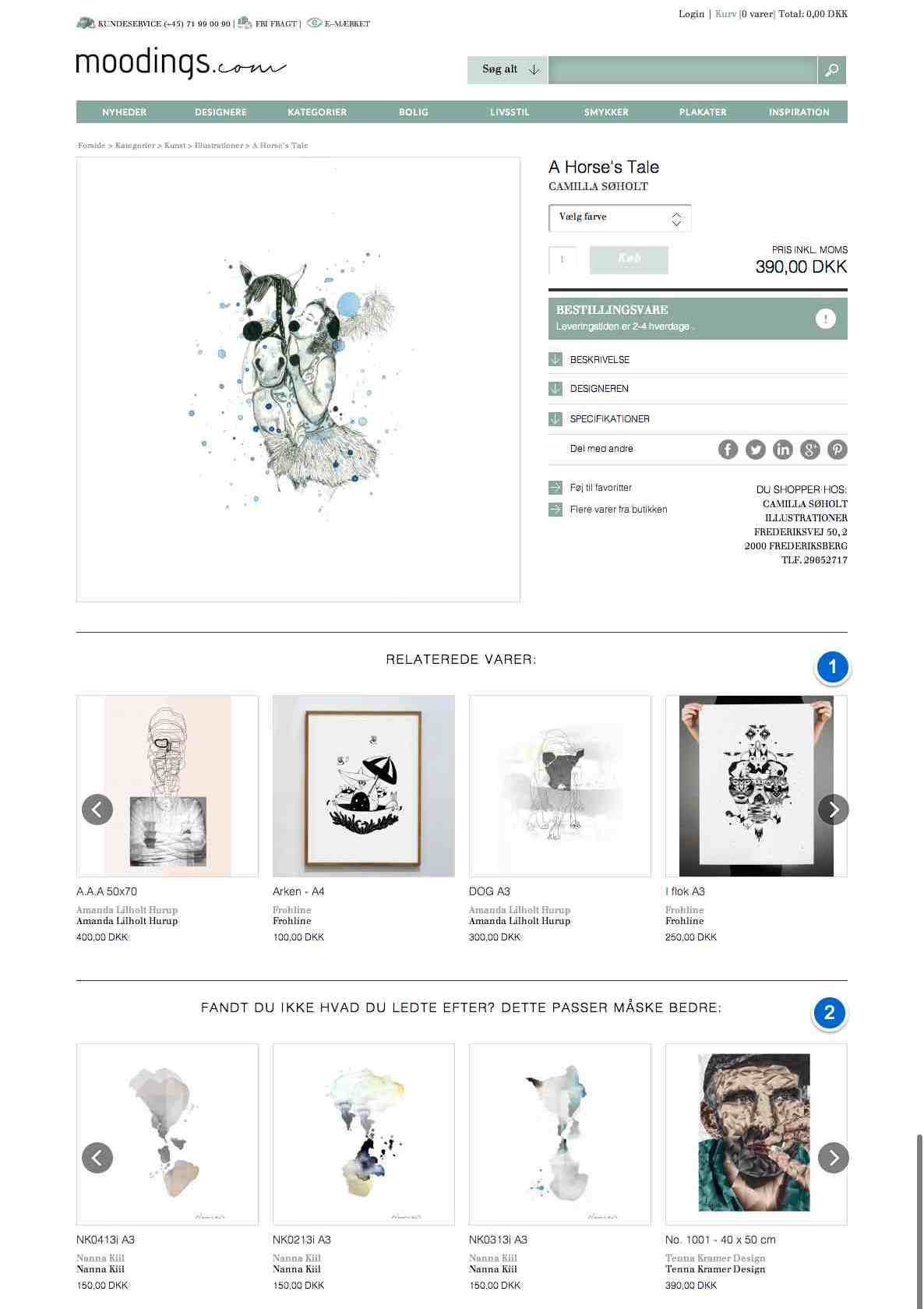
Moodings Product Page
Moodings uses the product page to keep customers in the shopping-flow as well as to increase the basket size. This is done by recommending both alternative products and related ones to the product currently being viewed.1. Related Products
Recommends products that go well with this one, often increasing basket size and exposing customers to more products in the catalog.
2. Alternative Products
Recommends products that could replace the current one if it is not the correct one for the customer. This keeps them in the shopping-flow.
Use the arrow keys to view more examples of this type
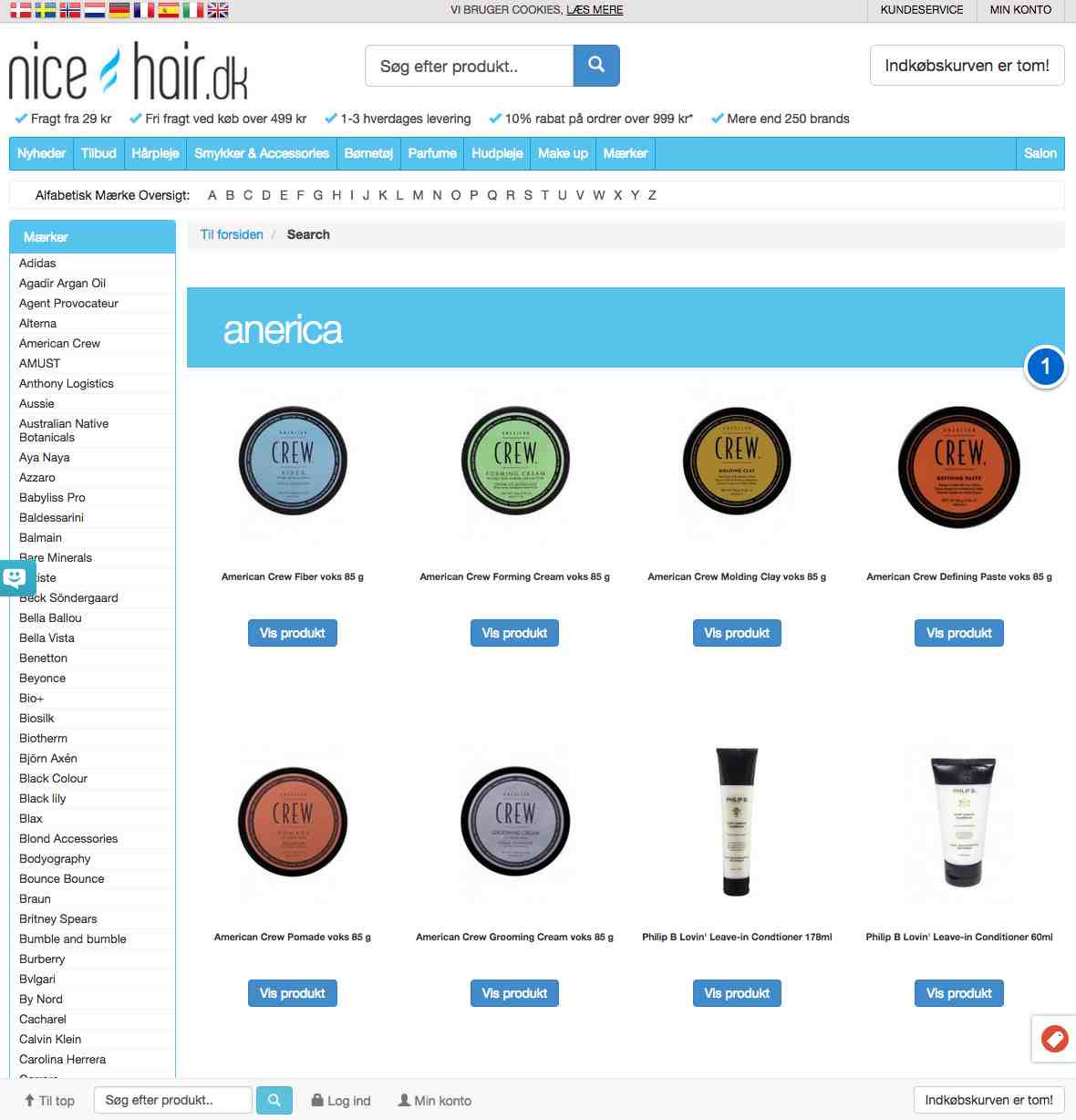
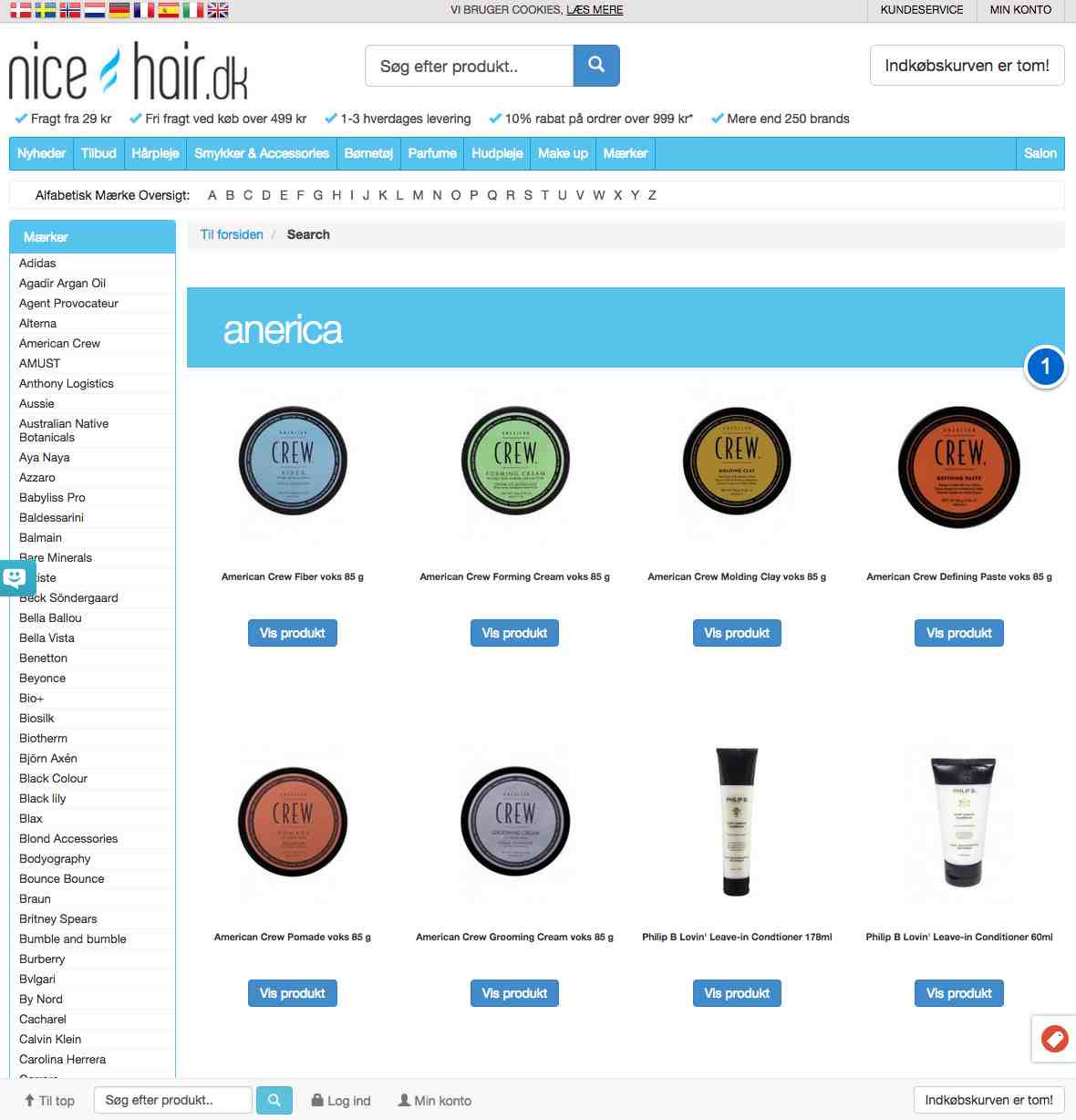
Nicehair Search
The search results are ranked by the relevance of the search query, but also the popularity of the products to expose the customers to the best possible results. It also accounts for spelling mistakes in the search query.1. Search Results
The search term has a spelling mistake (anerican instead of american), but results are still generated. Further, the search results use the same design as the rest of the Nicehair webshop.
Use the arrow keys to view more examples of this type
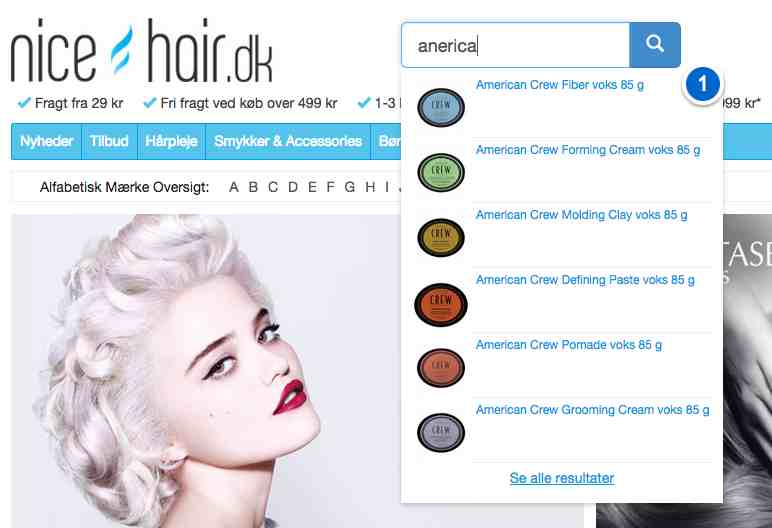
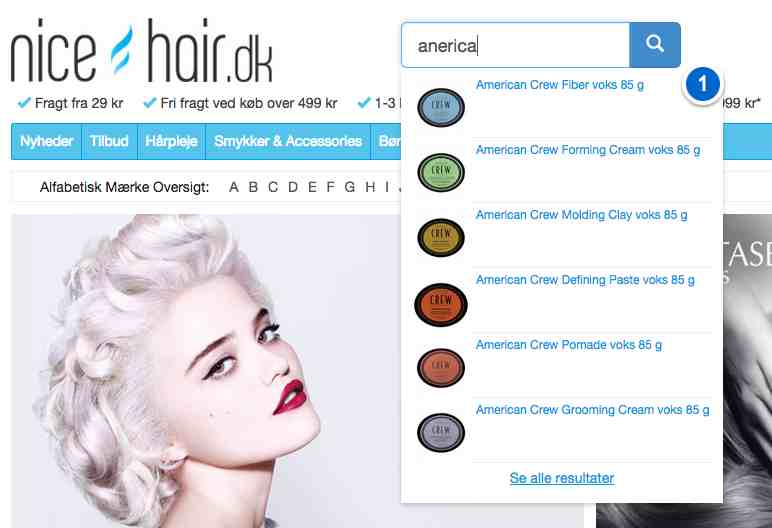
Nicehair Live Search
Live search makes educated guesses on what customers are searching for and displays results while they type in real time. The results are ranked based on the relevance of the search query, but also the popularity of the products to expose the customers to the best possible results. It also accounts for spelling mistakes in the search query.1. Search Results
The live search presents customers with the 6 best search results in a dropdown to the search field while they type, often skipping the search step entirely. The search term has a spelling mistake (anerican instead of american), but results are still generated.
Use the arrow keys to view more examples of this type
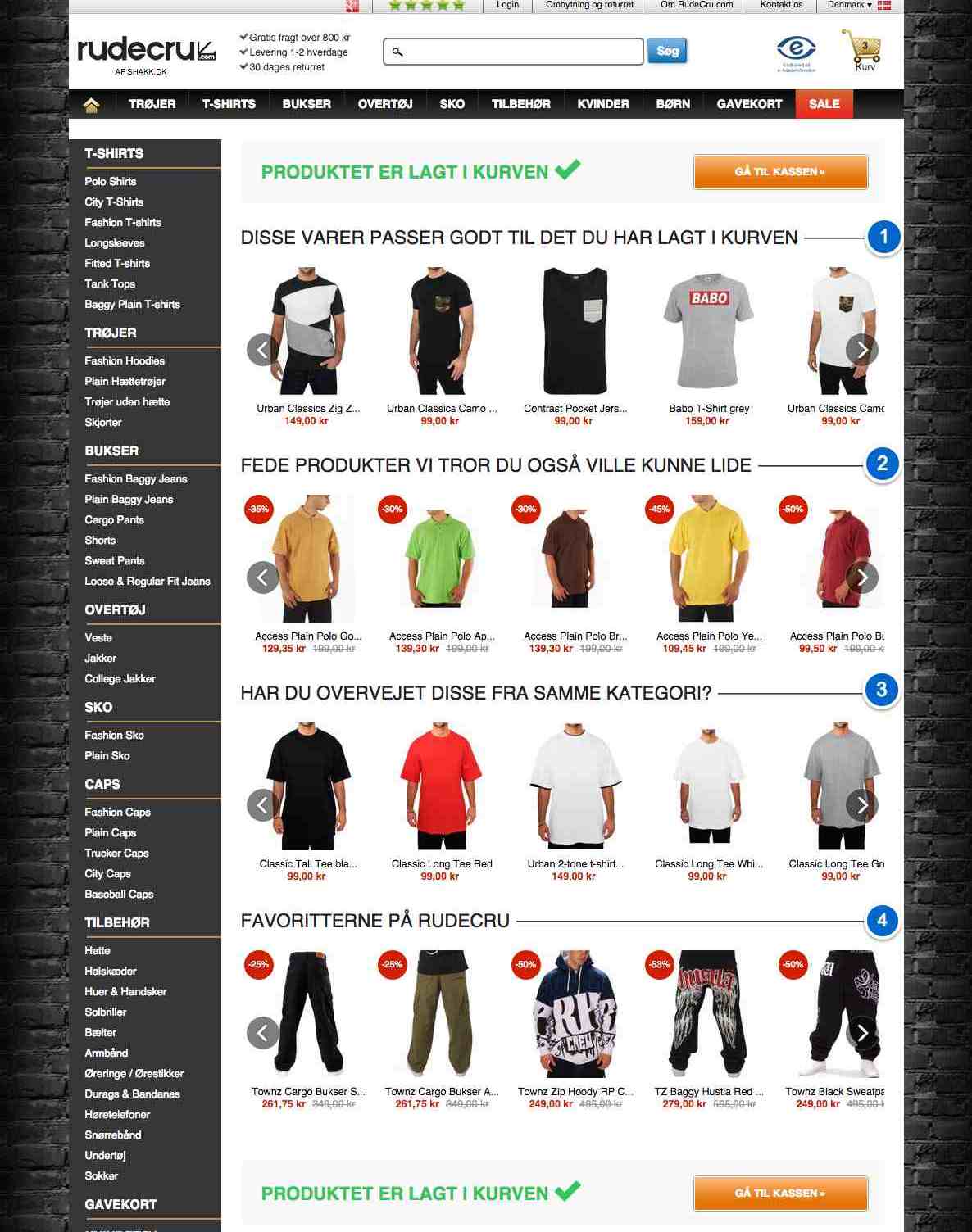
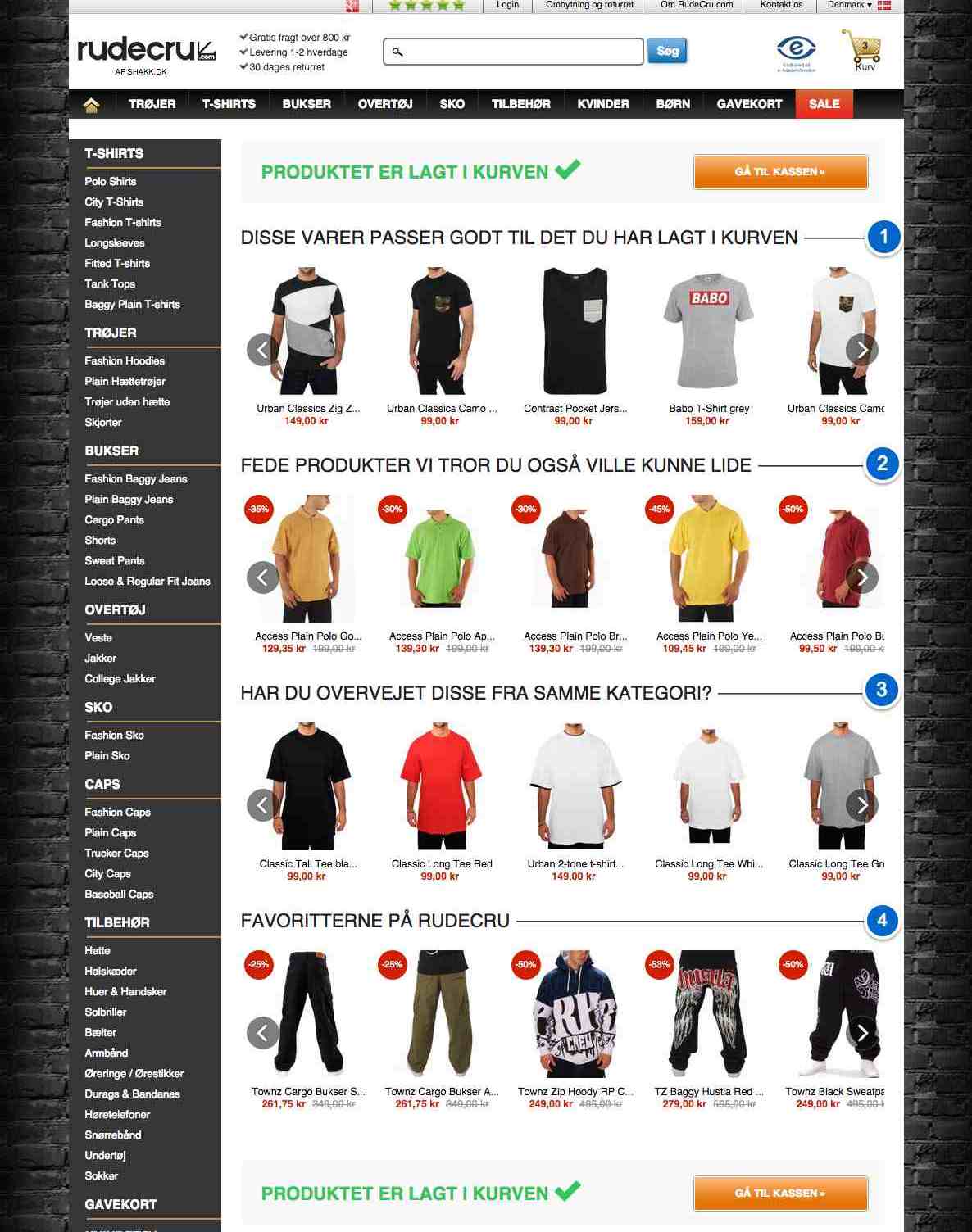
Rudecru Add-To-Basket
Rudecru reacts upon the customer putting a product in the basket, by directing them to an add-to-basket page. The page clearly confirms their action and provides a link to the basket, but also recommends products based on several aspects, to increase conversion rate and basket size at the same time.1. Related Products
Recommends products go well with the one put in the basket. This often increases basket size.
2. Browsing History
Recommends products based on what the customer has looked at during their visits in the shop. This may help them find other relevant products.
3. Category Popular
Recommends popular products in the same category as the one put in the basket. The customer may want other products that are similar to this one.
4. Popular Products
Recommends general popular products on the shop, to expose the customer to what others are buying.
Use the arrow keys to view more examples of this type
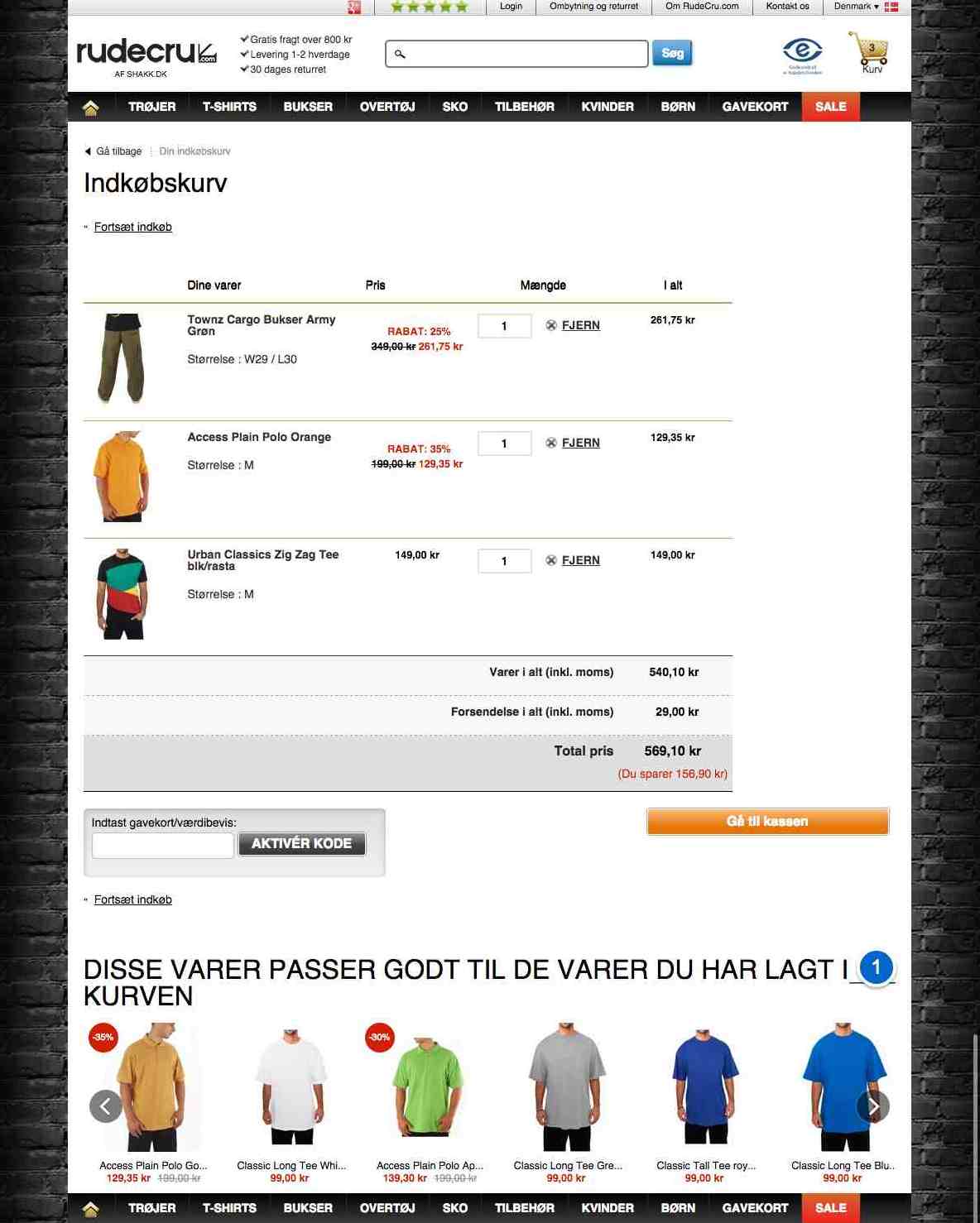
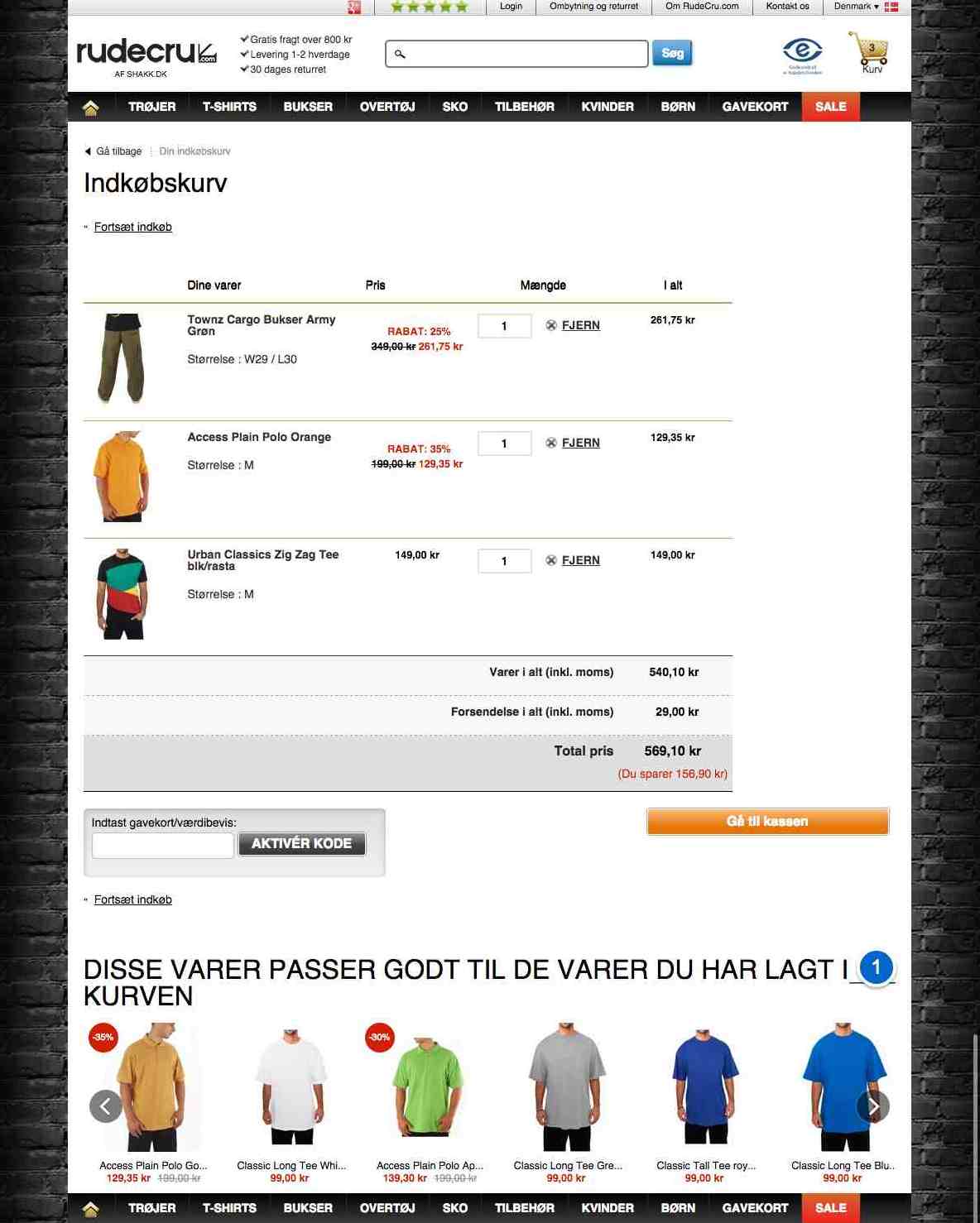
Rudecru Basket
Rudecru uses the basket page to increase basket size as well, by recommending products that are related to everything in the basket. This gives customers one last option to find other relevant products to what they have already bought.1. Related Products Basket
Recommends products that are related to everything in the basket. By using many-to-many recommendations, the customer is exposed to unique combinations, based on what they have bought.
Use the arrow keys to view more examples of this type
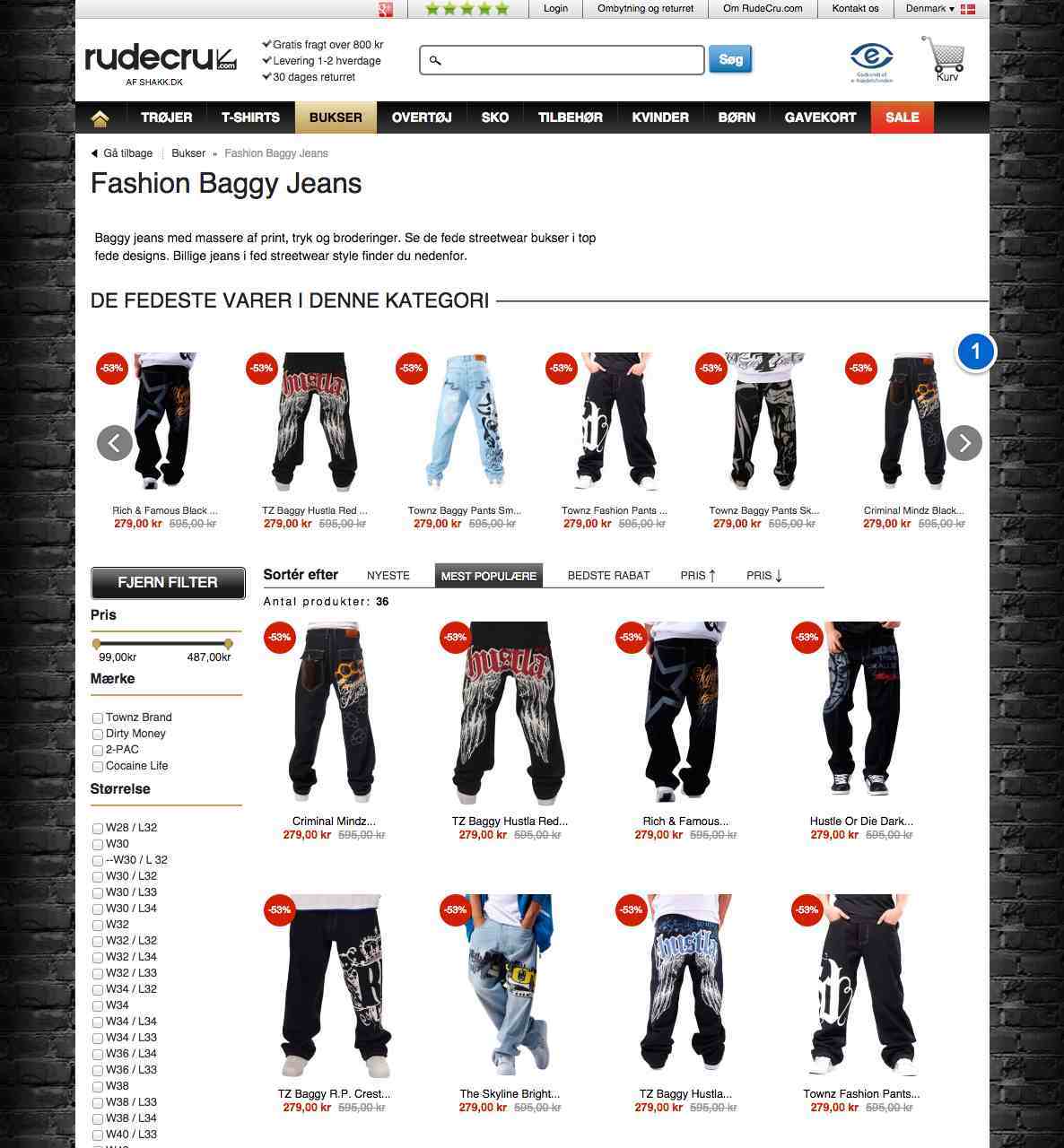
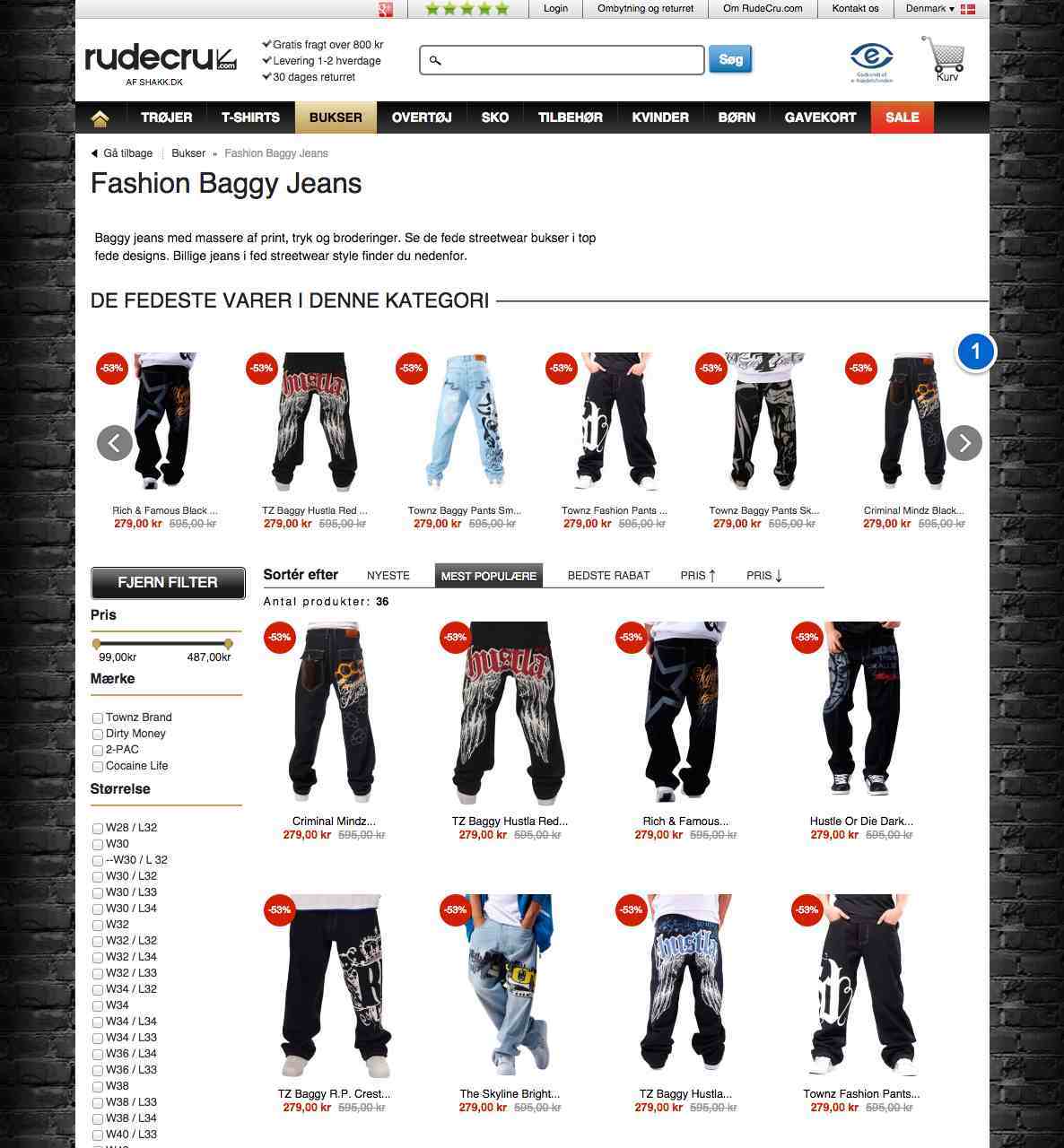
Rudecru Category
Rudecru uses recommendations on the category page to narrow down relevant products when customers enter the page. This works very well if customers enter the category page but do not know exactly which product is right for them yet.1. Category Popular
Recommends products that are selling well in each specific category. This gives customers an overview of what is in the category and help them choose the right product for them.
Use the arrow keys to view more examples of this type
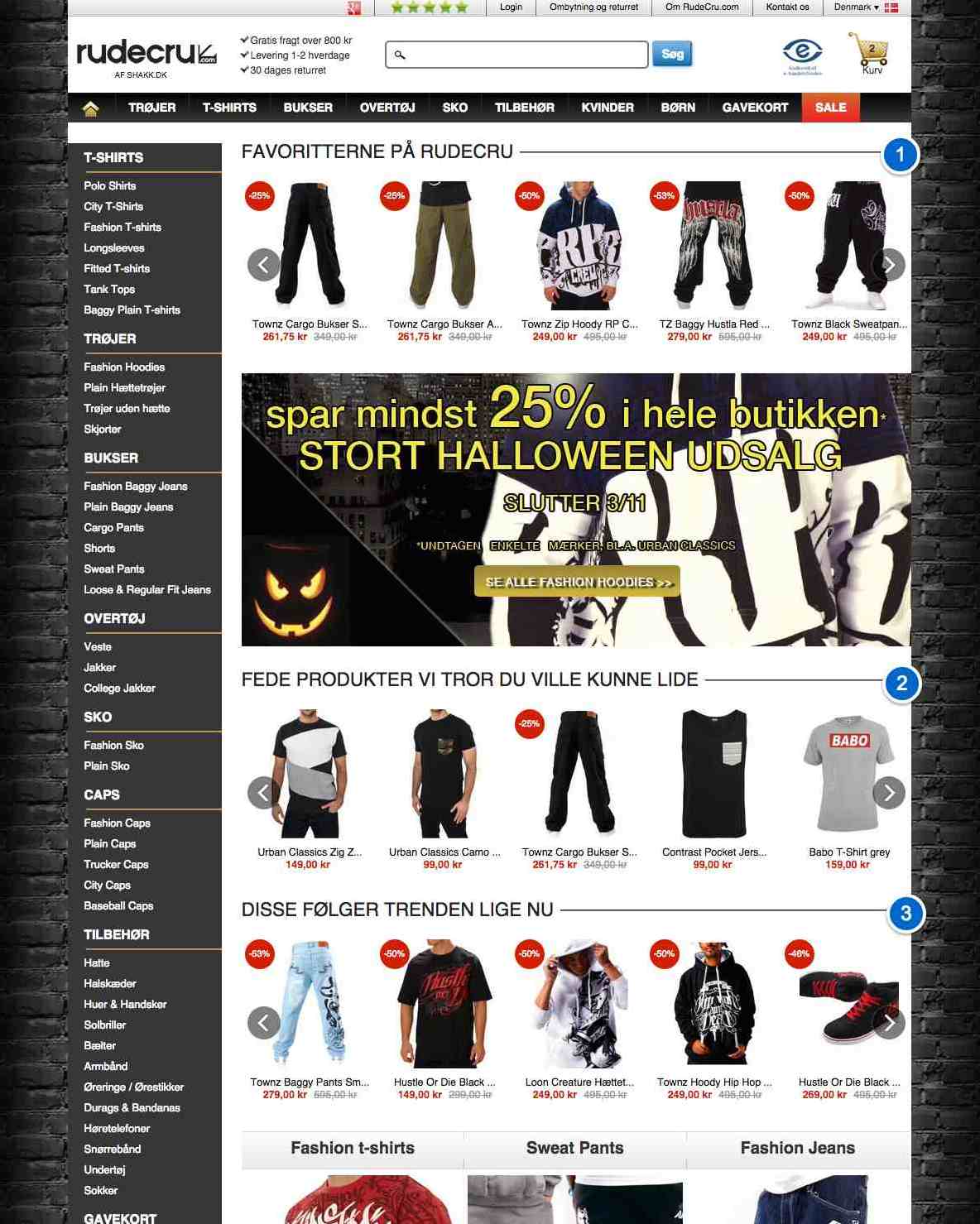
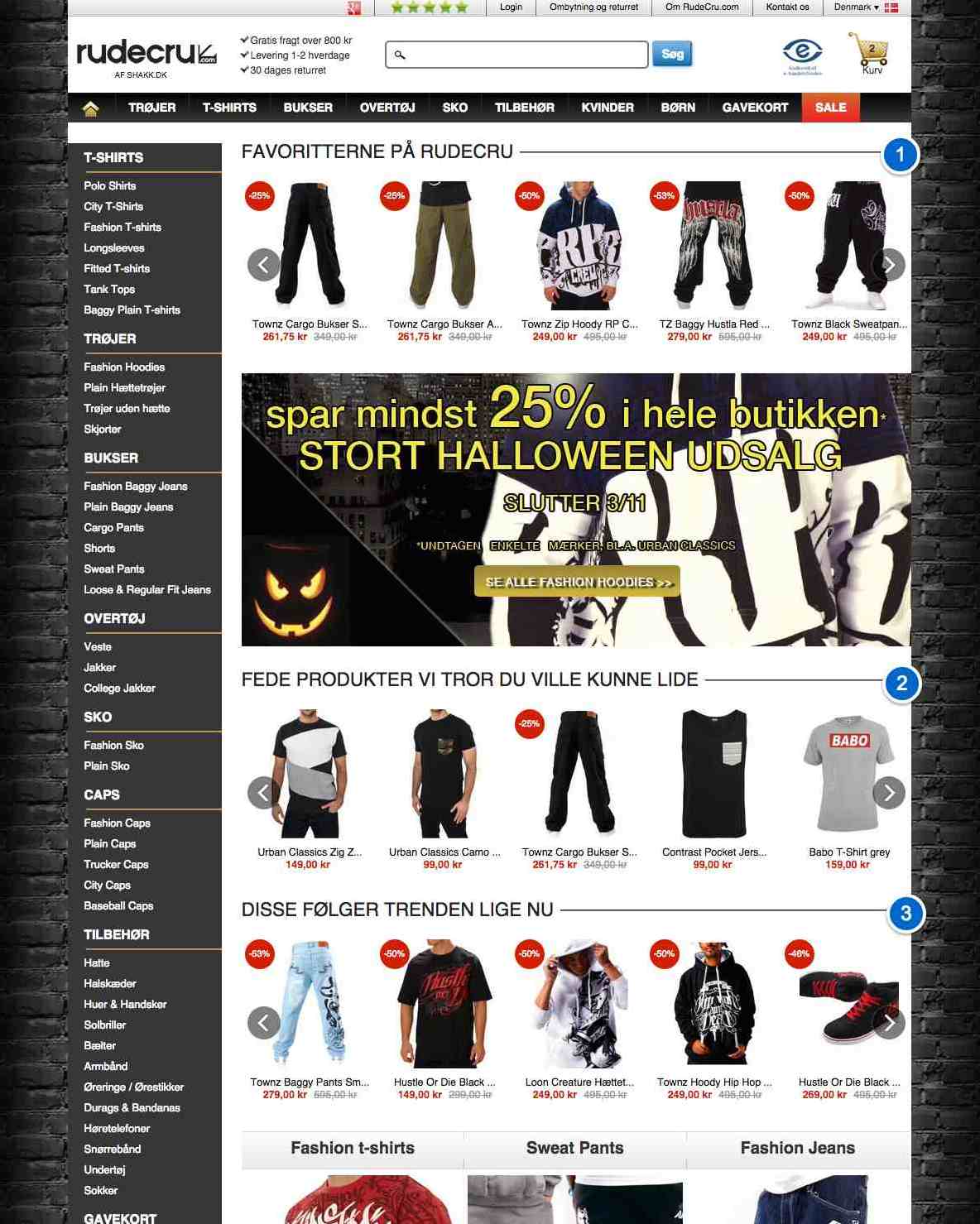
Rudecru Frontpage
Rudecru uses the frontpage to target customers from the beginning of their visit by exposing them to the product catalog based on several aspects. The idea is to increase conversion rate by giving customers an overview of what the webshop has to offer.1. Popular Products
This slider recommends products that are popular right now across the catalog. Here the individual customer can see what other customers buy on the shop.
2. Browsing History
This slider recommends products based on what the customer has browsed on the shop during previous visits. This is the most relevant slider for each individual customer.
3. Trending Products
This slider recommends products that are currently increasing in popularity on the shop. This exposes the customer to upcoming trends, something that is particularly relevant on a clothing shop.
Use the arrow keys to view more examples of this type
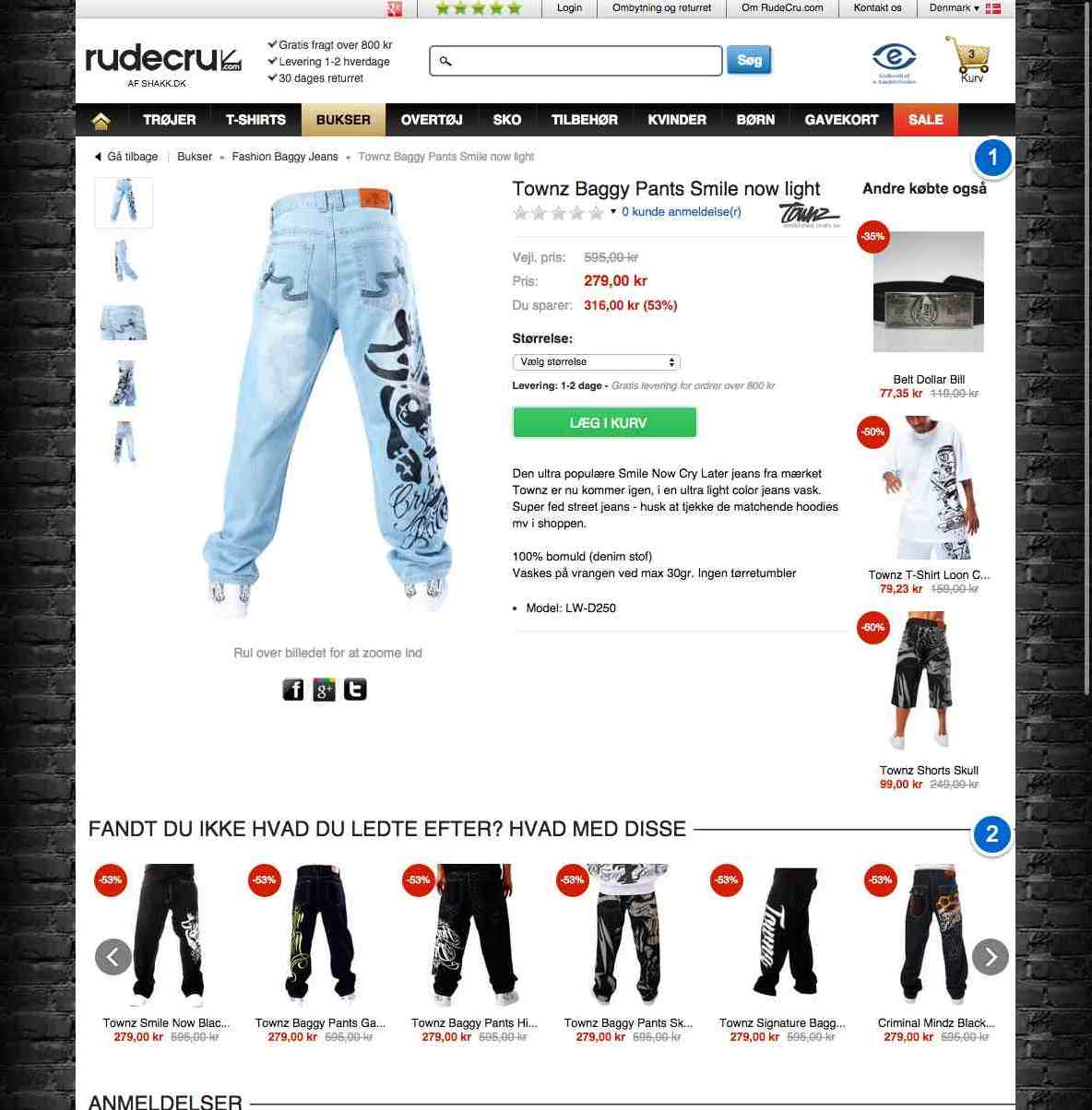
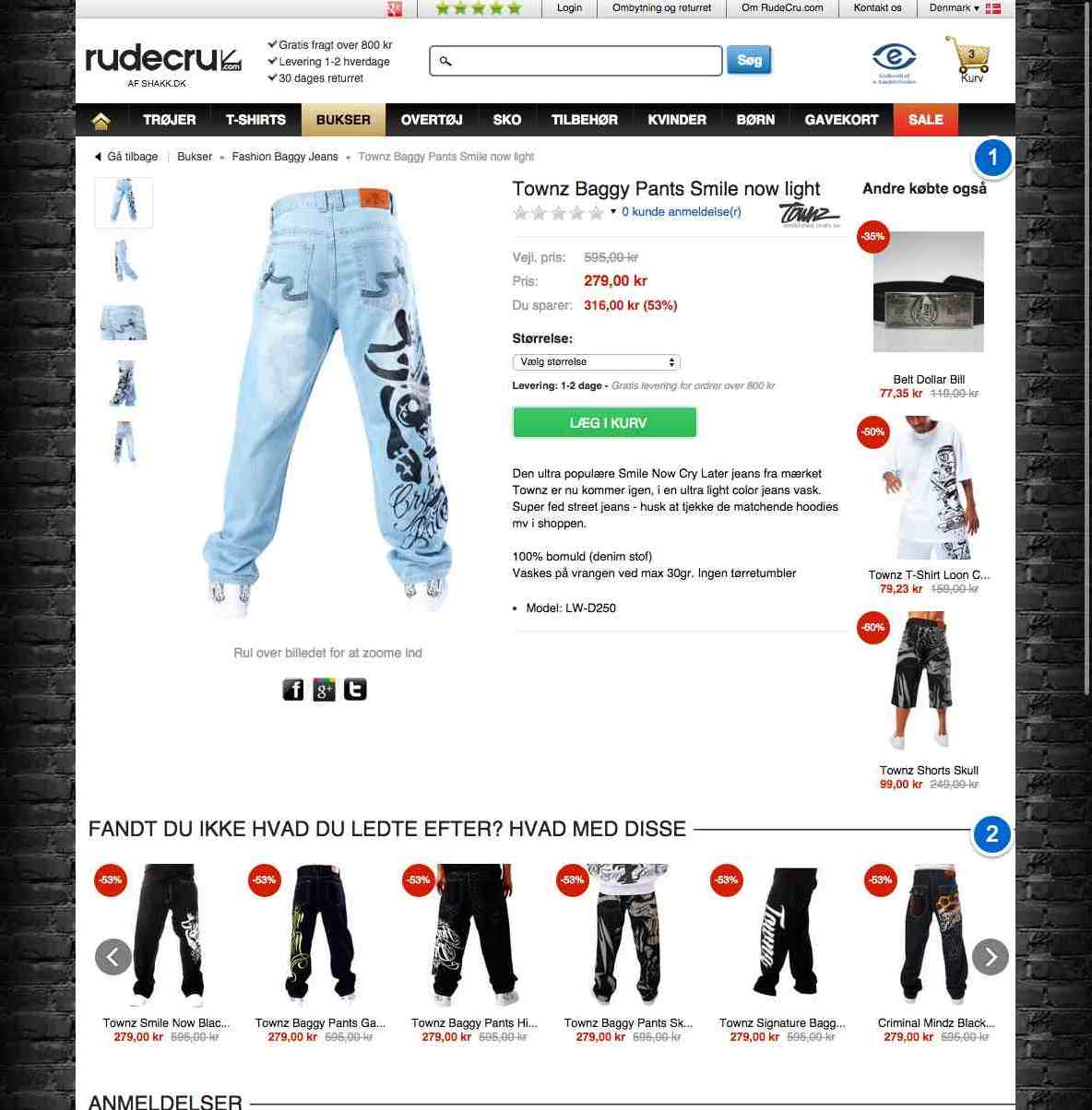
Rudecru Product Page
Rudecru uses the product page to keep customers in the shopping-flow as well as to increase the basket size. This is done by recommending both alternative products and related ones to the product currently being viewed.1. Alternative Products
Recommends products that could replace the curent one if it is not the correct one for the customer. This keeps them in the shopping-flow.
2. Related Products
Recommends products that go well with this one, often increasing basket size.
Use the arrow keys to view more examples of this type
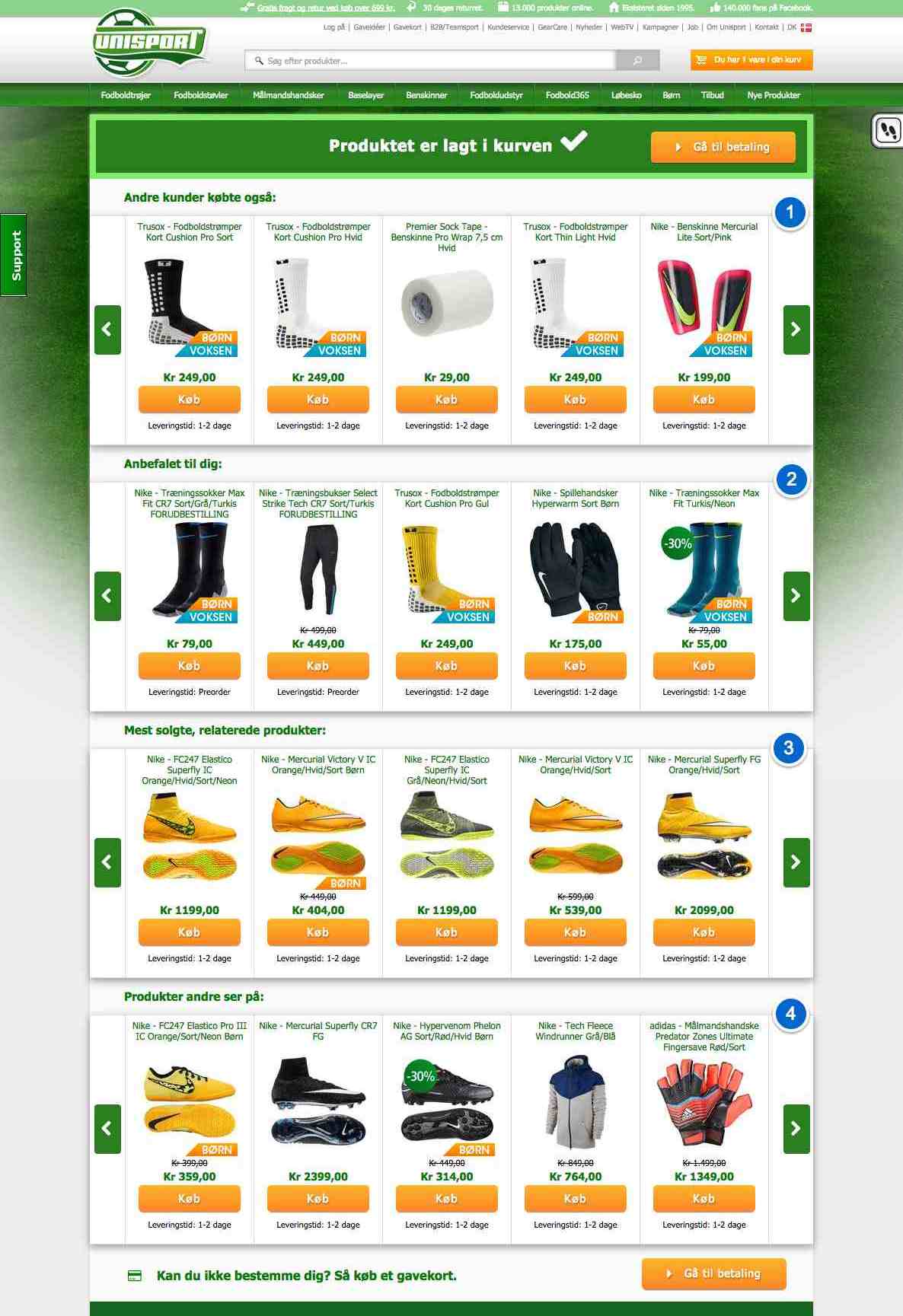
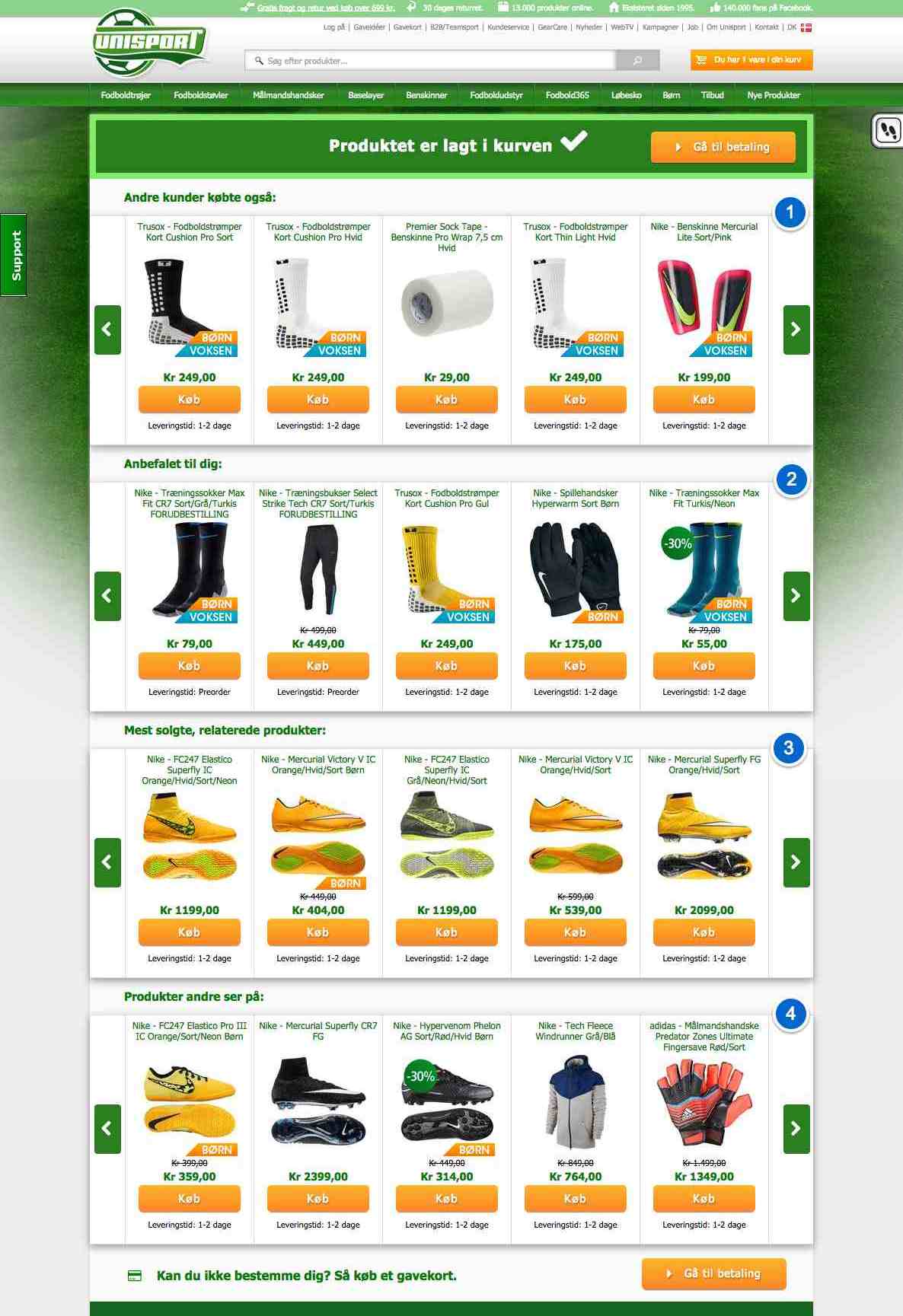
Unisport Add-To-Basket
Unisport reacts upon the customer putting a product in the basket, by directing them to an add-to-basket page. The page clearly confirms their action and provides a link to the basket, but also recommends products based on several aspects, to expose them to more of the product catalog and increase basket size.1. Related Products
Recommends products go well with the one put in the basket. This often increases basket size.
2. Browsing History
Recommends products based on what the customer has looked at during their visits in the shop. This may help them find other relevant products.
3. Category Popular
Recommends popular products in the same category as the one put in the basket. The customer may want other products that are similar to this one.
4. Popular Products
Recommends the most popular products in the shop right now, introducing customers to the catalog and products that other customers liked.
Use the arrow keys to view more examples of this type
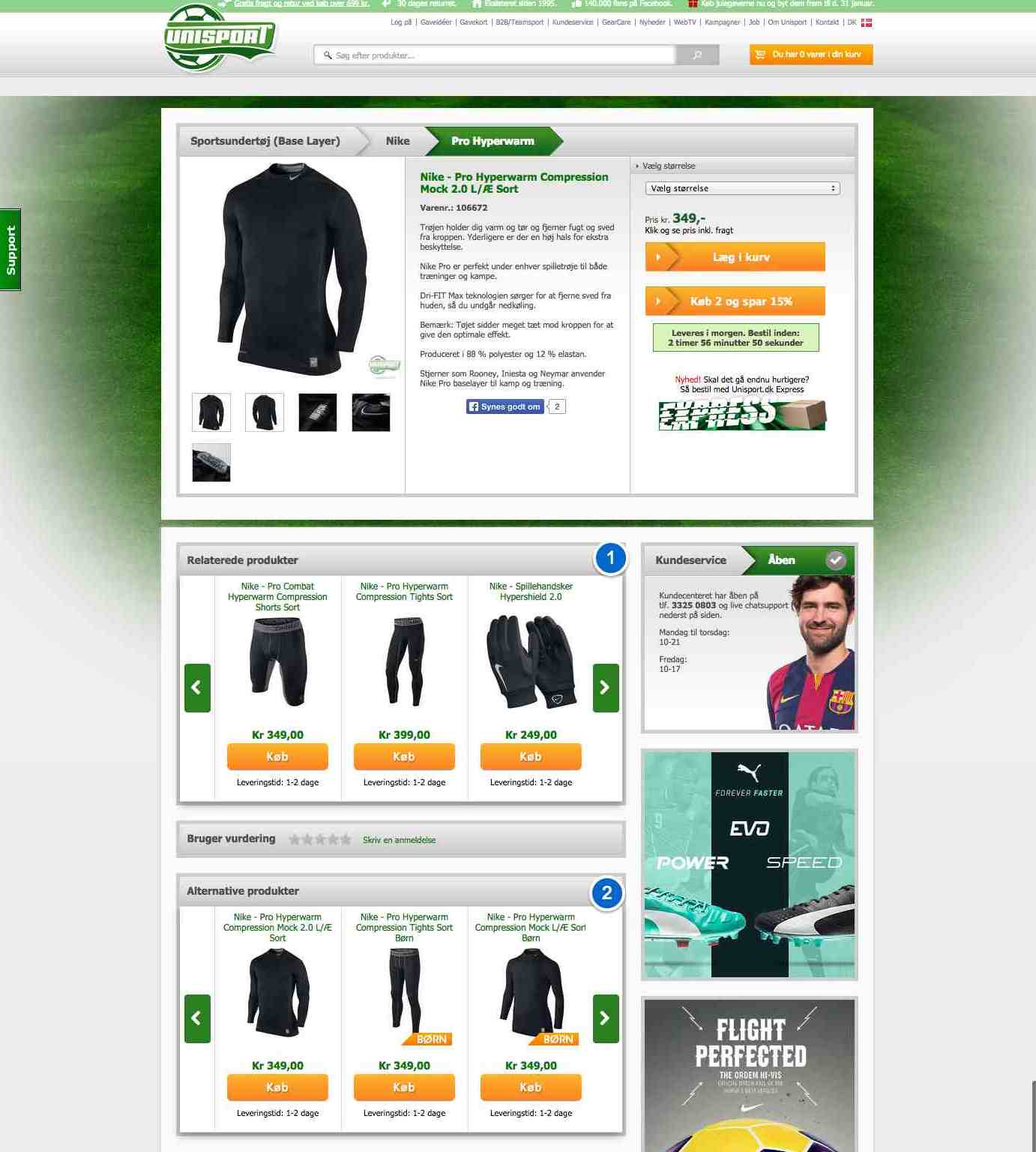
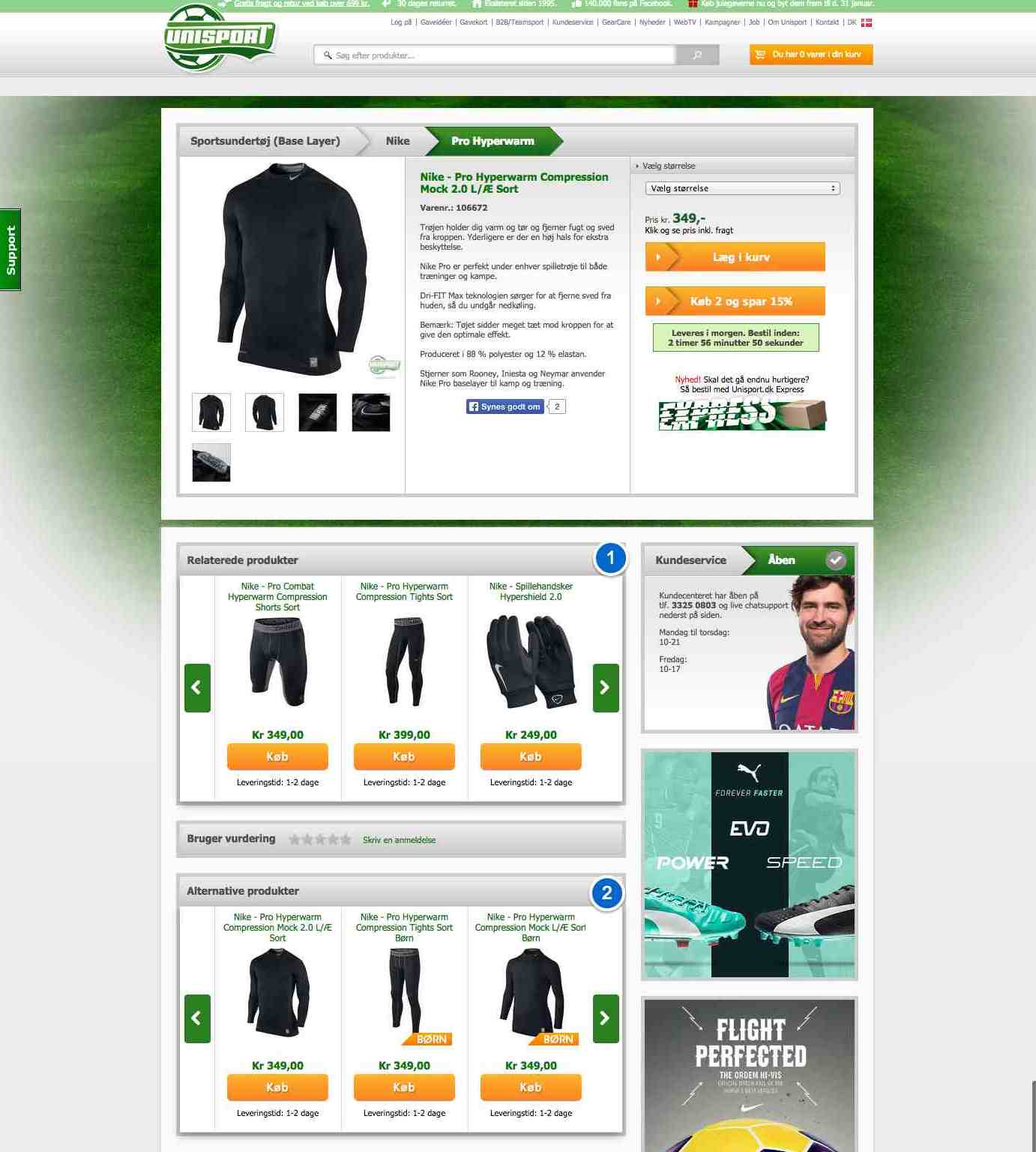
Unisport Product Page
Unisport uses the product page to keep customers in the shopping-flow as well as increasing the basket size. This is done by recommending both alternative products and related ones to the product currently being viewed.1. Related Products
Recommends products that go well with this one, often increasing basket size and exposing customers to more products in the catalog.
2. Alternative Products
Recommends products that could replace the current one if it is not the correct one for the customer. This keeps them in the shopping-flow.
Use the arrow keys to view more examples of this type
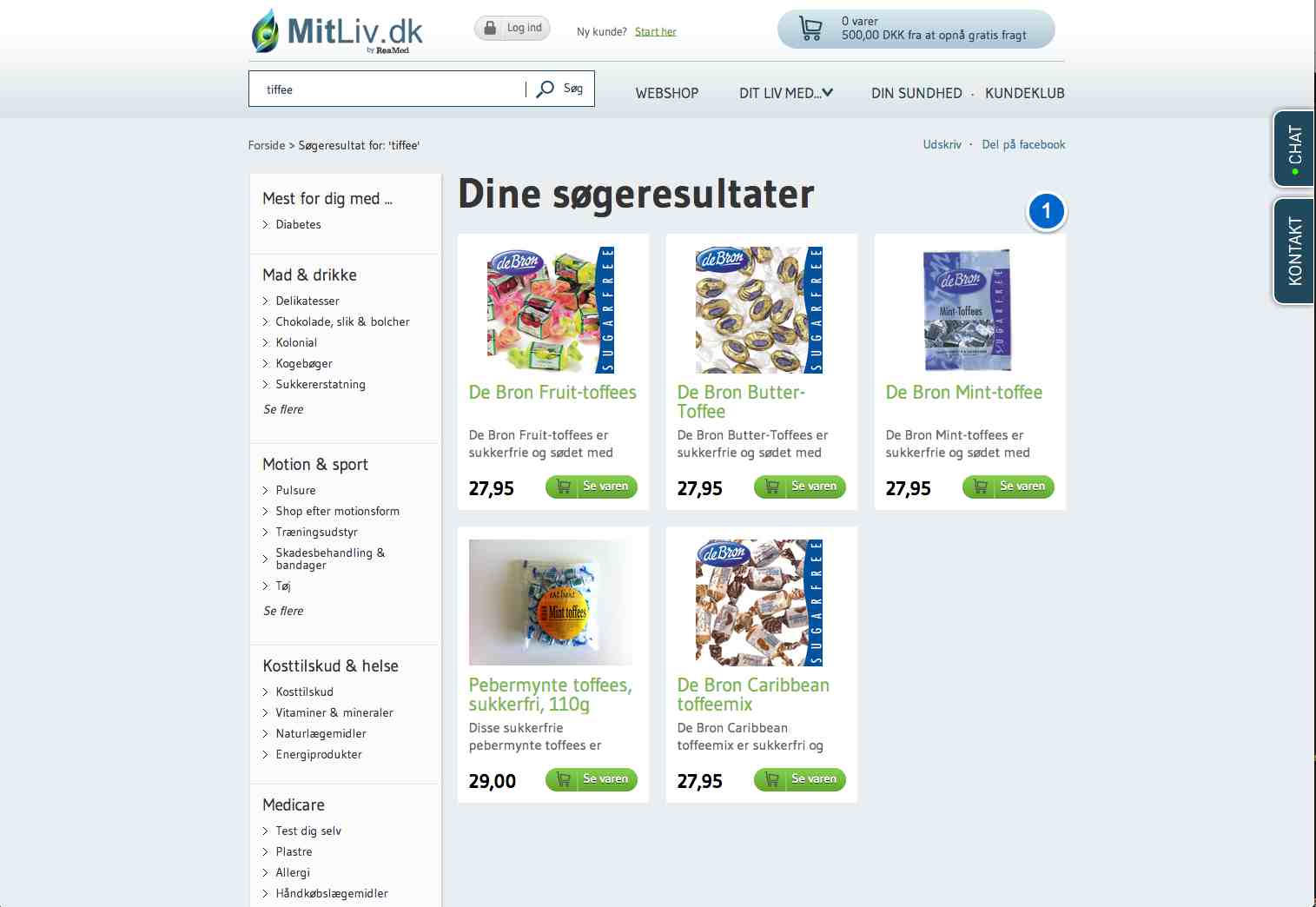
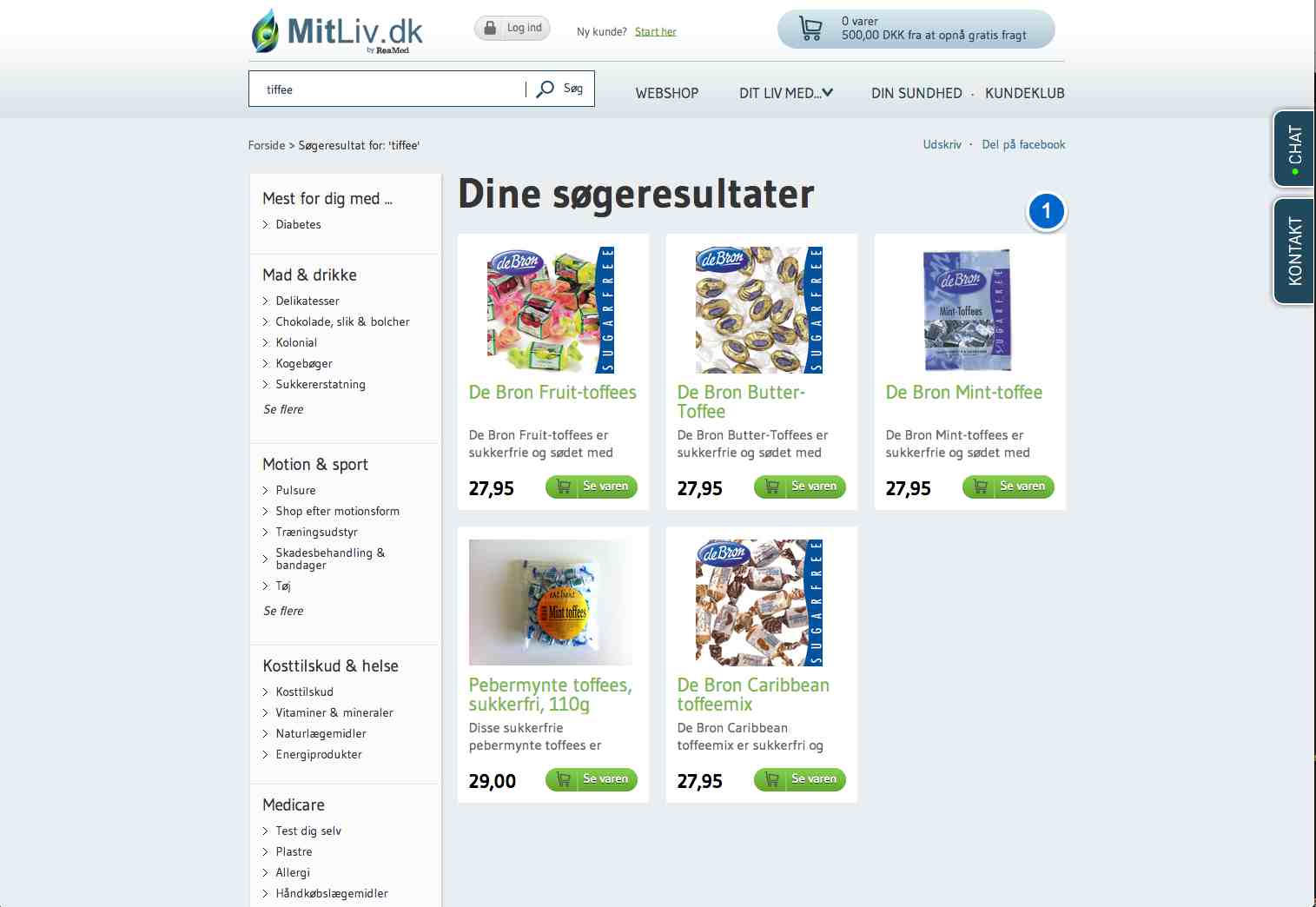
Mitliv Search
The search results are ranked by the relevance of the search query, but also the popularity of the products to expose the customers to the best possible results. It also accounts for spelling mistakes in the search query.1. Search Results
The search term has a spelling mistake (tiffee instead of toffee), but results are still generated. Further, the search results use the same design as the rest of the MitLiv webshop.
Use the arrow keys to view more examples of this type
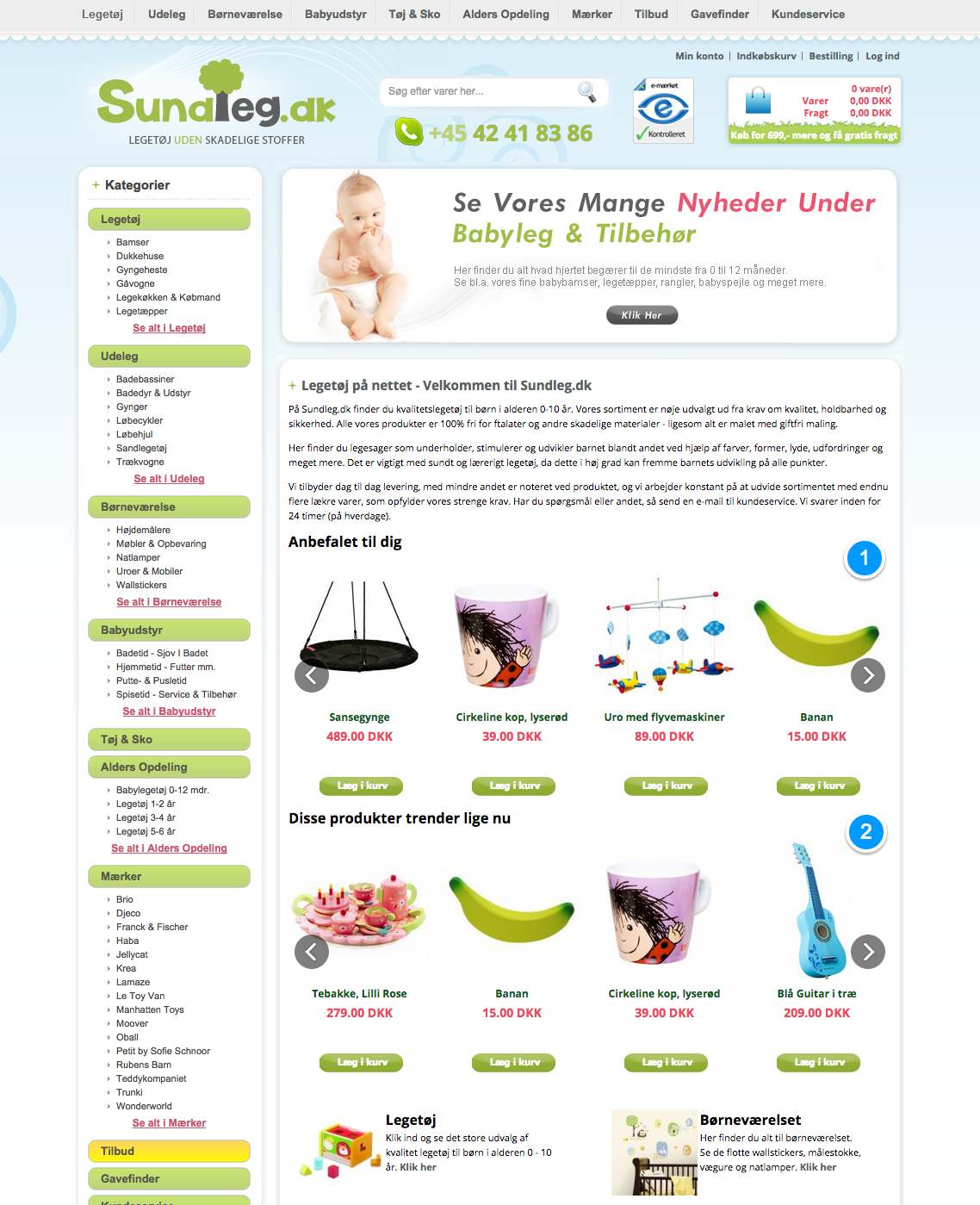
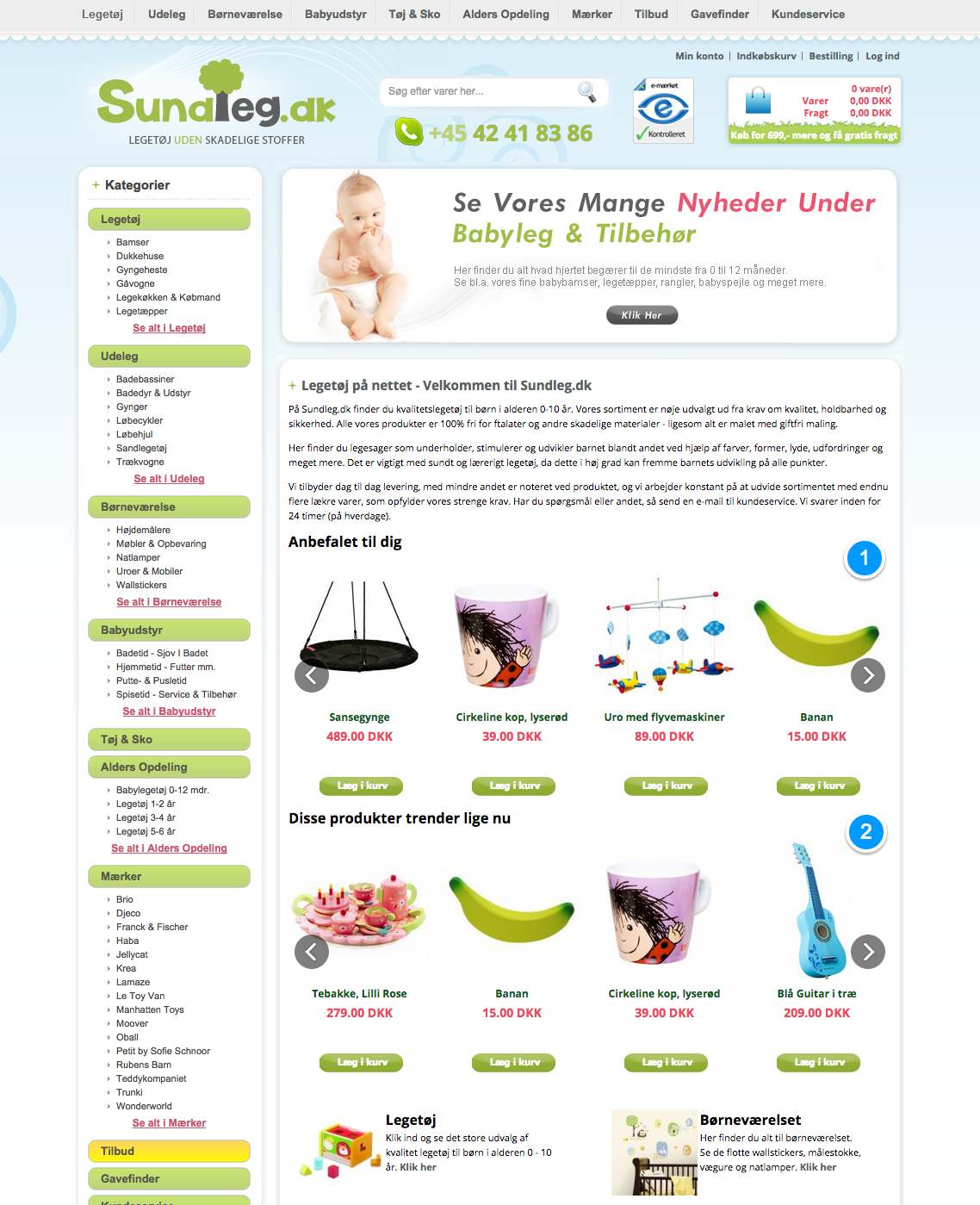
Sundleg Frontpage
Sundleg uses the frontpage to target customers from the beginning of their visit by exposing them to the product catalog based on what is popular. The idea is to increase conversion rate by giving customers an overview of what the webshop has to offer.1. Recommended for you
This slider recommends relevant products to the individual customer, based on their browsing history.
2. Trending products
Recommends products that are currently increasing in popularity on the shop, exposing customers to upcoming trends in the product catalog.
Use the arrow keys to view more examples of this type
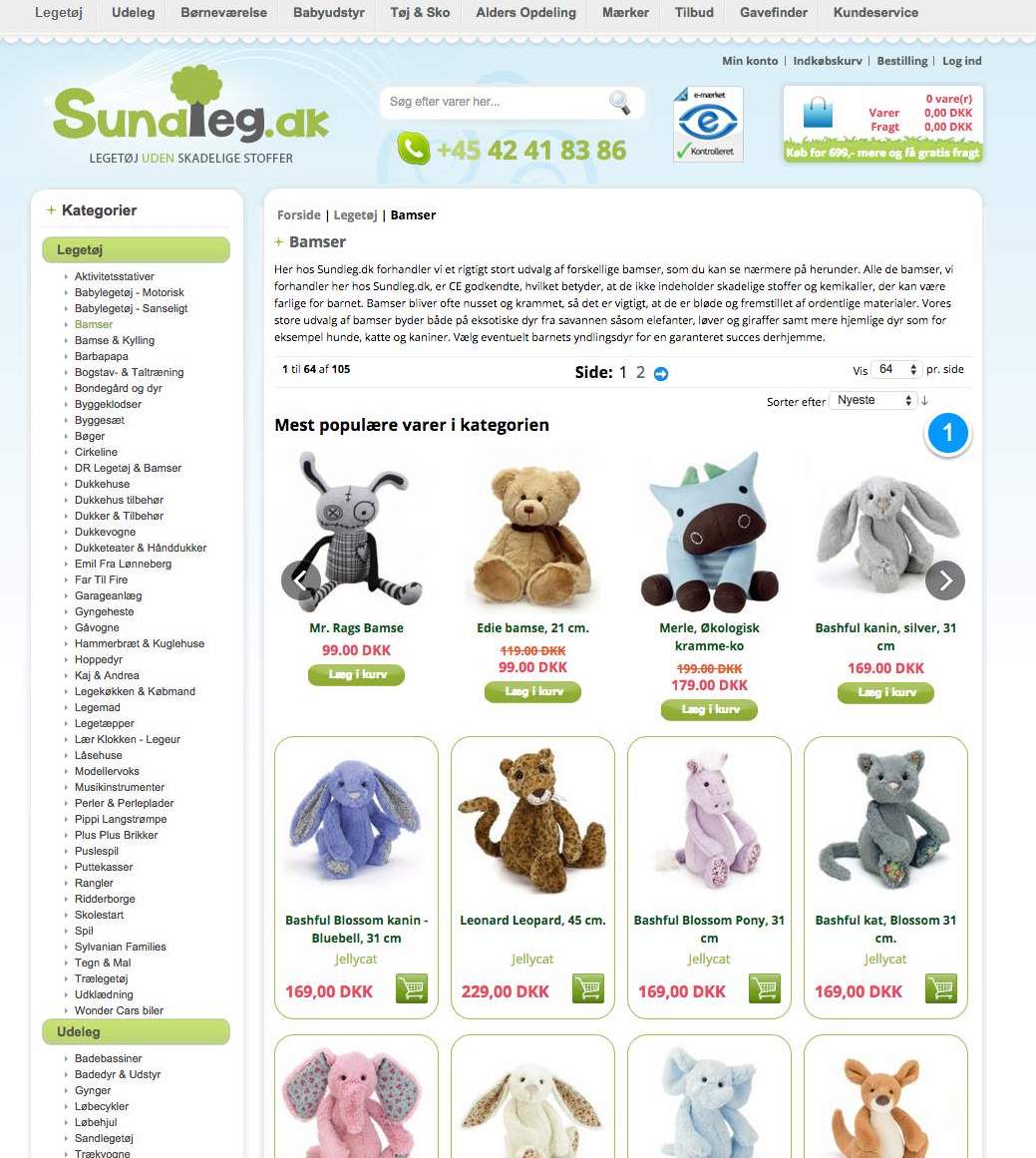
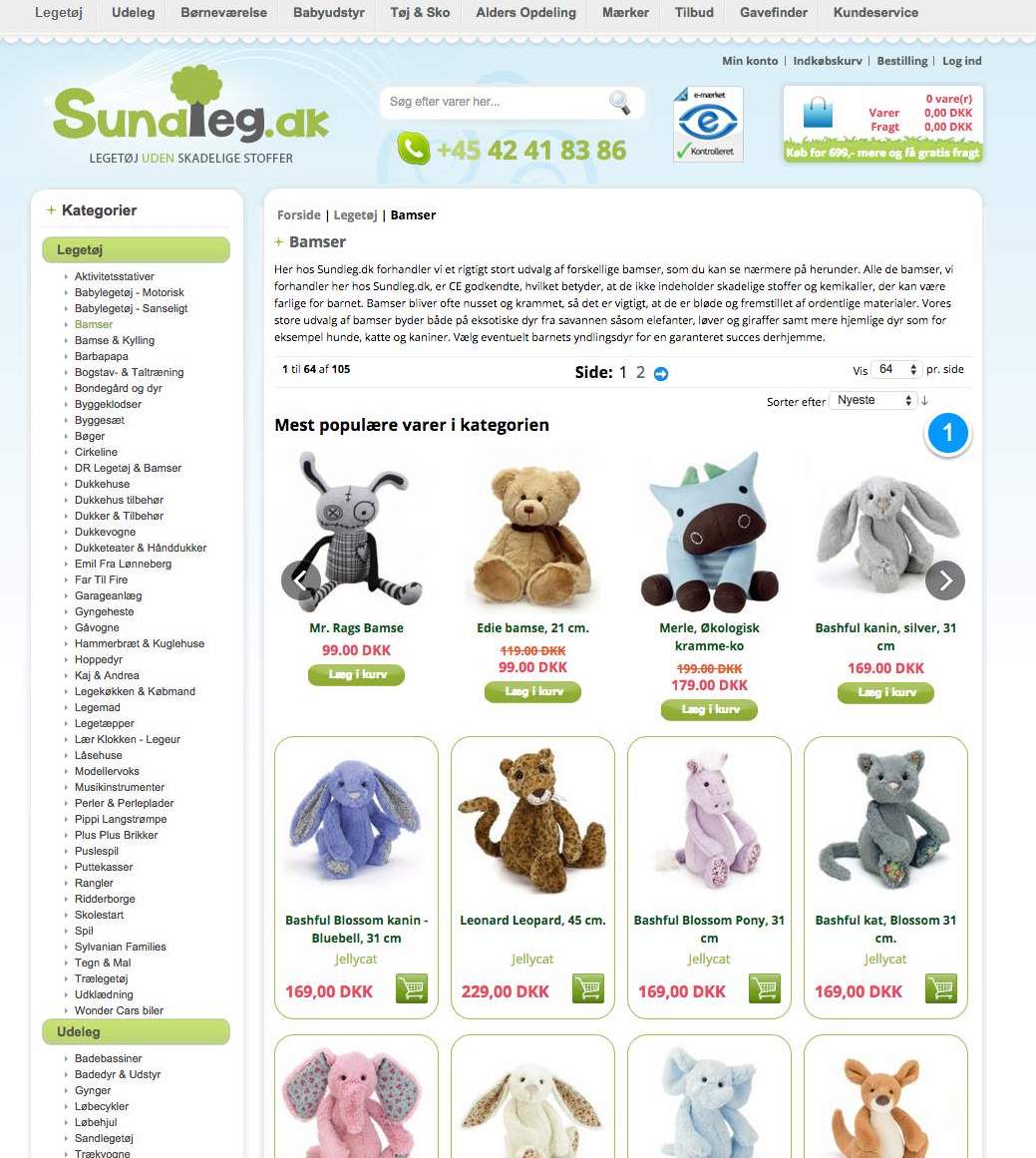
Sundleg Category
Sundleg uses recommendations on the category page to narrow down relevant products when customers enter the page. This works very well if customers enter the category page but do not know exactly which product is right for them yet.1. Category Popular
Recommends products that are selling well in each specific category. This gives customers an overview of what is in the category and help them choose the right product for them.
Use the arrow keys to view more examples of this type


Sundleg Product Page
Sundleg uses the product page to increase the basket size. This is done by recommending related products to the product currently being viewed.1. Related Products
Recommends products that go well with this one, often increasing basket size.
Use the arrow keys to view more examples of this type
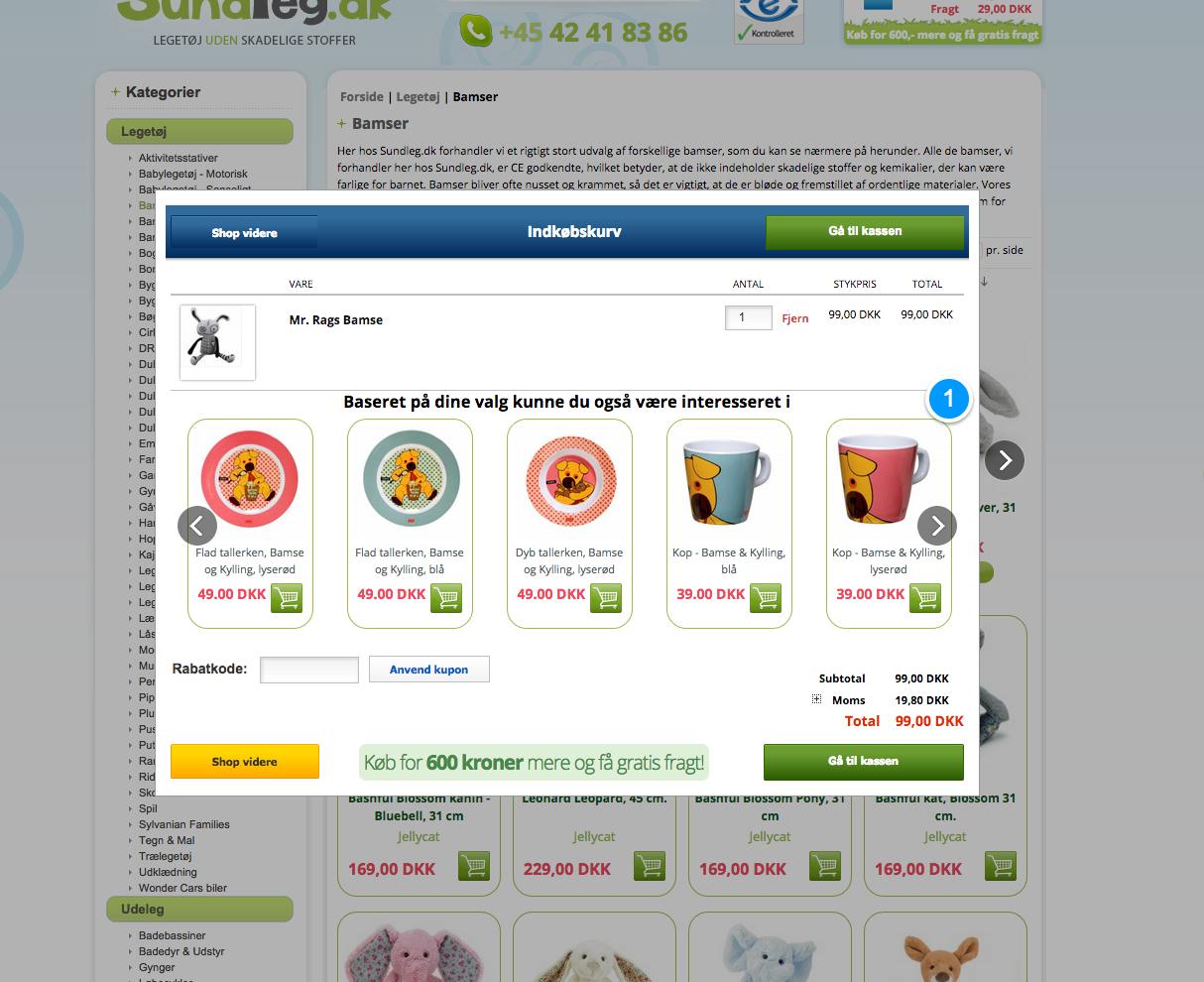
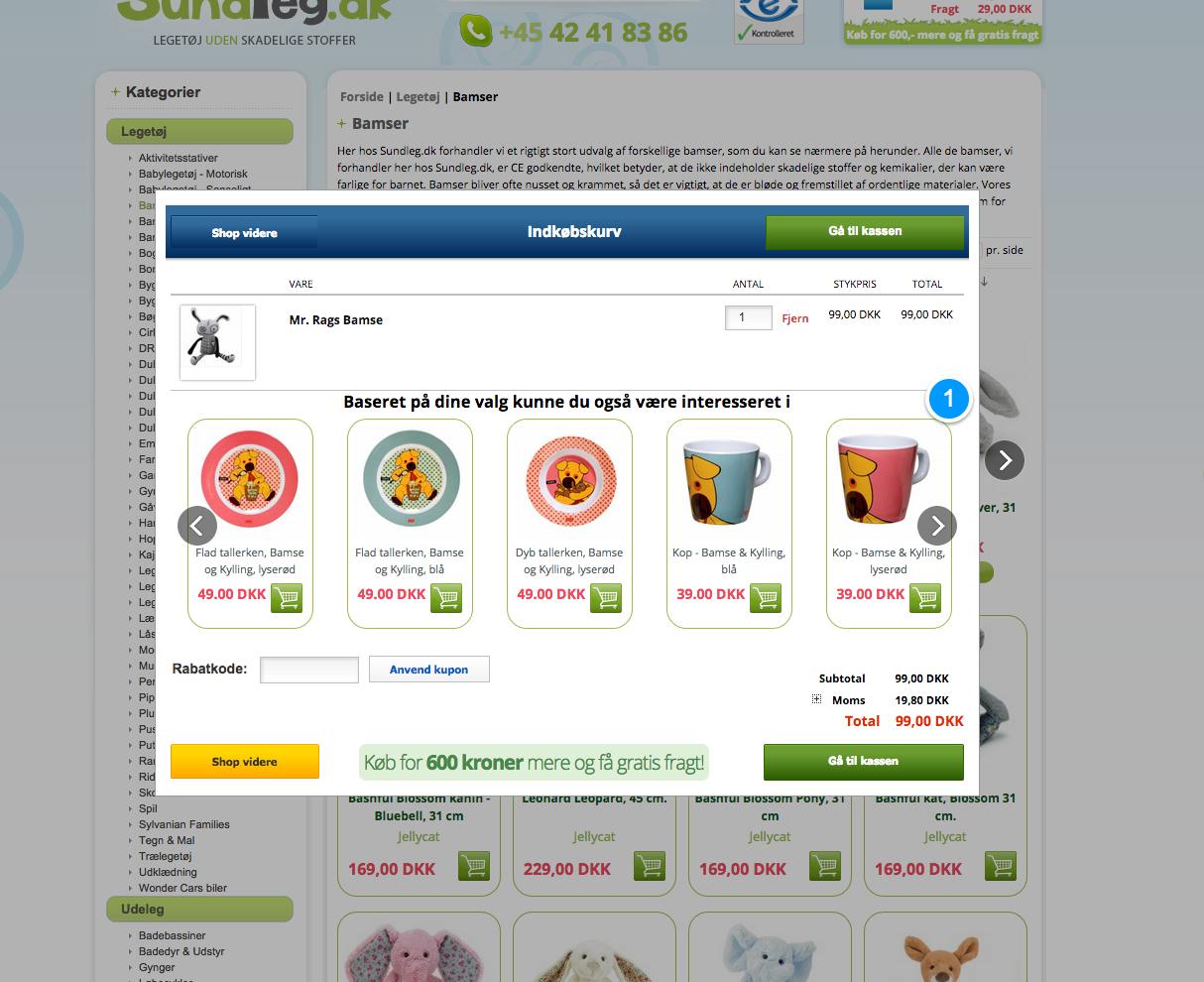
Sundleg Add-To-Basket
Sundleg reacts upon the customer putting a product in the basket, by exposing them to a pop-up confirming the action, as well as recommending related products.This call-to-action can often increase basket size.1. Related Products
Recommends products that would be ideal to buy along with the product put in the basket, exposing the customer to products that could increase basket size.
Use the arrow keys to view more examples of this type
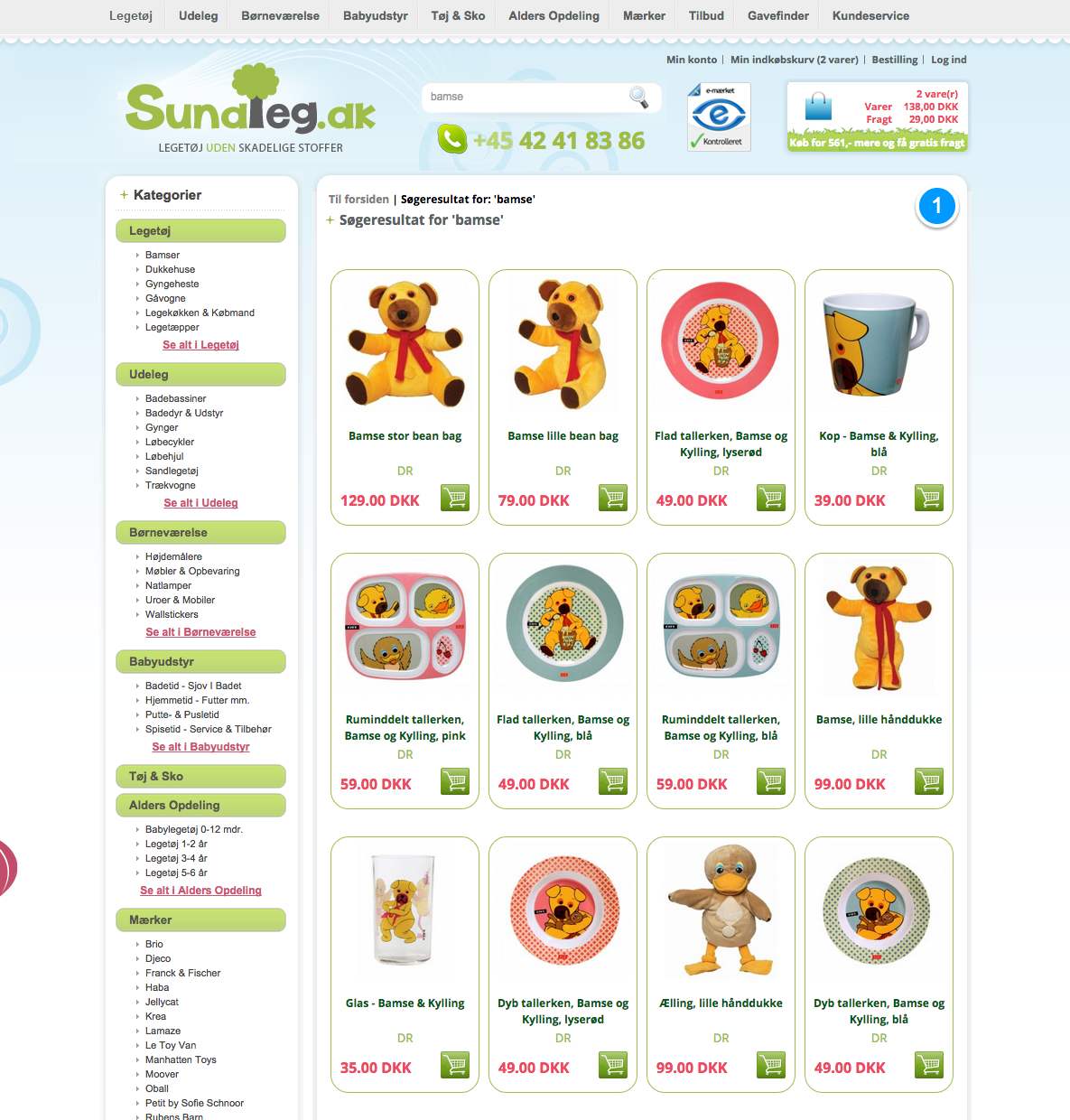
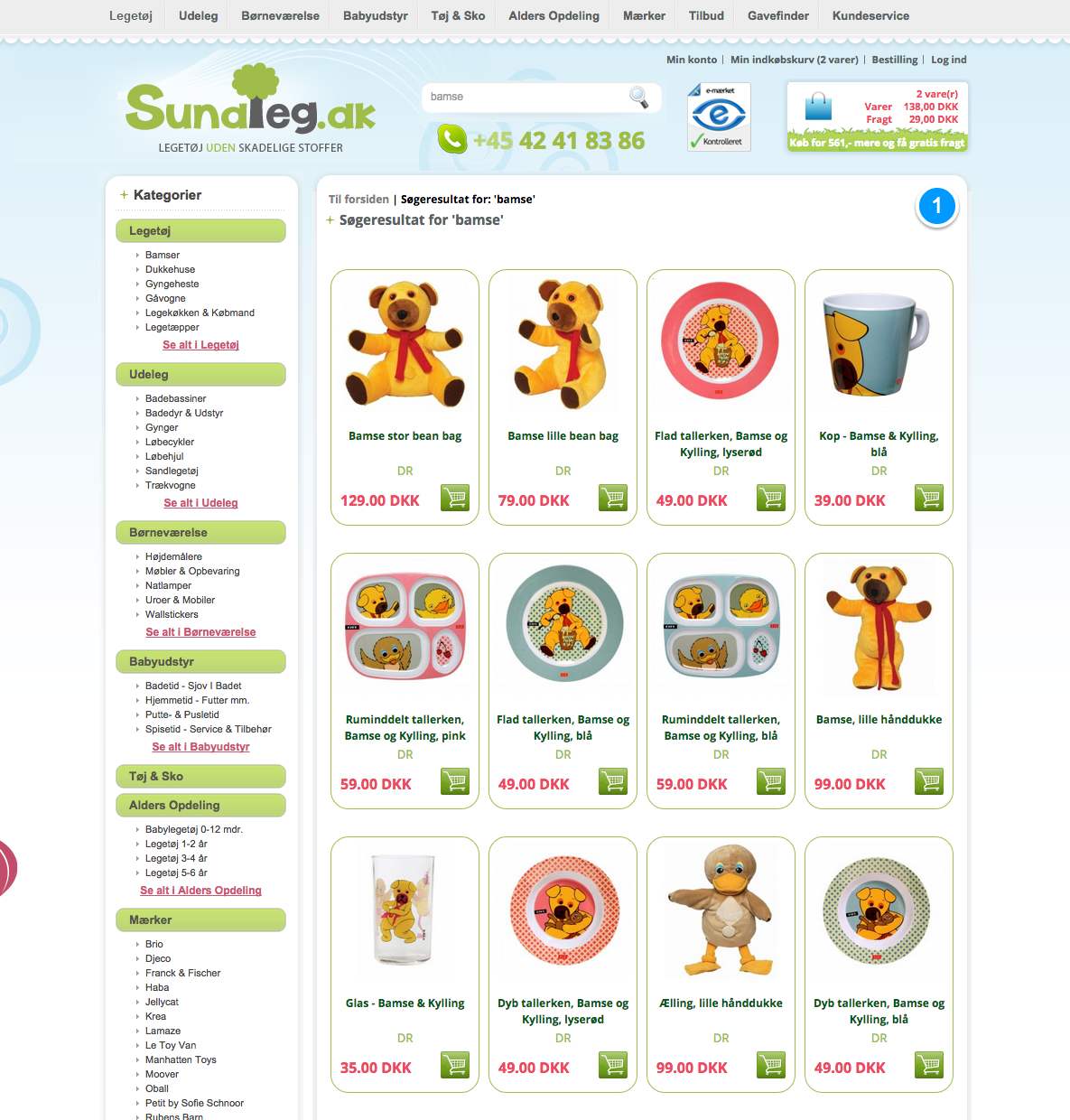
Sundleg Search
The search results are ranked by the relevance of the search query, but also the popularity of the products to expose the customers to the best possible results. It also accounts for spelling mistakes in the search query.1. Search Results
The search results are ranked by relevance and use the same design as the rest of the webshop.
Use the arrow keys to view more examples of this type


Sundleg Live Search
Live search makes educated guesses on what customers are searching for and displays results while they type in real time. The results are ranked based on the relevance of the search query, but also the popularity of the products to expose the customers to the best possible results. It also accounts for spelling mistakes in the search query.1. Search Results
The live search presents customers with the 8 best search results in a dropdown to the search field while they type, often skipping the search step entirely. The search term is incomplete, but results are still generated.
Use the arrow keys to view more examples of this type
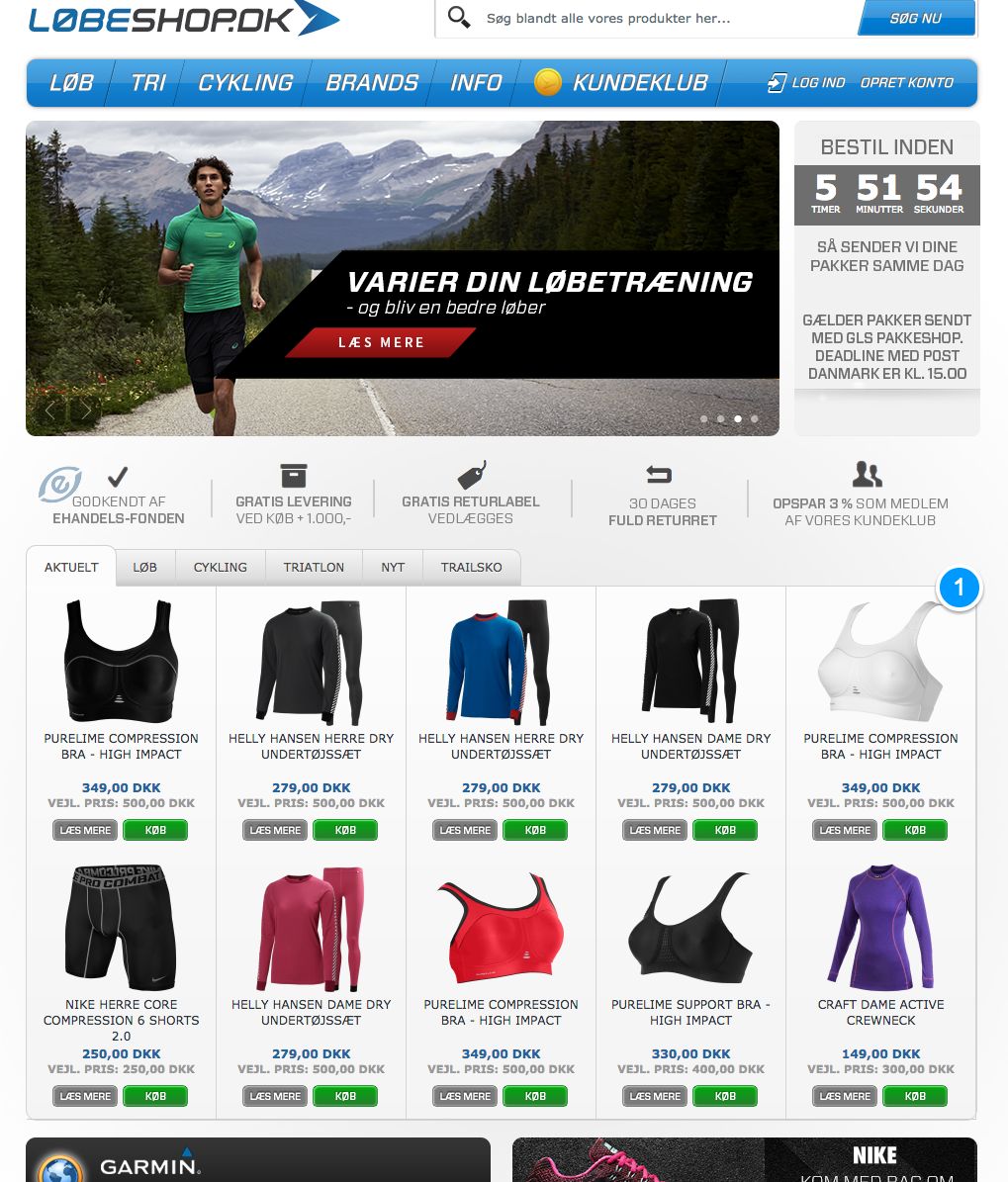
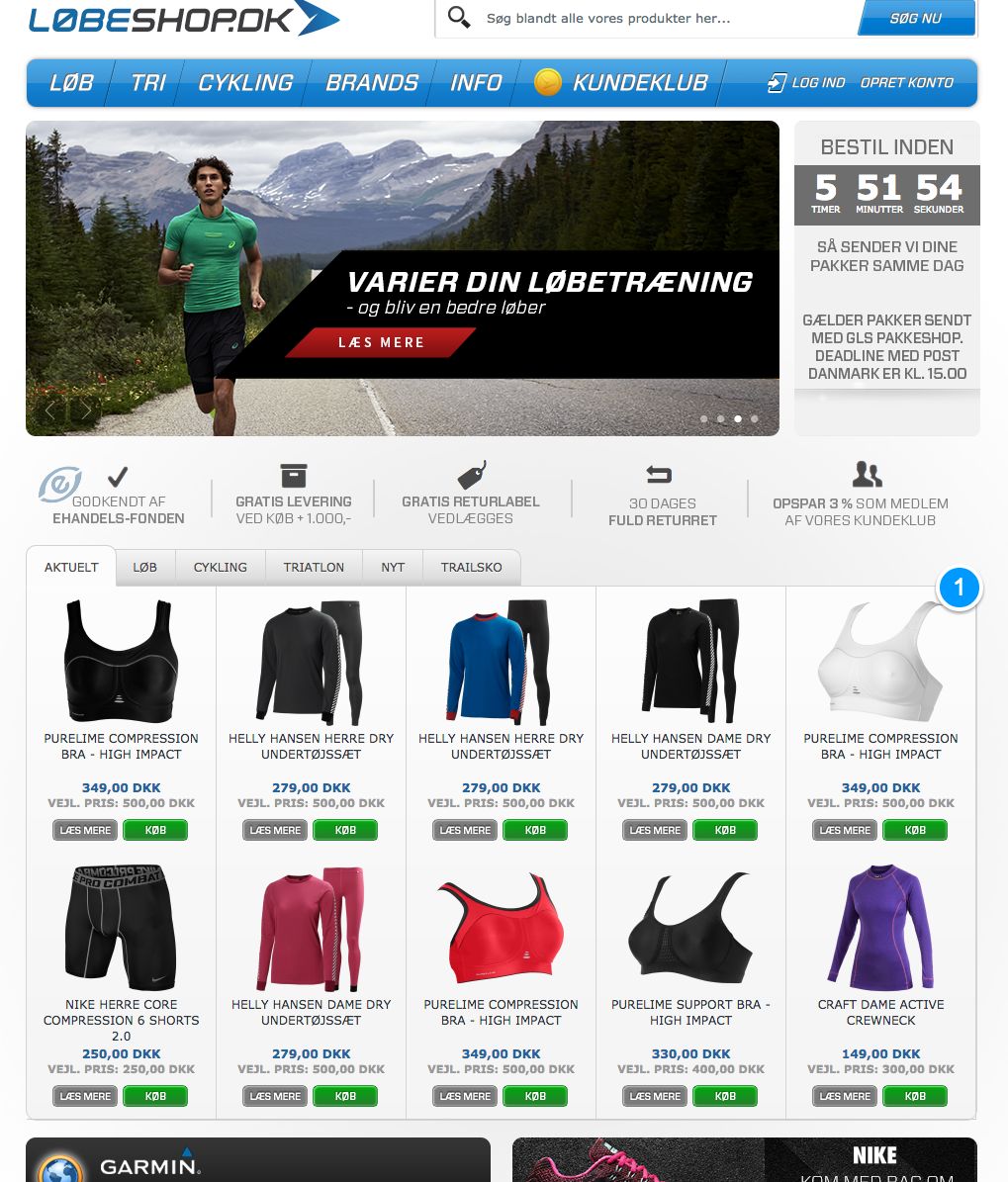
Loebeshop Frontpage
Loebeshop uses the frontpage to target customers from the beginning of their visit by exposing them to the product catalog based on what is popular in various categories. The idea is to increase conversion rate by giving customers an overview of what the webshop has to offer.1. Popular Products
This box recommends popular products based on different categories.
Use the arrow keys to view more examples of this type
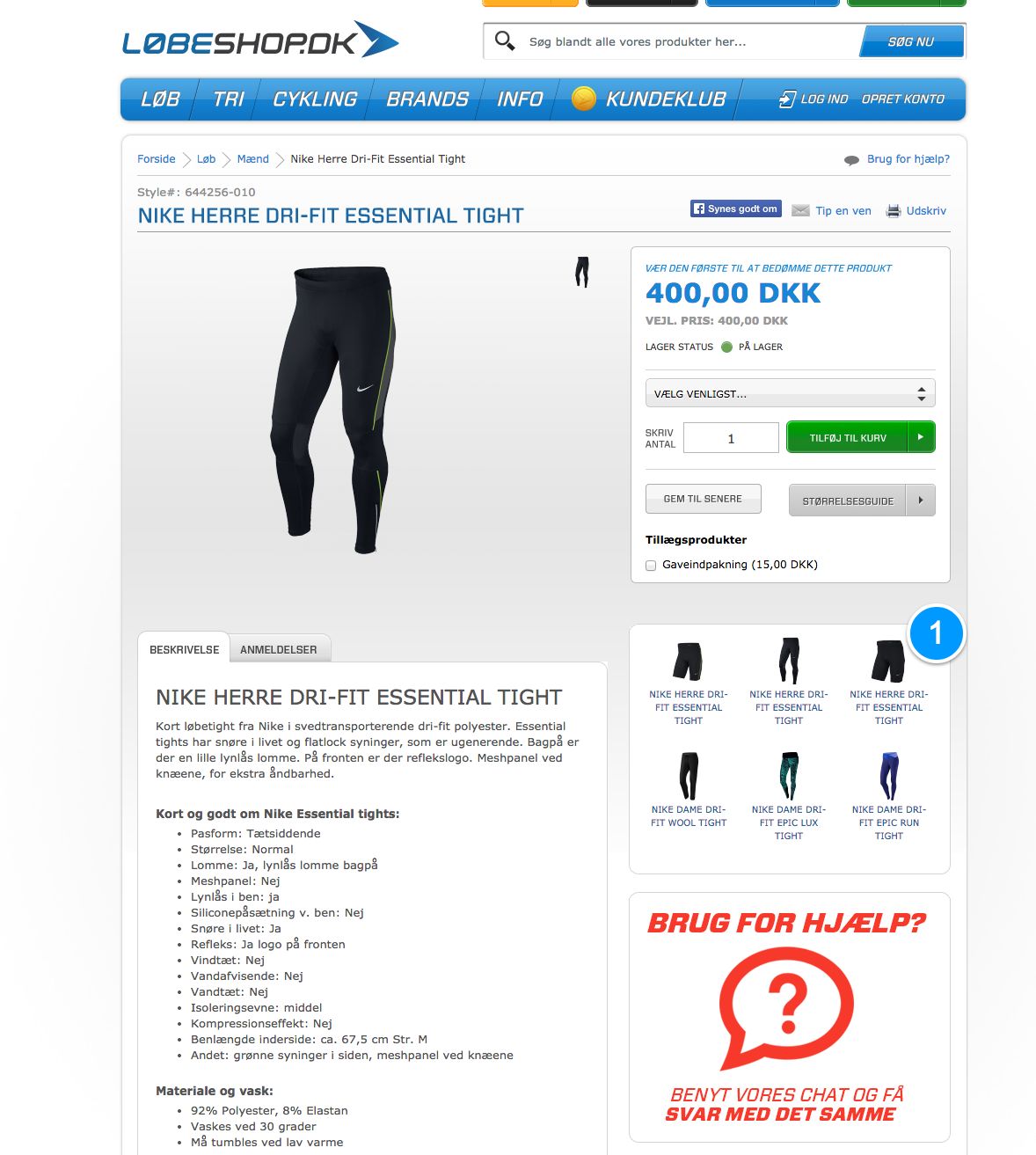
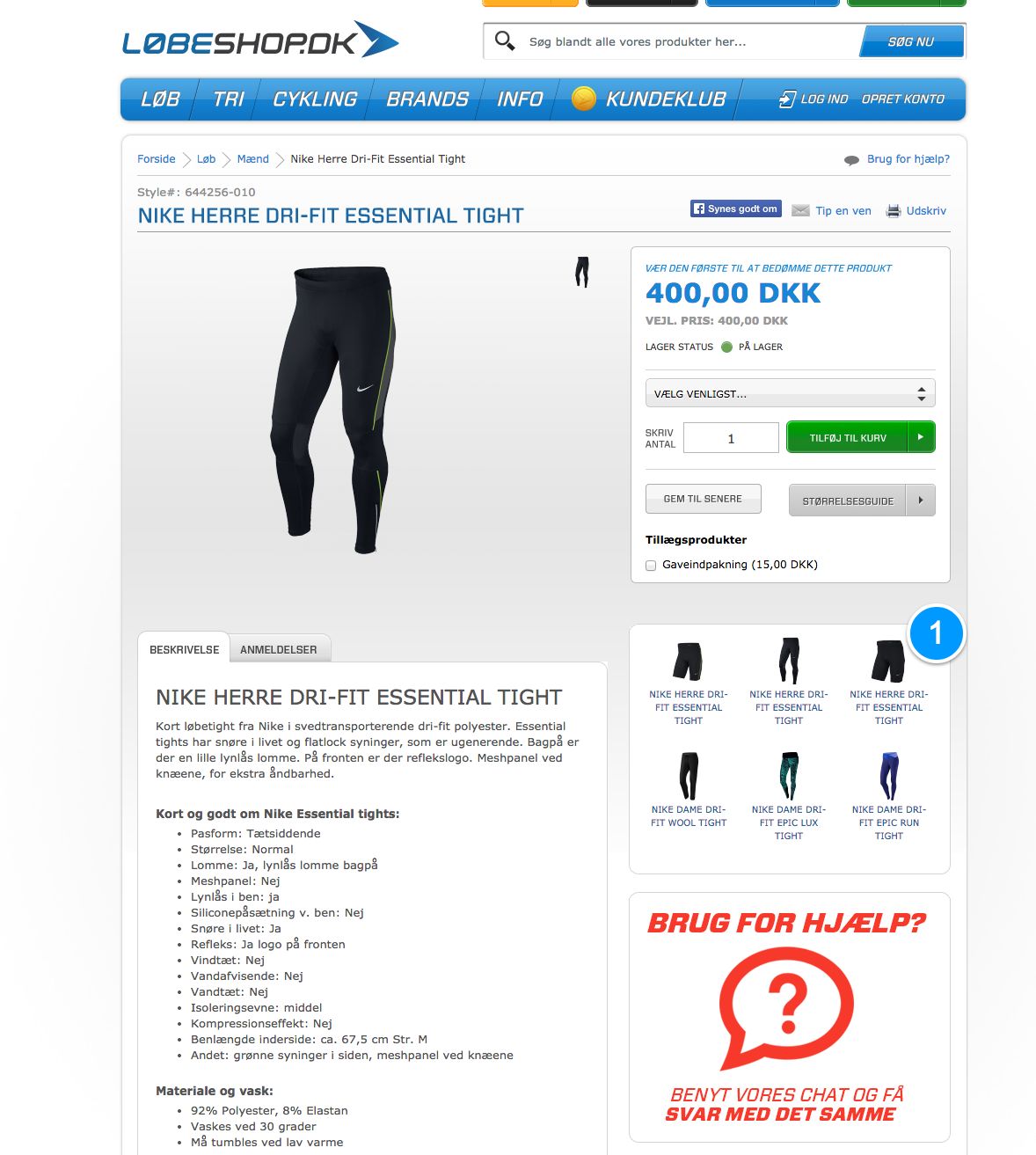
Loebeshop Product Page
Loebeshop uses the product page to increase conversion. This is done by recommending alternative products to the product currently being viewed.1. Alternative Products
Recommends products that may be interesting as alternatives to this one.
Use the arrow keys to view more examples of this type
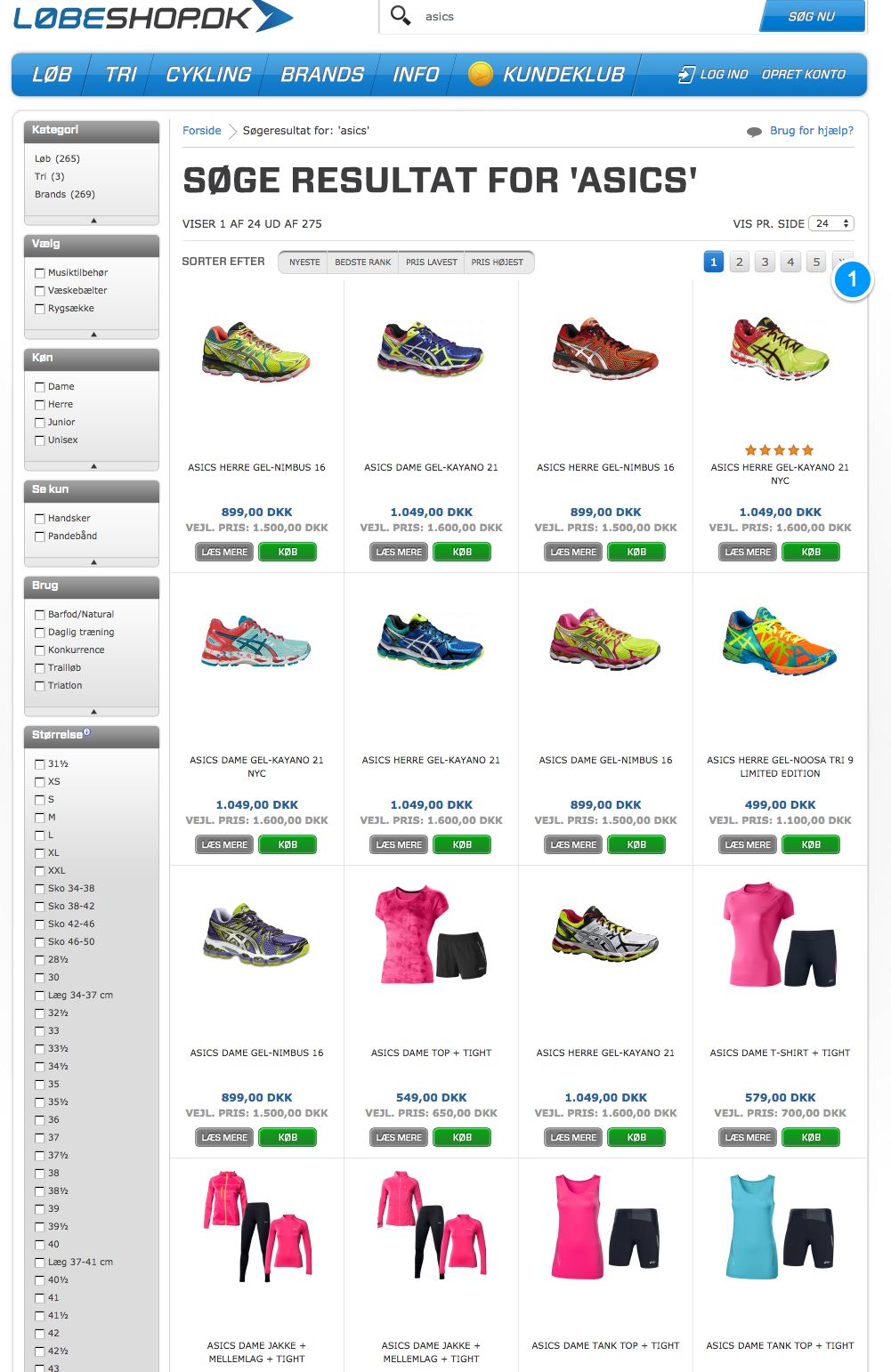
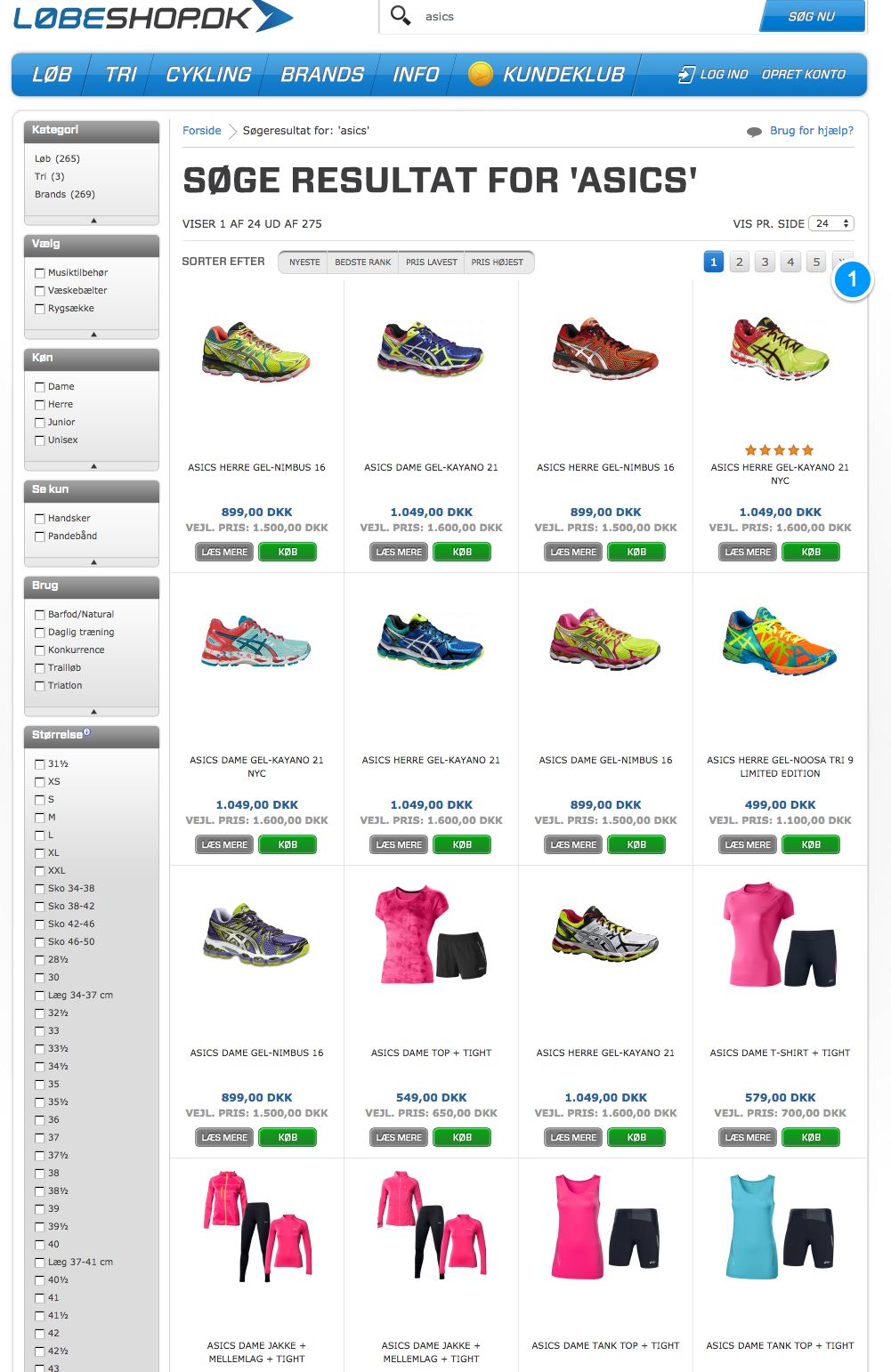
Loebeshop Search
The search results are ranked by the relevance of the search query, but also the popularity of the products to expose the customers to the best possible results. It also accounts for spelling mistakes in the search query.1. Search Results
The search results are ranked by relevance and use the same design as the rest of the webshop.
Use the arrow keys to view more examples of this type
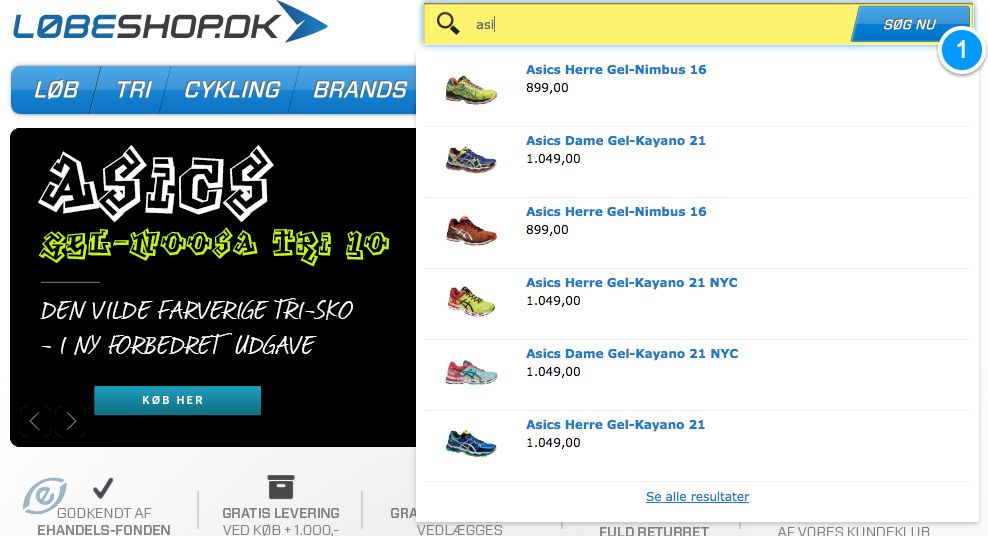
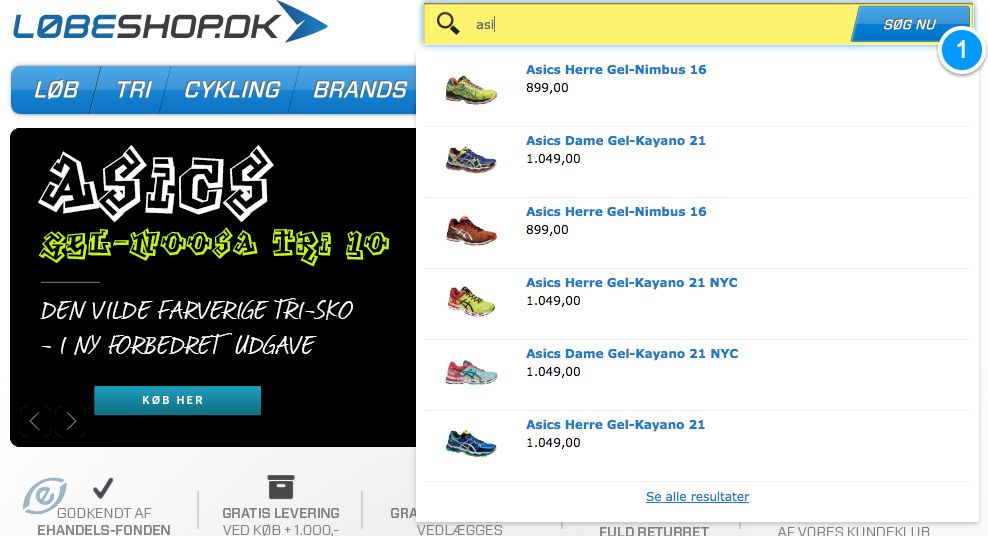
Loebeshop Live Search
Live search makes educated guesses on what customers are searching for and displays results while they type in real time. The results are ranked based on the relevance of the search query, but also the popularity of the products to expose the customers to the best possible results. It also accounts for misspelled search queries.1. Search Results
The live search presents customers with the best search results in a dropdown to the search field while they type, often skipping the search step entirely. The search term is misspelled, but results are still generated.
Use the arrow keys to view more examples of this type
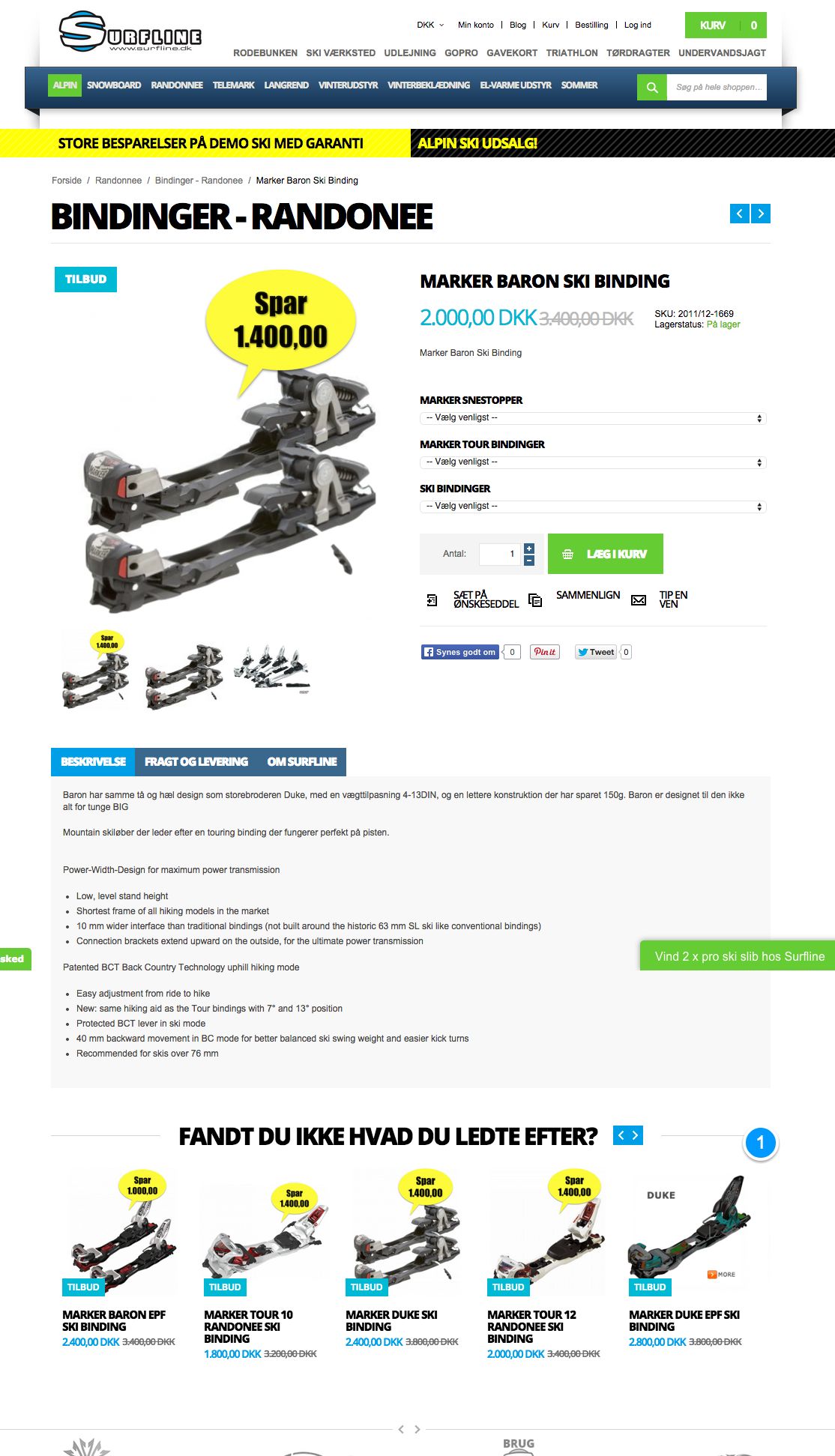
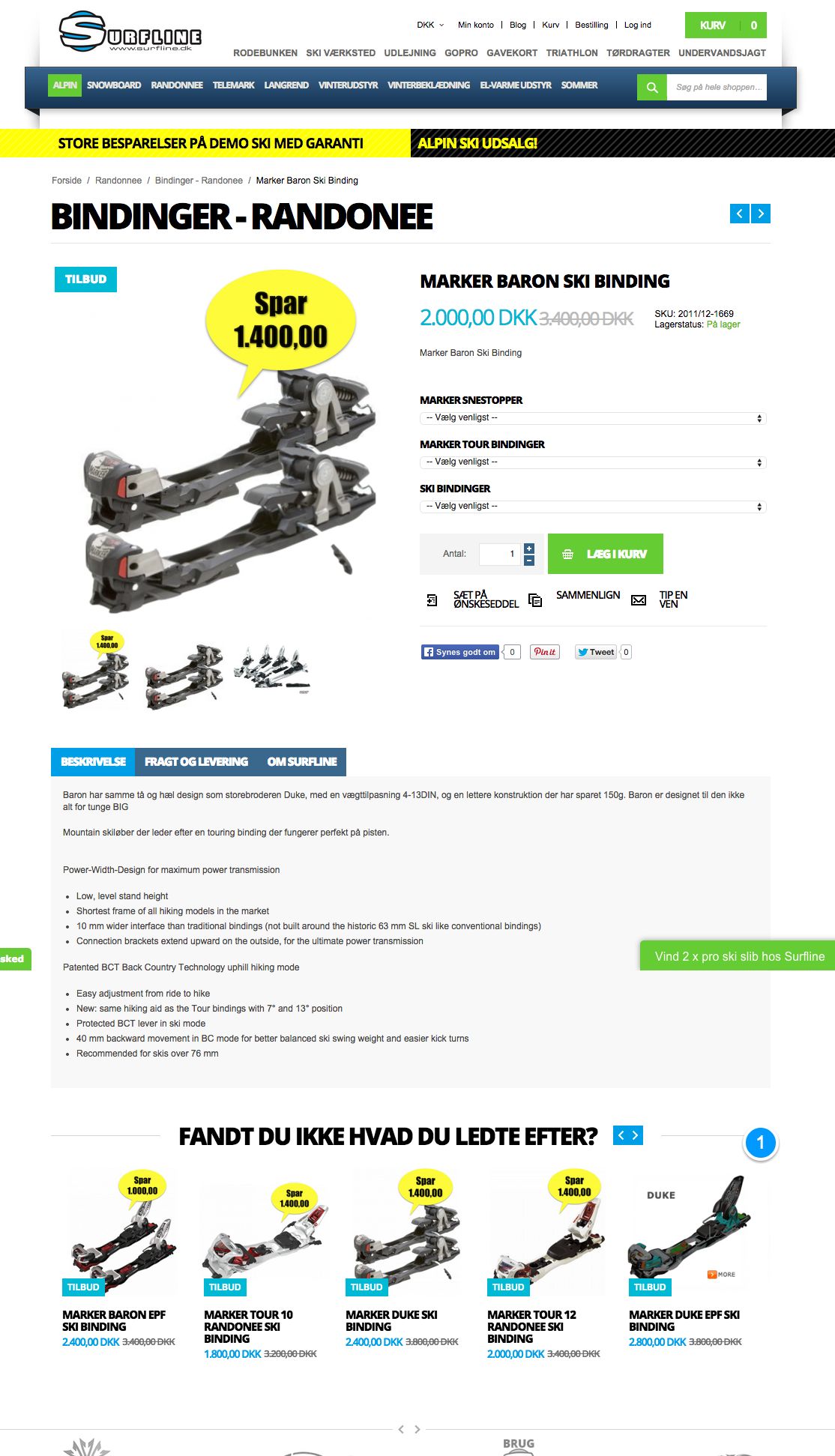
Surfline Product Page
Surfline uses the product page to increase conversion rate. This is done by recommending alternative products to the product currently being viewed.1. Alternative Products
Recommends products that could substitute the current product.
Use the arrow keys to view more examples of this type
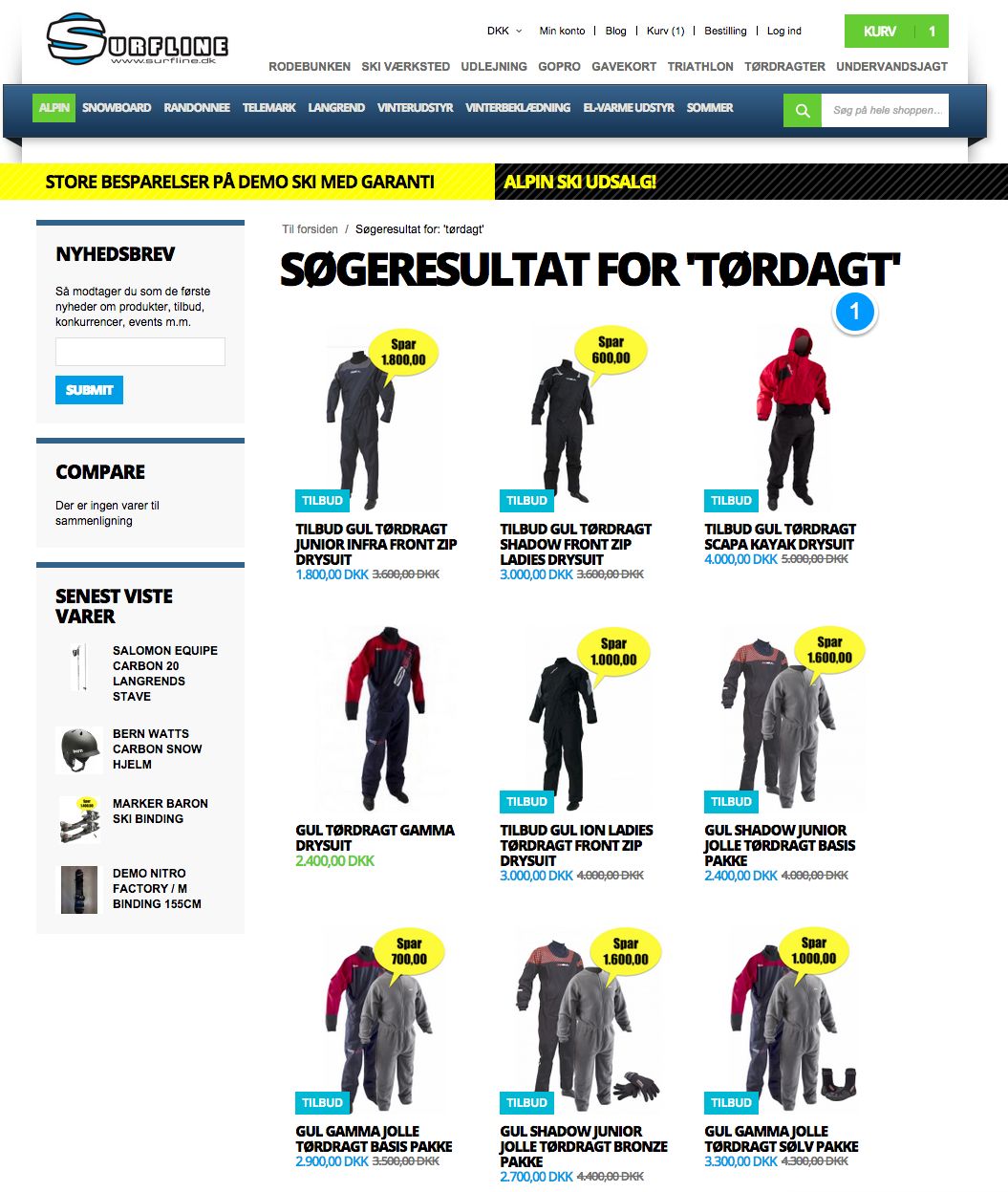
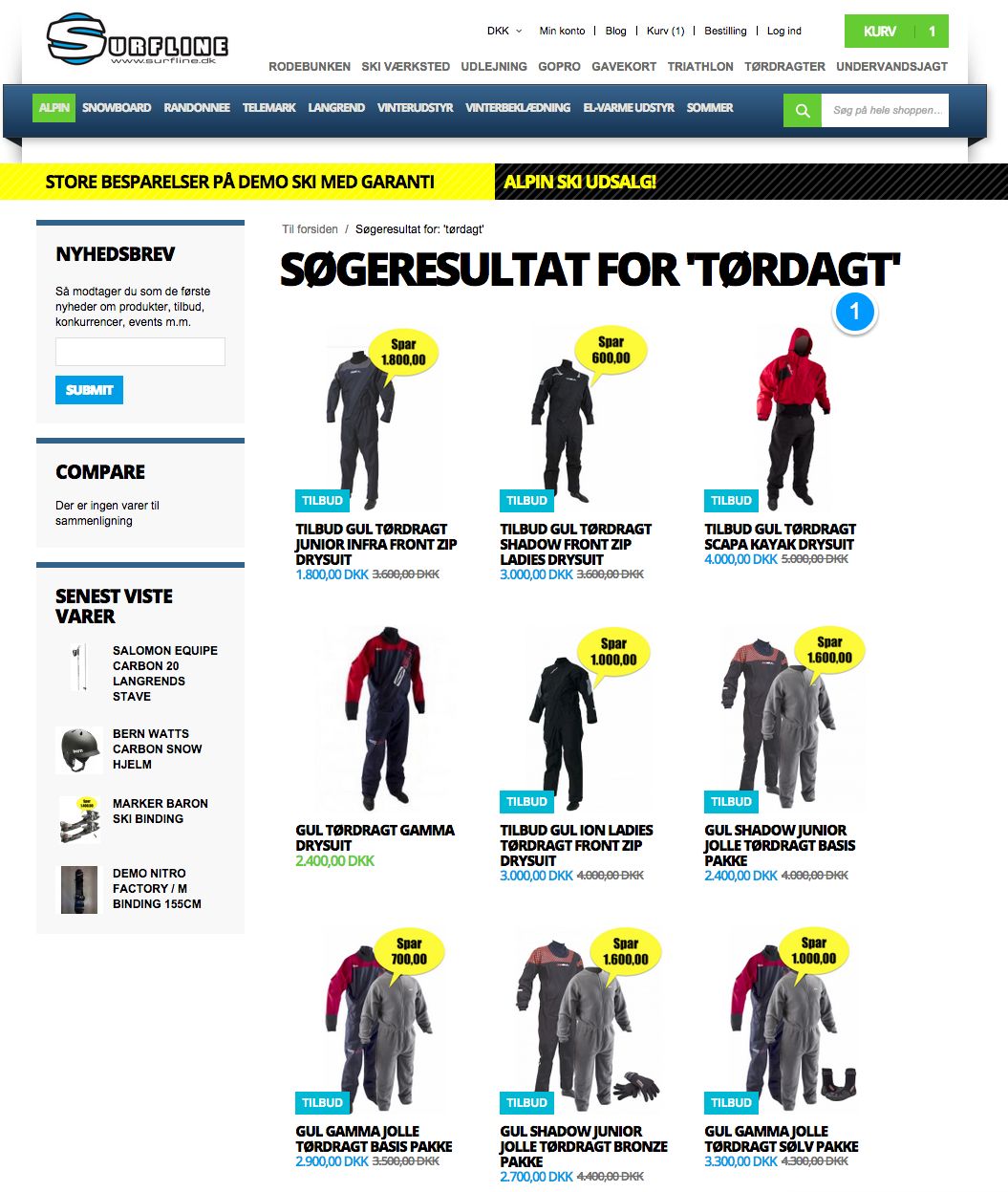
Surfline Search
The search results are ranked by the relevance of the search query, but also the popularity of the products to expose the customers to the best possible results. It also accounts for spelling mistakes in the search query.1. Search Results
The search results are ranked by relevance and use the same design as the rest of the webshop. The search term is misspelled (tørdagt instead of tørdragt), but results are still generated.
Use the arrow keys to view more examples of this type
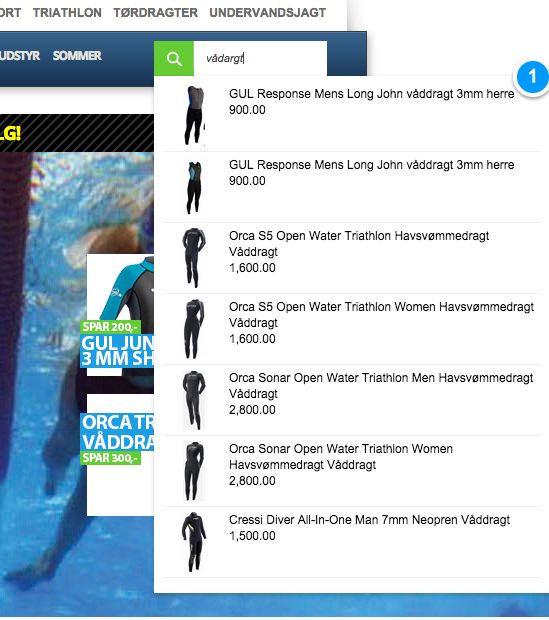
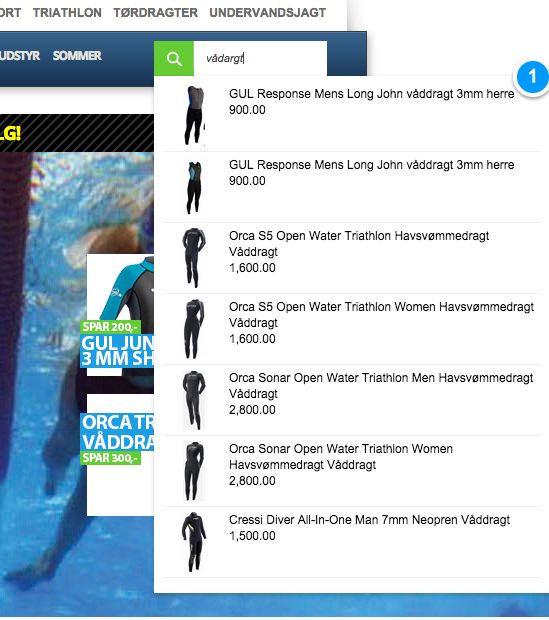
Surfline Live Search
Live search makes educated guesses on what customers are searching for and displays results while they type in real time. The results are ranked based on the relevance of the search query, but also the popularity of the products to expose the customers to the best possible results. It also accounts for spelling mistakes in the search query.1. Search Results
The live search presents customers with the best search results in a dropdown to the search field while they type, often skipping the search step entirely. The search term is misspelled (vådargt instead of våddragt), but results are still generated.
Use the arrow keys to view more examples of this type
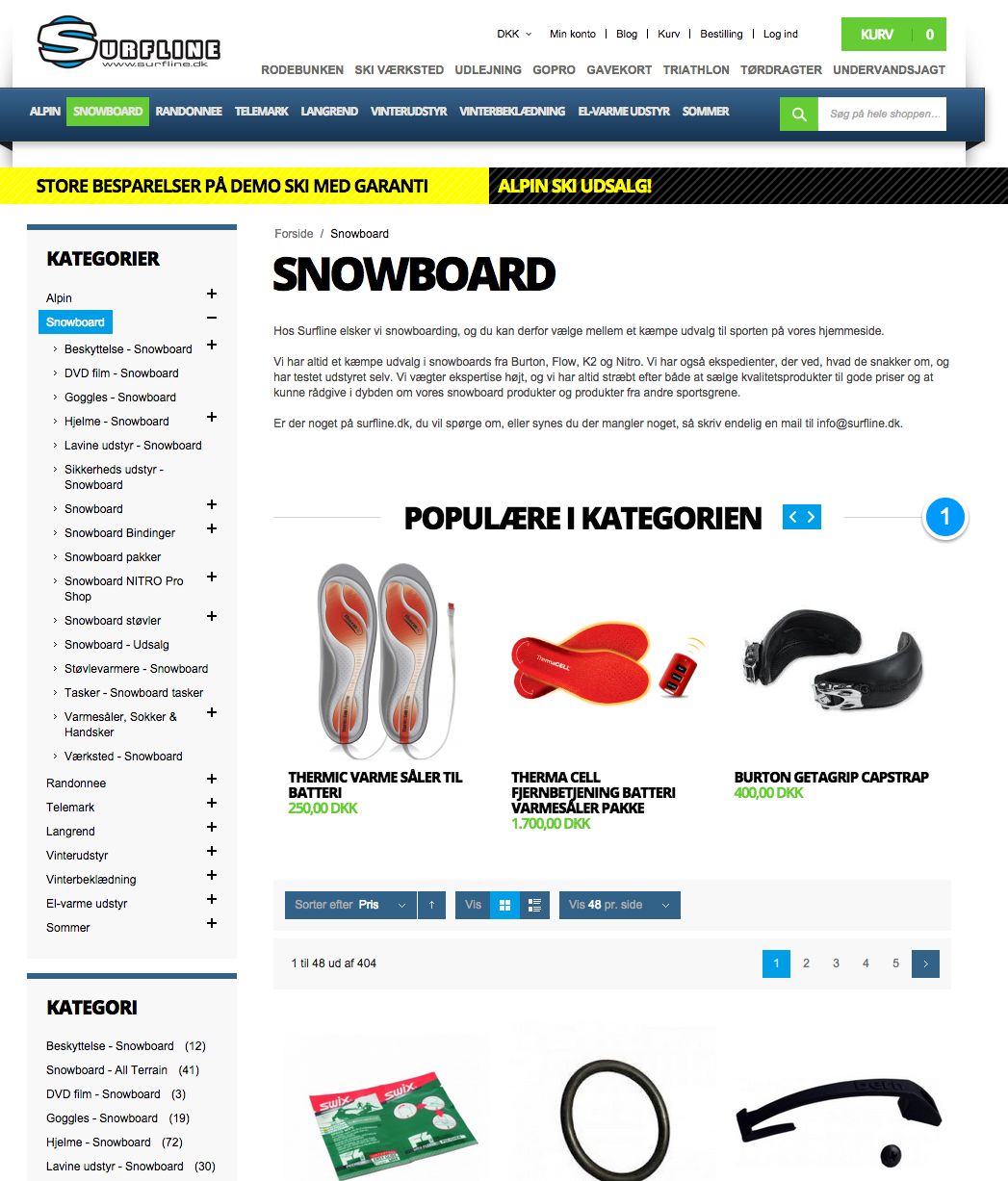
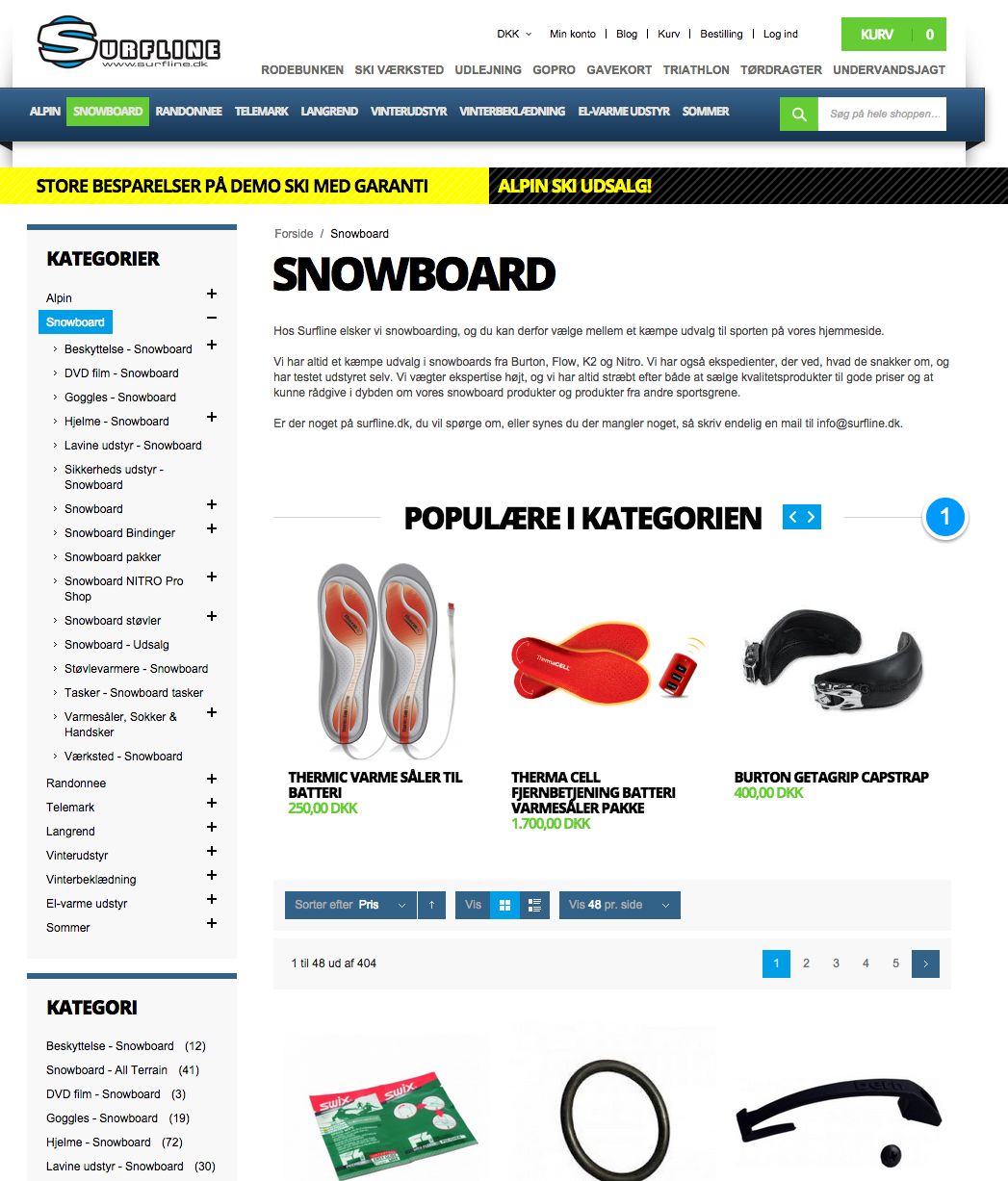
Surfline Category
Surfline uses recommendations on the category page to narrow down relevant products when customers enter the page. This works very well if customers enter the category page but do not know exactly which product is right for them yet.1. Category Popular
Recommends products that are selling well in each specific category. This gives customers an overview of what is in the category and help them choose the right product for them.
Use the arrow keys to view more examples of this type
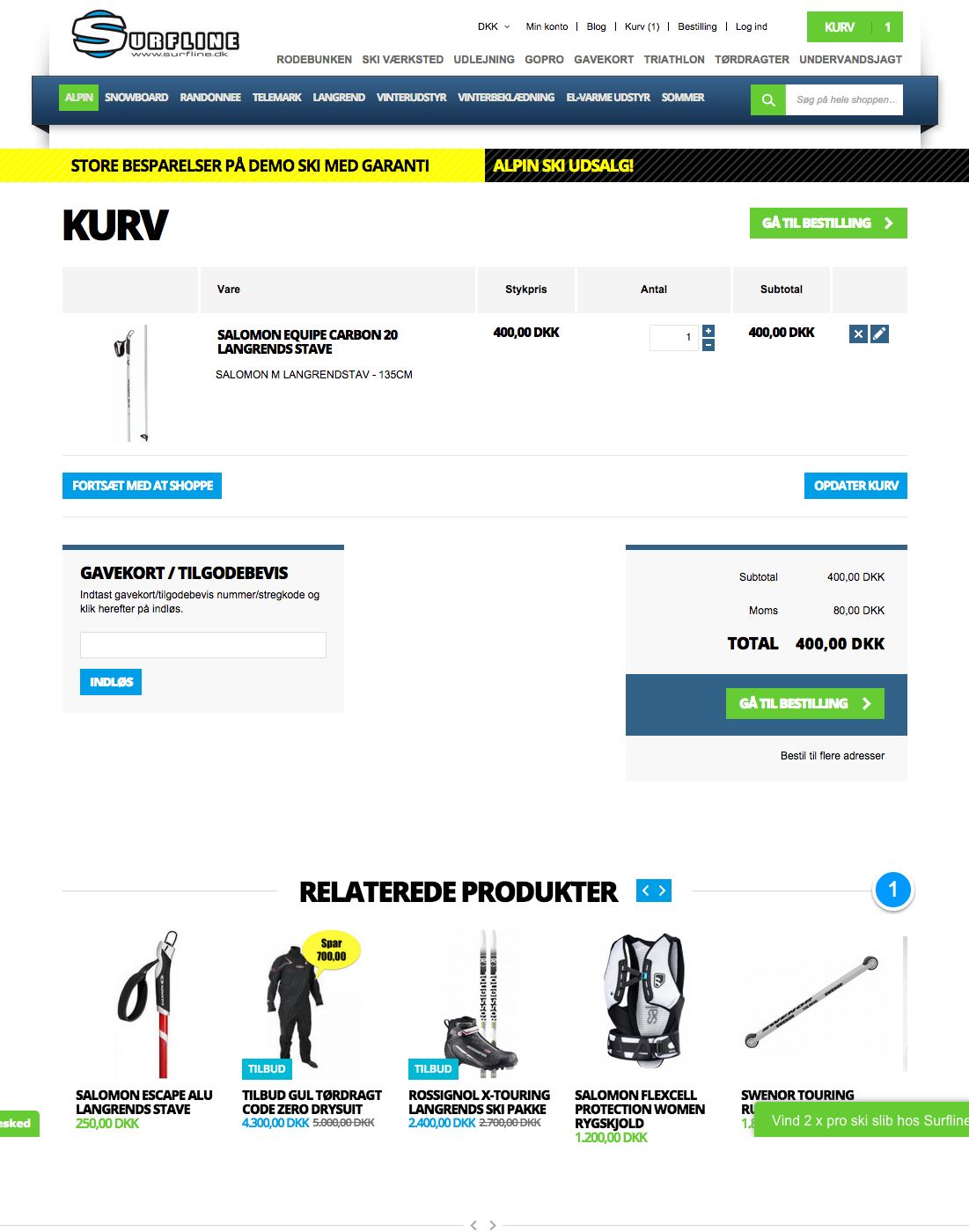
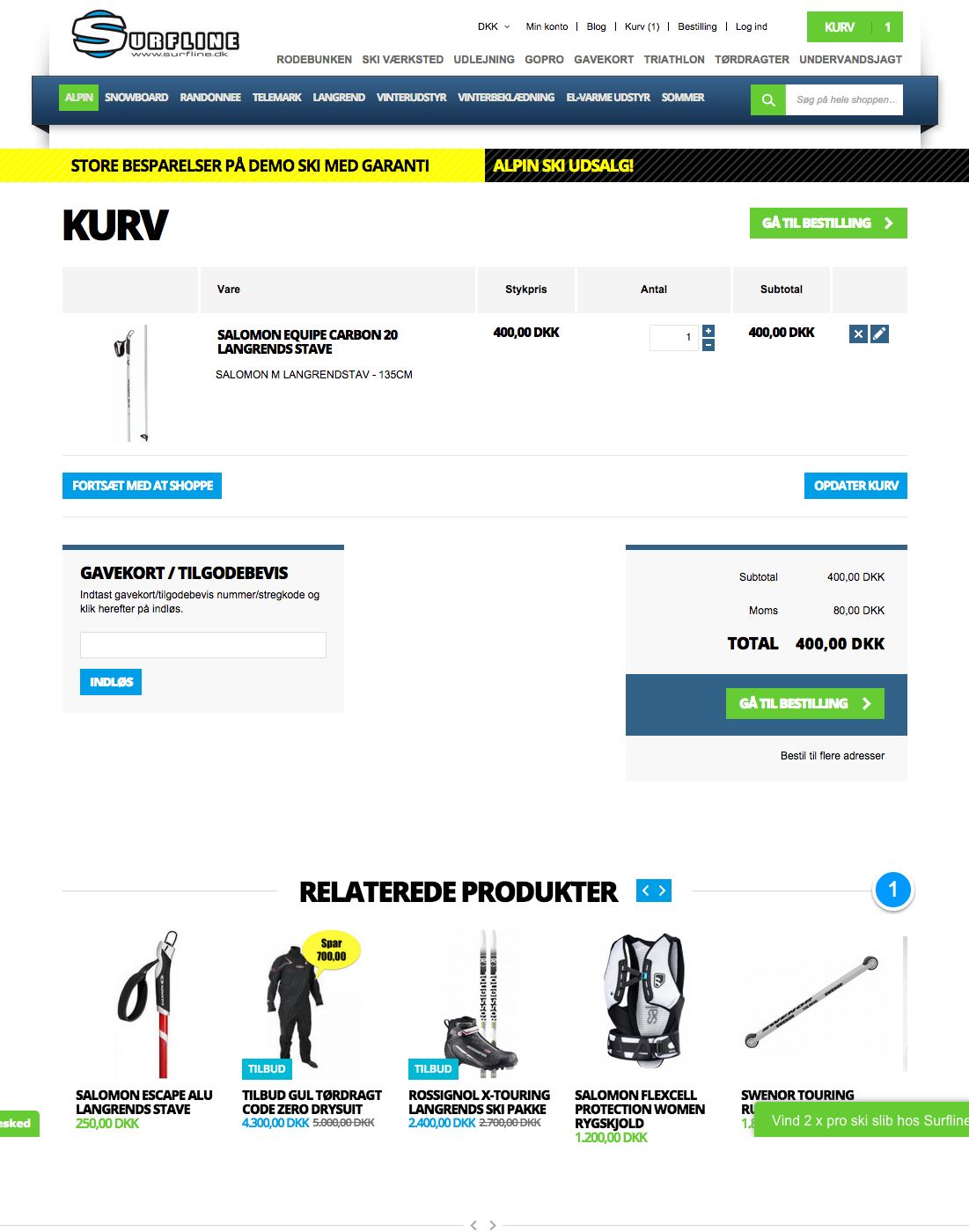
Surfline Basket
Surfline uses the basket page to increase basket size as well, by recommending products that are related to everything in the basket. This gives customers one last option to find other relevant products to what they have already bought.1. Related Products Basket
Recommends products that are related to everything in the basket. By using many-to-many recommendations, the customer is exposed to unique combinations, based on what they have bought.
Use the arrow keys to view more examples of this type
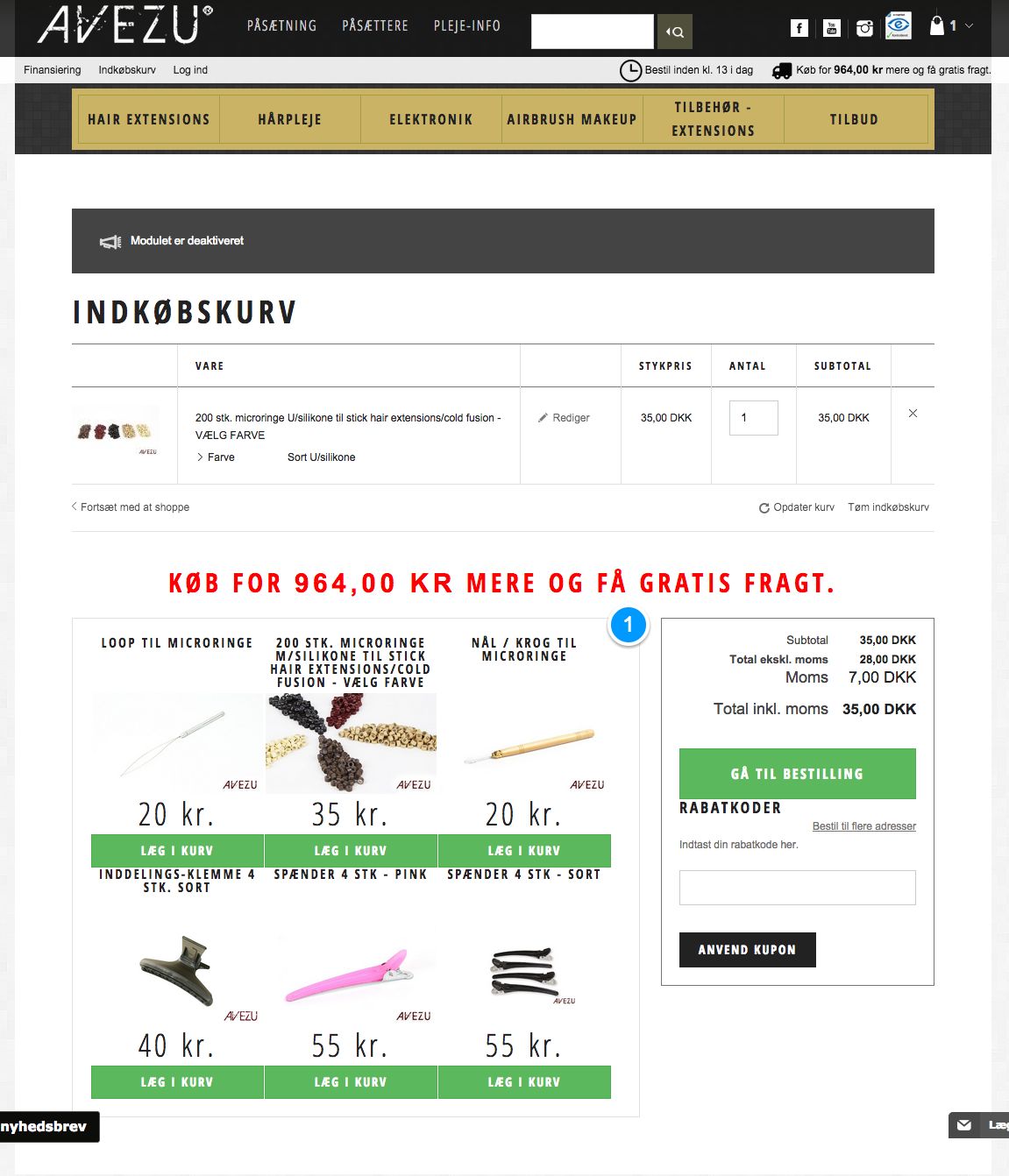
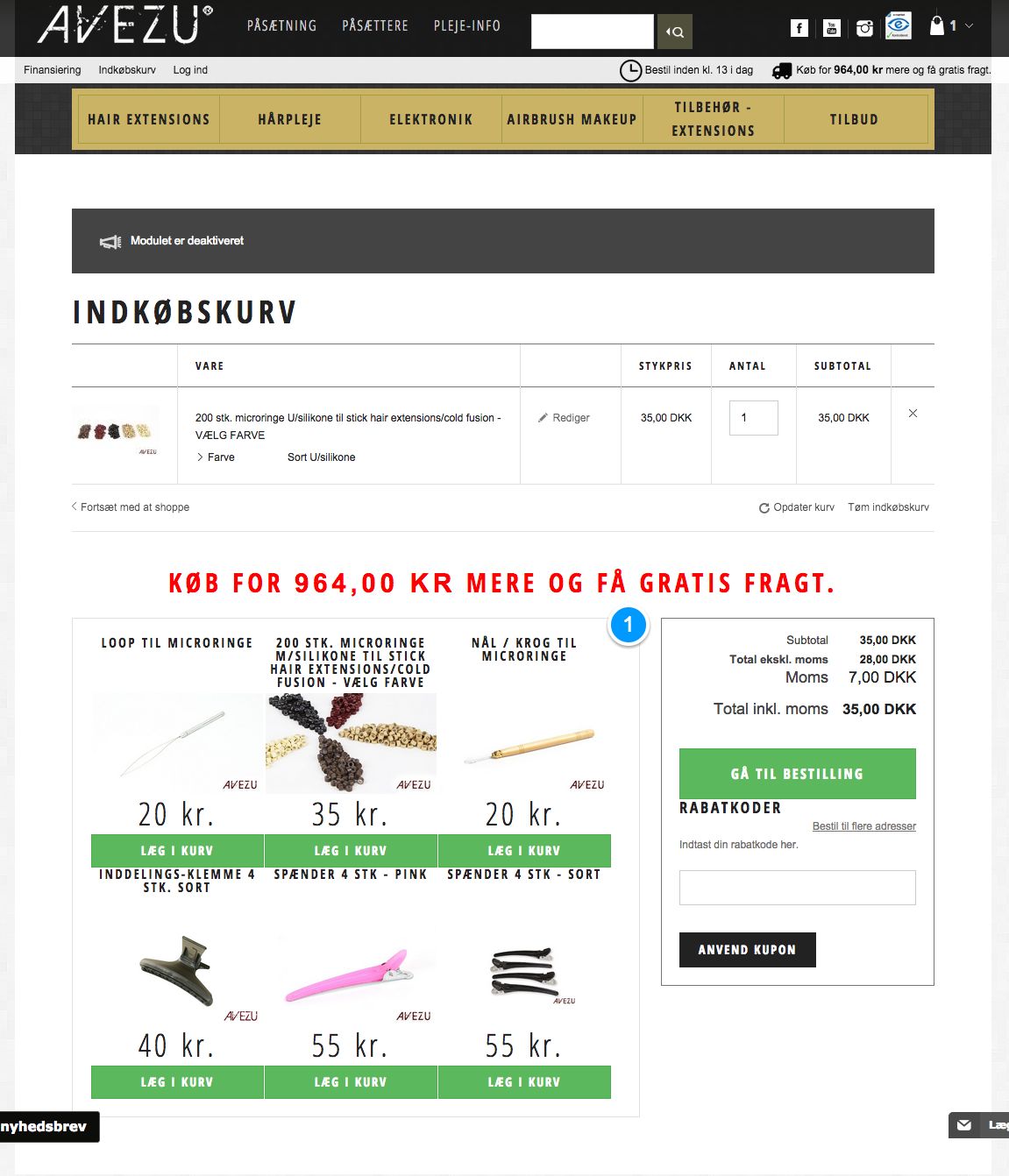
Avezu Basket
Avezu uses the basket page to increase basket size as well, by recommending products that are related to everything in the basket. This gives customers one last option to find other relevant products to what they have already bought.1. Related Products Basket
Recommends products that are related to everything in the basket. By using many-to-many recommendations, the customer is exposed to unique combinations, based on what they have bought.
Use the arrow keys to view more examples of this type
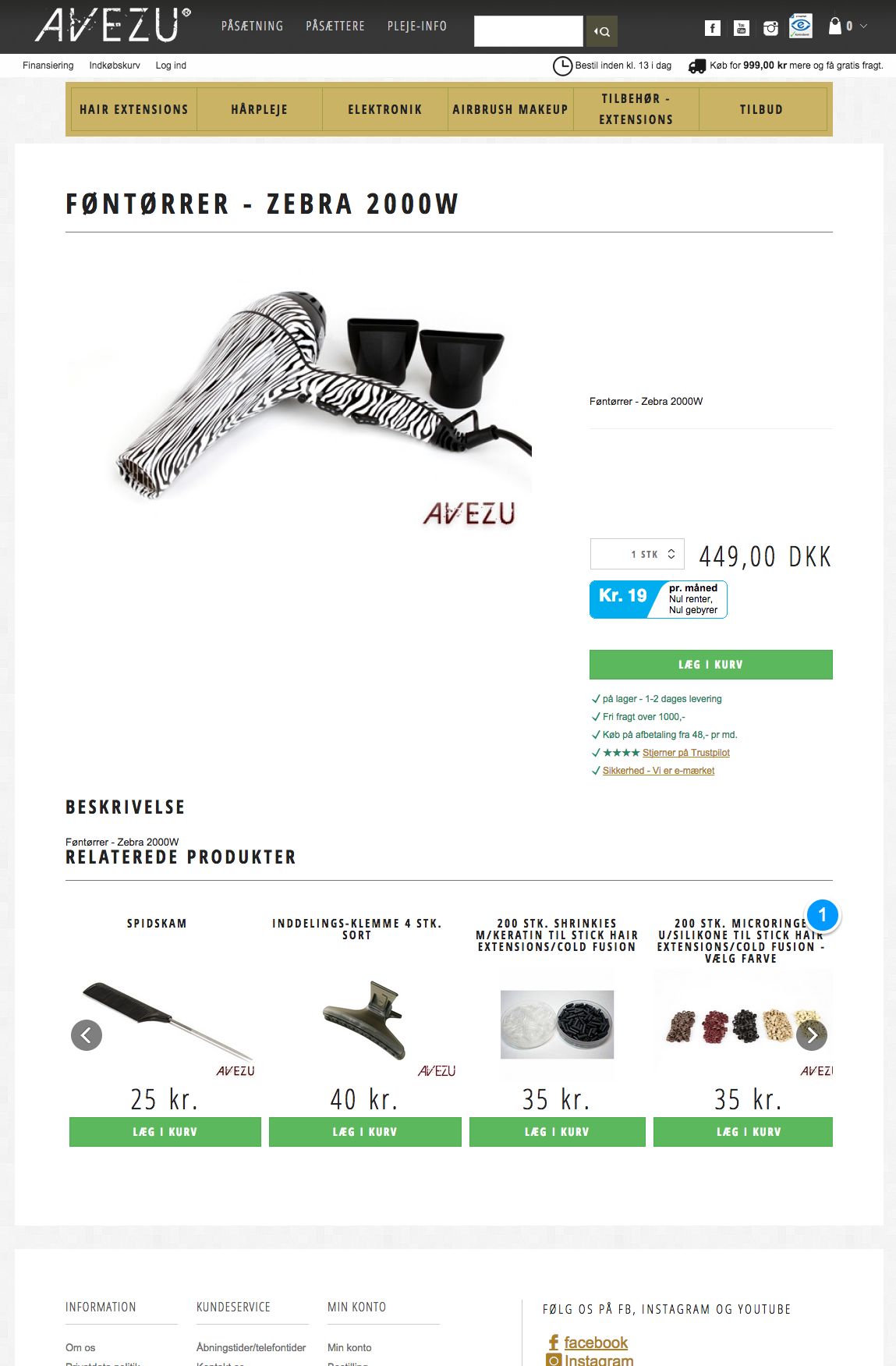
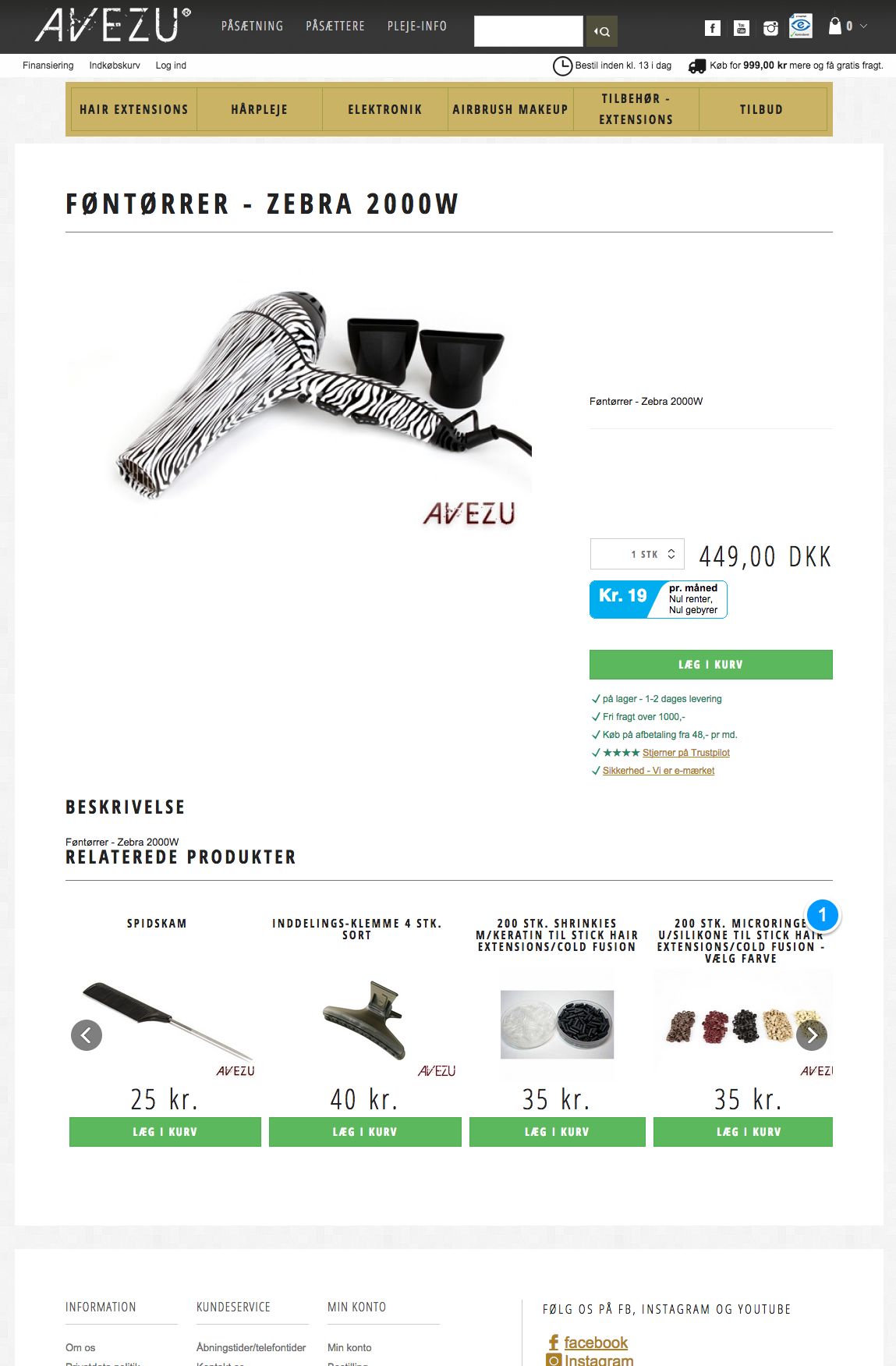
Avezu Product Page
Avezu uses the product page to increase the basket size. This is done by recommending related products to the product currently being viewed.1. Related Products
Recommends products that go well with this one, often increasing basket size.
Use the arrow keys to view more examples of this type
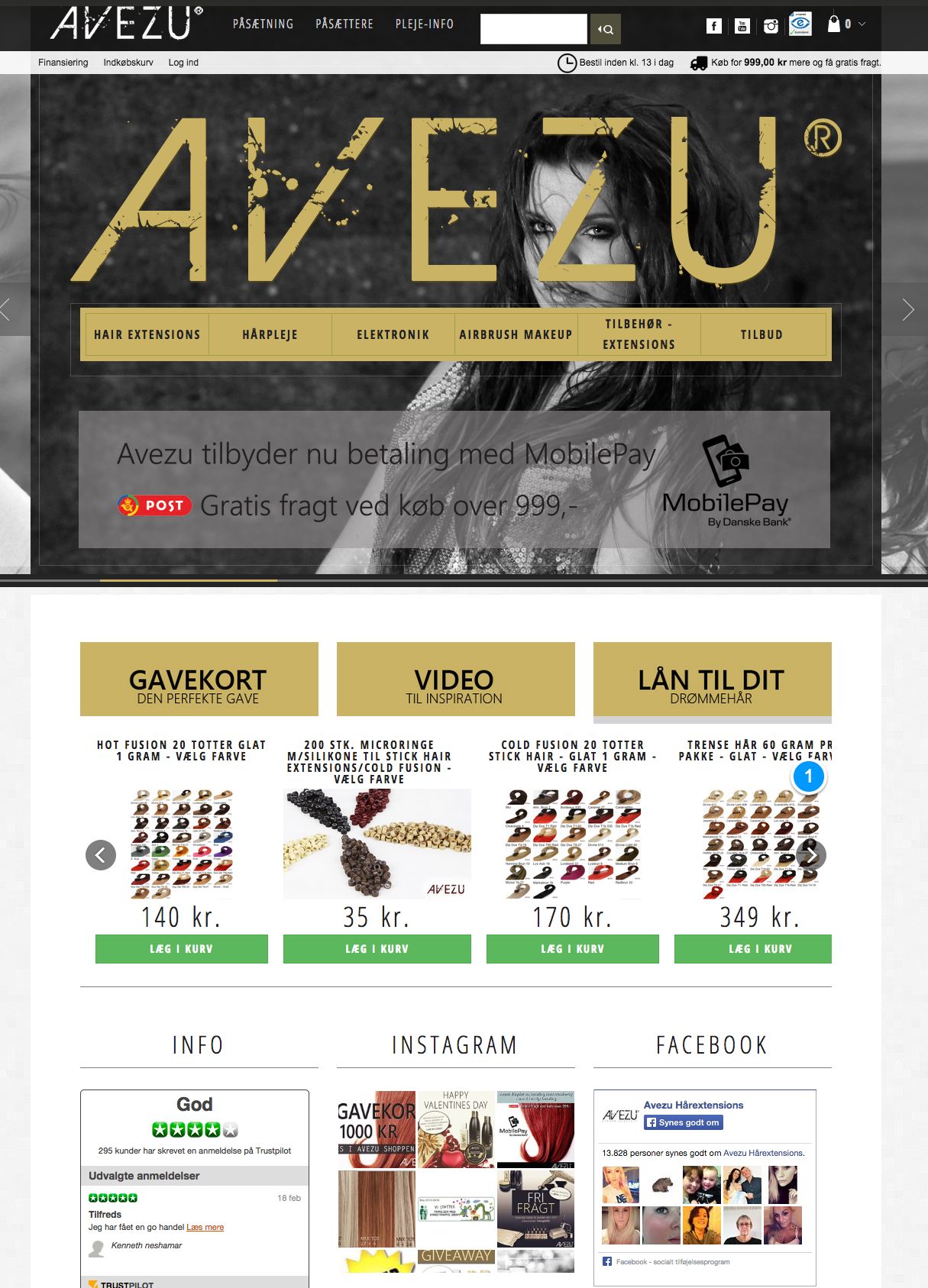
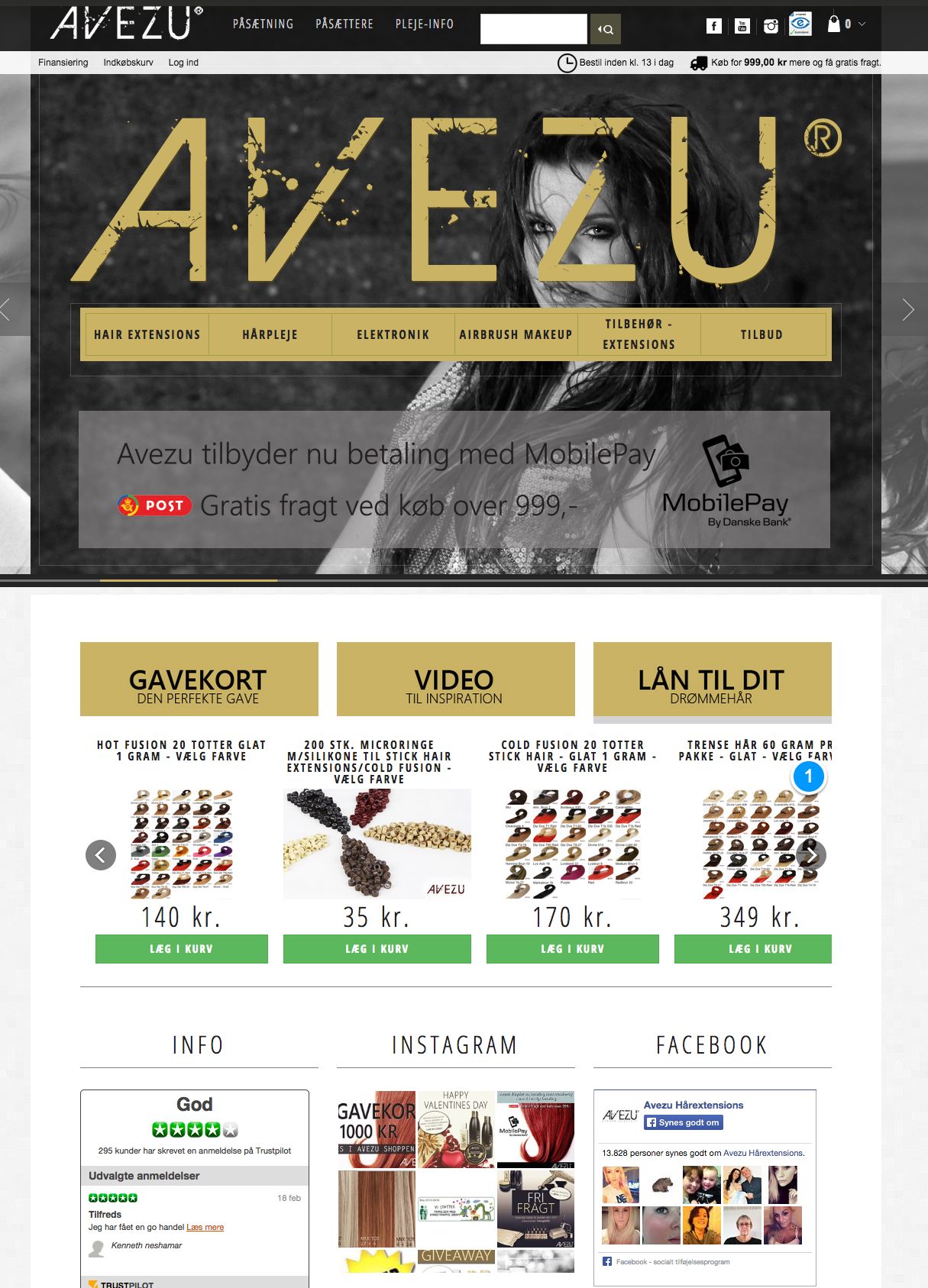
Avezu Frontpage
Avezu uses the frontpage to target customers from the beginning of their visit by exposing them to the product catalog based on what is popular right now. The idea is to increase conversion rate by giving customers an overview of what the webshop has to offer.1. Popular Products
This slider recommends products that are popular right now across the catalog. Here the individual customer can see what other customers are buying in general.
Use the arrow keys to view more examples of this type